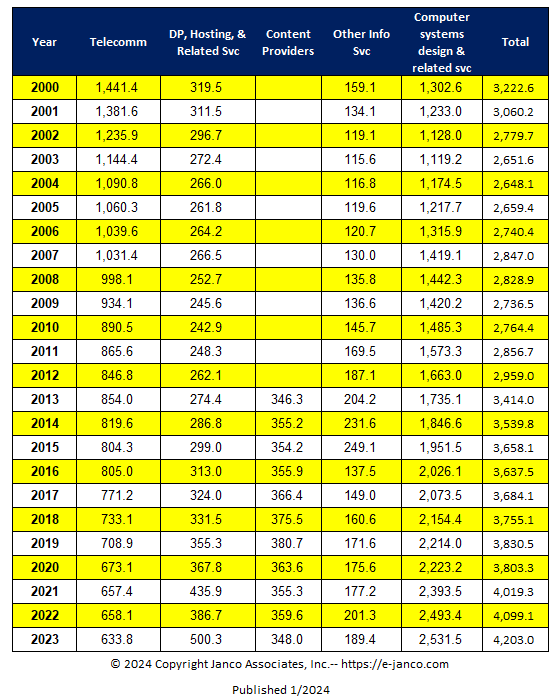
Analyzing Establishment Survey Data using Tools on the BLS Website
Analyzing Establishment Survey Data using Tools on the FRED Website
Comparing Employment from the BLS Establishment and Household Surveys
Analyzing Household Survey Data using Tools on the BLS Website
Analyzing Basic Monthly CPS Data using Shiny
Analyzing Establishment Survey Data using Tools on the BLS Website
On January 5th, 2024, an article appeared in the Wall Street Journal titled "IT Employment Grew by Just 700 Jobs in 2023, Down From 267,000 in 2022". The article begins:
The information-technology sector grew by only 700 jobs over 2023, a drastic slowdown from the 267,000 jobs added in 2022, even as artificial intelligence and ChatGPT spawned huge interest from businesses.
Job losses in the first half of 2023, including layoffs at technology-driven companies that dominated the period, hurt overall hiring for tech jobs in all industries, said Victor Janulaitis, chief executive of consulting company Janco Associates. The firm bases its findings on data from the U.S. Department of Labor.
A page on the website of the consulting company quoted in the WSJ article mentions the 700 jobs and contains the following table:
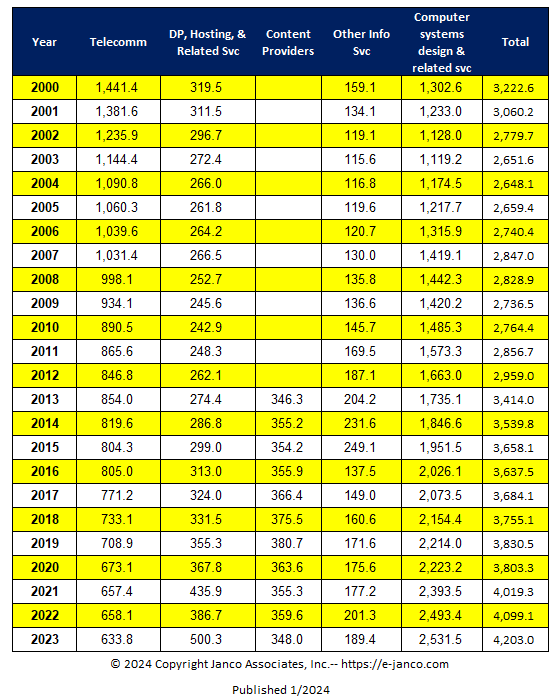
That table lists the following 5 industry categories as being included in IT jobs:

Its also possible to retrieve the data for the 5 industry categories by going to this BLS page, checking the rightmost (Seasonally Adjusted) checkbox for the following 5 lines and clicking the "Retrieve data" button.
Analyzing Establishment Survey Data using Tools on the FRED Website
There was no obvious way to create a graph on the BLS site that summed all 5 categories. However, it is possible to do so on the FRED (Federal Reserve Economic Data) site via the following steps:
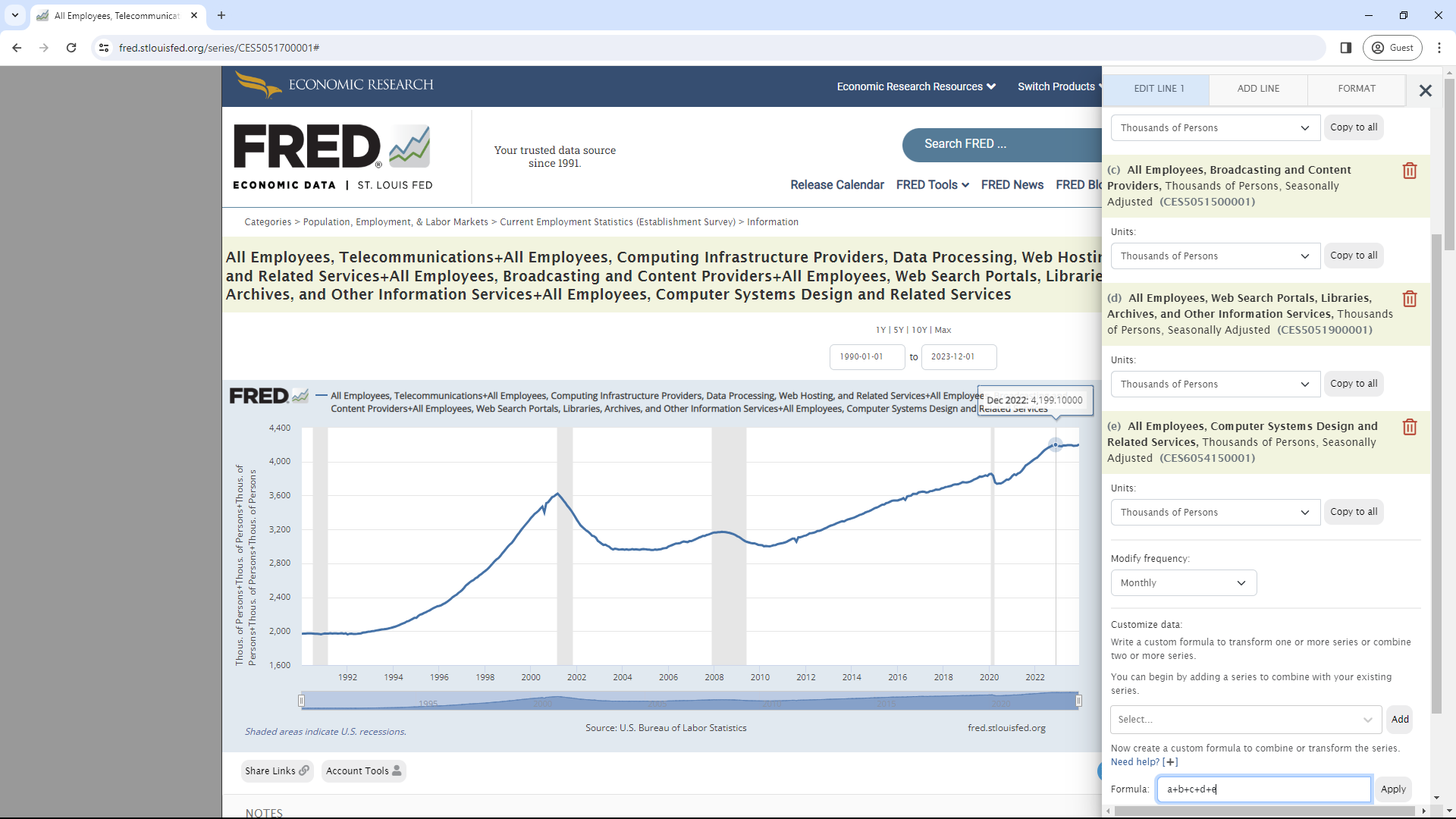
The graph does show a value of 4,199.1 for December 2022 whereas the yellow-striped table above from Janco Associates shows 4099.1 for 2022. This appeared to have been caused by a bad value of 367.8 for "DP, Hosting & Related Svc" in 2022 rather than the correct 467.8.
The 2023 total of 4203.0 is an increase of 3.9 thousand over the correct total of 4199.1 for 2022, not the 700 reported in the article. This may be due to some other adjustment to the data. However, the graph does clearly show that this measure of IT jobs was flat over 2023. The graph also shows that this measure of IT jobs did not surpass the peak of 3,622.3 thousand jobs that it reached in March of 2001 until December of 2016 and, in December of 2023, is only about 16 percent above that 2001 peak.
Comparing Employment from the BLS Establishment and Household Surveys
The analysis above was all done on data from the BLS Establishment Survey. The BLS also publishes the results of the Household Survey. At this page, they give the following comparison of the BLS household and payroll (or establishment) surveys:
The Bureau of Labor Statistics (BLS) has two monthly surveys that measure employment levels and trends: the Current Population Survey (CPS), also known as the household survey, and the Current Employment Statistics (CES) survey, also known as the payroll or establishment survey.
Both surveys are needed for a complete picture of the labor market.
The payroll survey (CES) is designed to measure employment, hours, and earnings in the nonfarm sector, with industry and geographic detail. The survey is best known for providing a highly reliable gauge of monthly change in nonfarm payroll employment. A representative sample of businesses in the U.S. provides the data for the payroll survey.
The household survey (CPS) is designed to measure the labor force status of the civilian noninstitutional population with demographic detail. The national unemployment rate is the best-known statistic produced from the household survey. The survey also provides a measure of employed people, one that includes agricultural workers and the self-employed. A representative sample of U.S. households provides the information for the household survey. <
National employment estimates from both the household and payroll surveys are published in the Employment Situation news release each month. The estimates differ because the surveys have distinct definitions of employment and distinct survey and estimation methods. (See the Comparison of survey concepts, definitions, and methodologies below.)
Analyzing Household Survey Data using Tools on the BLS Website
A number of tables of CPS data can be found at this link. Table A-19 shows employed persons by occupation, sex, and age. It shows that the number of employed persons 16 years or older in "Computer and mathematical occupations" actually declined from 6,522 thousand to 6,474 thousand from December of 2022 to December of 2023. That's a decline of 48 thousand. It is possible to graph this on the BLS site via the following steps:
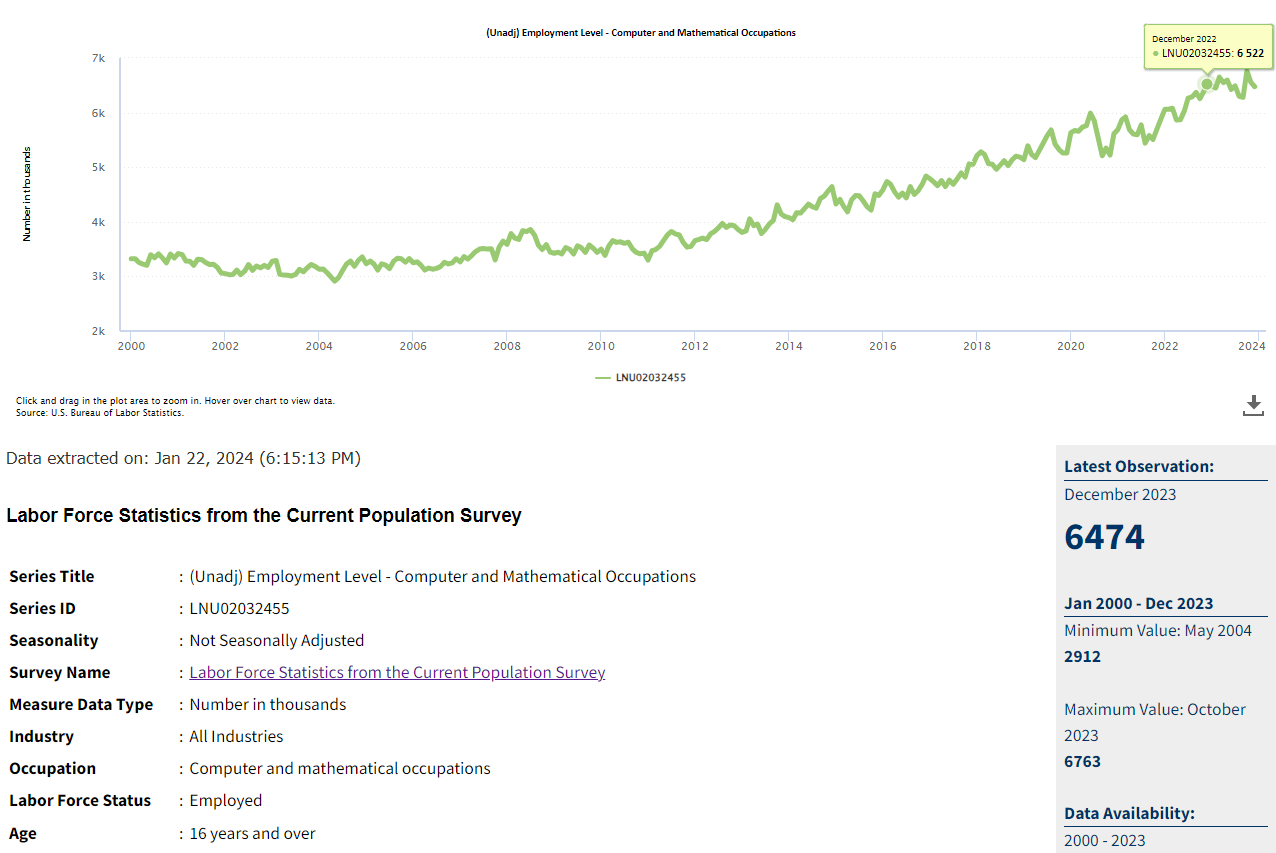
It's possible to graph the unemployment rate of Computer and Mathematical Occupations by changing steps 5 and 6 of the above steps as follows:
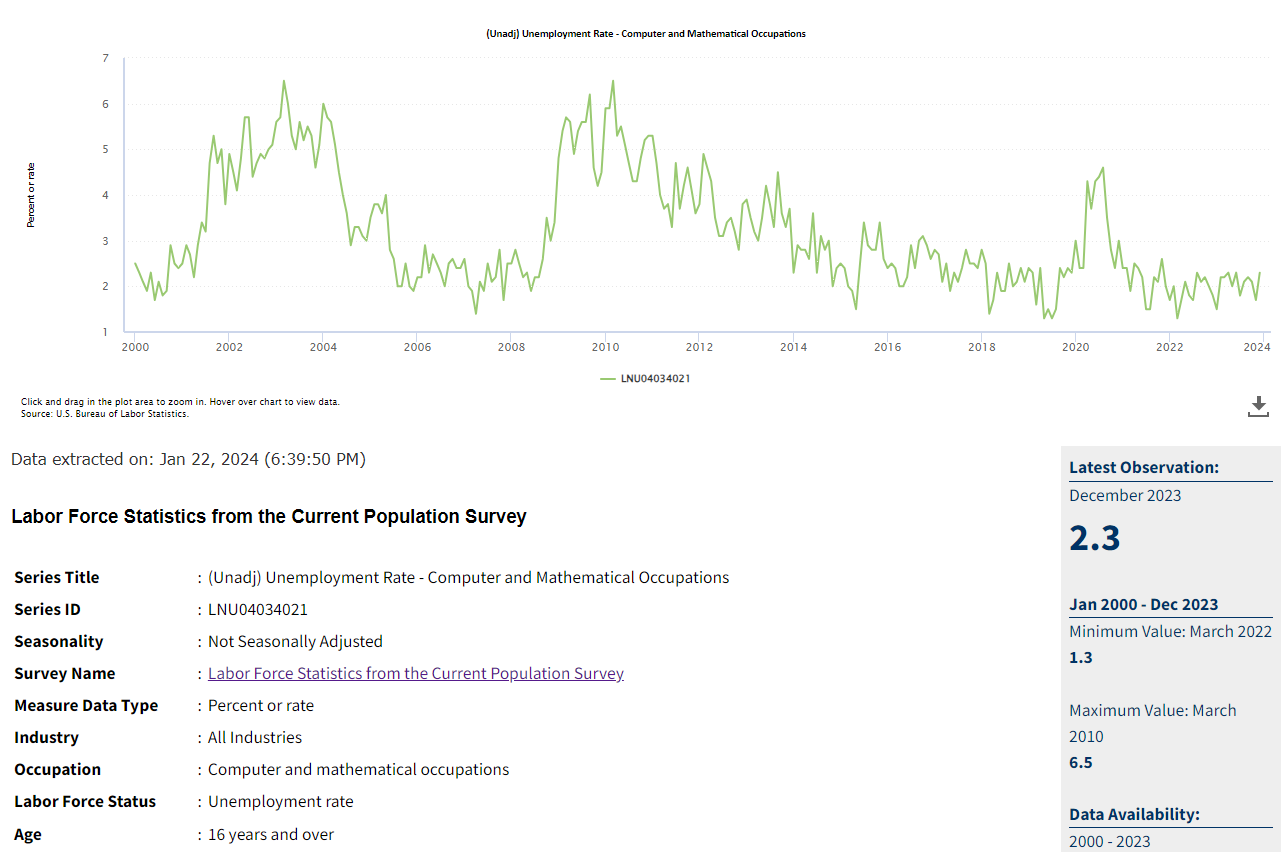
Analyzing Basic Monthly CPS Data using Shiny
One drawback of analyzing CPS data with tools on the BLS site is that it's only possible to look at data for which there is a Series ID. It's possible to avoid this restriction by looking directly at Current Population Survey Datasets such as Basic Monthly CPS data posted online at this link. A publicly available Shiny app at https://econdata.shinyapps.io/cps_monthly1/ can be used to analyze some of this data. For example, the Employment Level for Computer and Mathematical Occupations since 2016 can be viewed via the following steps:
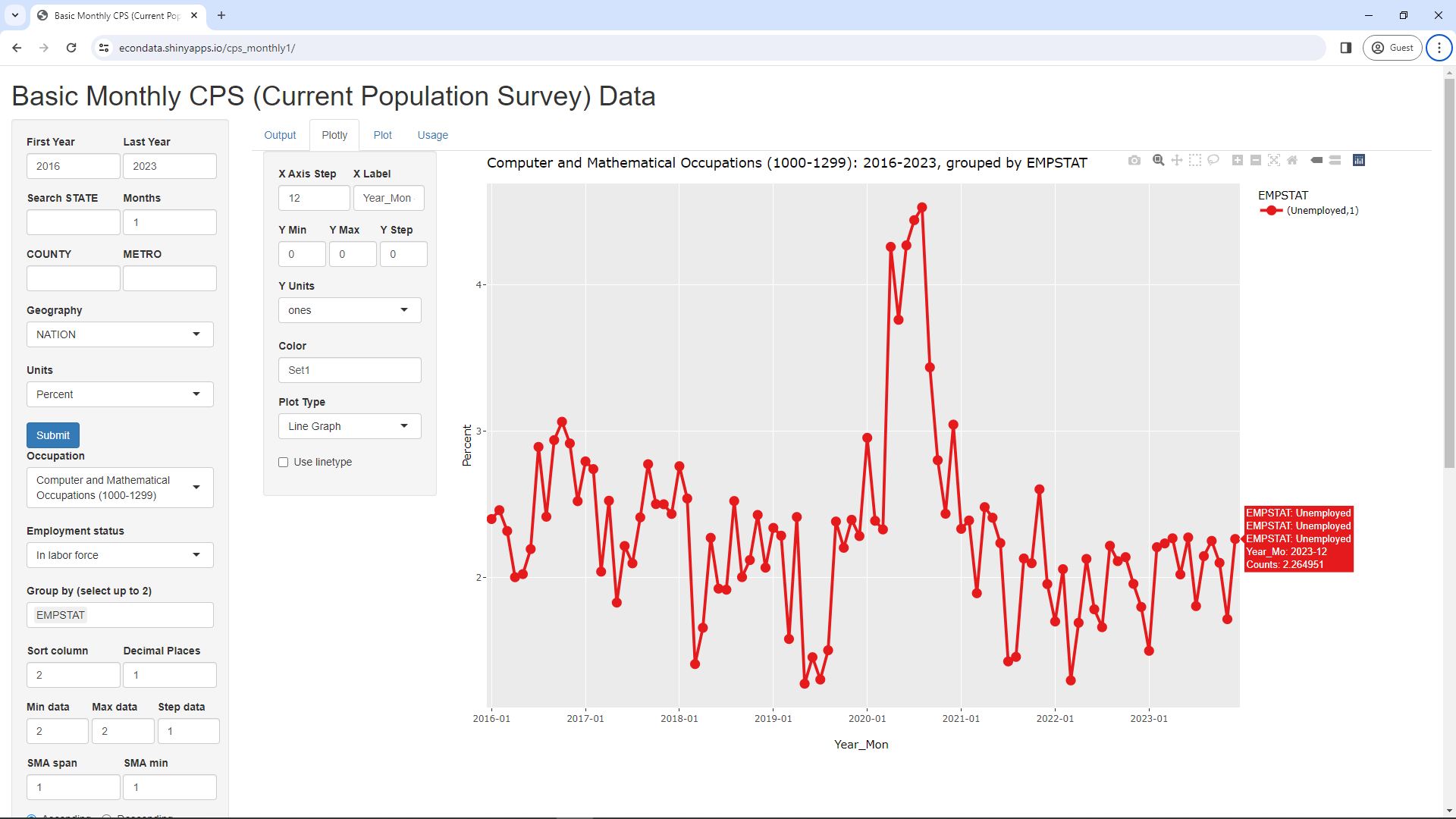
As can be seen, the graph looks very much like the graph of the same unemployment rate after 2016 in the prior section. Also, the last point is about 2.3 percent, the same as before.
This graph can be changed to display the employment level of Computer and Mathematical Occupations since 2016 via the following steps:
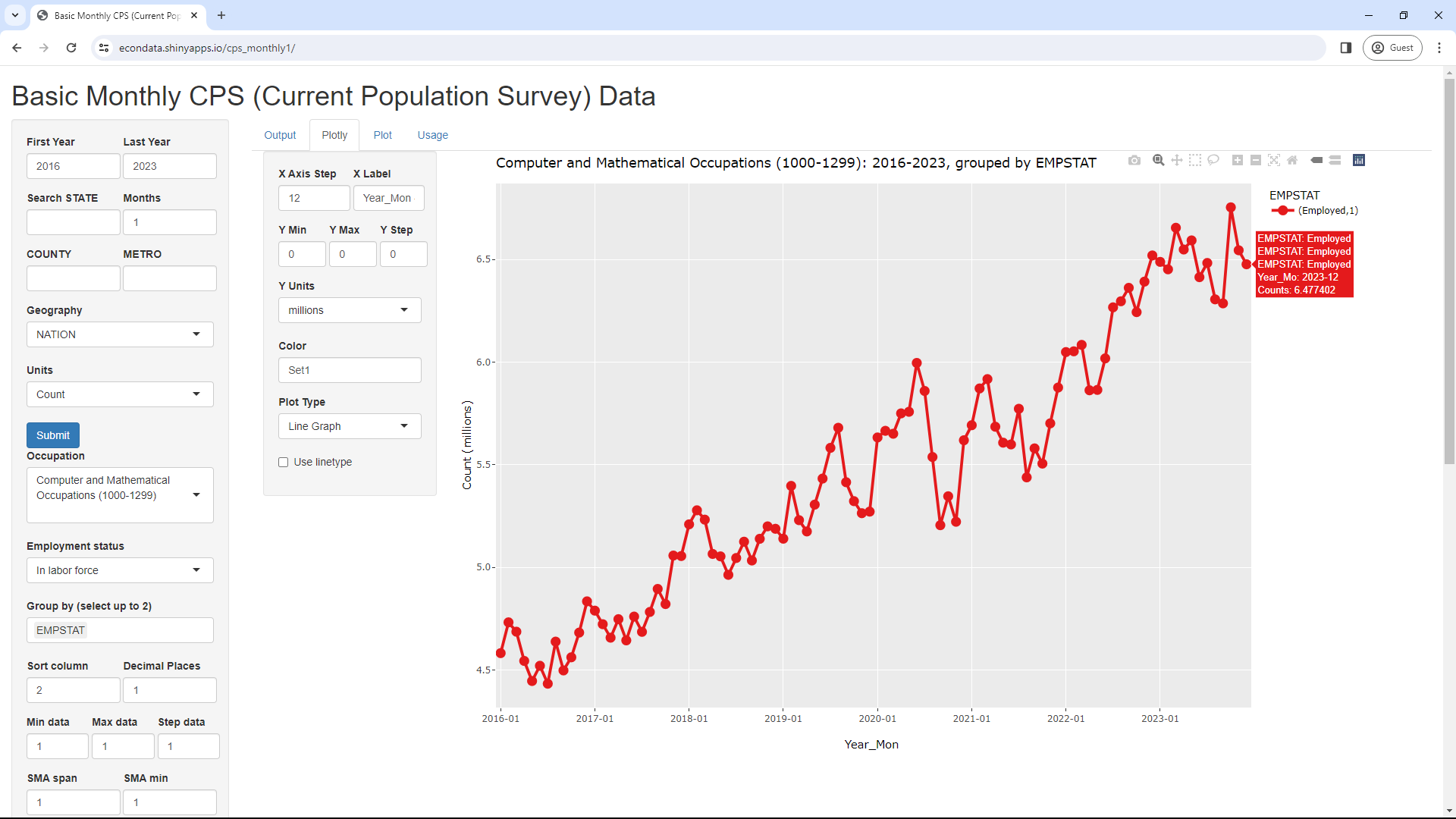
As can be seen, the graph looks very much like the graph of the same employment level after 2016 in the prior section. One minor difference is that the last employment level is about 6.477 million rather than 6.474 million as in the prior section. This is a tiny difference of less than 0.05 of one percent and its cause is not clear. It may a different version of the data or an adjustment was made in the either the BLS or the Basic Monthly CPS data that was not made in the other.
Clicking on the Output tab displays the following numbers:
Year_Mo Count Employed 84 2022-12 6,656,960 6,520,399 85 2023-01 6,644,603 6,489,108 86 2023-02 6,627,229 6,452,778 87 2023-03 6,829,989 6,655,339 88 2023-04 6,736,841 6,549,372 89 2023-05 6,757,000 6,593,744 90 2023-06 6,593,056 6,414,532 91 2023-07 6,619,605 6,483,837 92 2023-08 6,498,621 6,306,422 93 2023-09 6,452,101 6,286,947 94 2023-10 6,904,636 6,754,889 95 2023-11 6,687,912 6,545,653 96 2023-12 6,653,484 6,477,402As can be seen, the employed level for December 2022 is 6.520 million whereas it was 6.522 million in the graph in the prior section. This is just about 0.03 of one percent. Following are the numbers if Occupation is changed to "All Persons":
Year_Mo Count Employed 12 2022-12 165,575,154 158,871,810 13 2023-01 166,321,735 158,691,547 14 2023-02 167,386,407 159,712,565 15 2023-03 168,034,184 160,740,630 16 2023-04 167,408,091 161,074,745 17 2023-05 167,745,649 161,002,386 18 2023-06 168,570,365 161,559,139 19 2023-07 169,208,439 161,981,640 20 2023-08 169,169,059 161,426,705 21 2023-09 169,232,062 161,669,304 22 2023-10 169,028,830 161,676,321 23 2023-11 169,045,818 162,149,298 24 2023-12 167,781,614 160,753,981Interestingly, the numbers for December 2022 and December 2023 are identical to those shown at the top of this BLS webpage when rounded to the same number of decimal places. In any case, any differences seen are extremely small but may merit some investigation at some point.
Following are all of the steps to create the prior graph of the employment level of Computer and Mathematical Occupations since 2016:
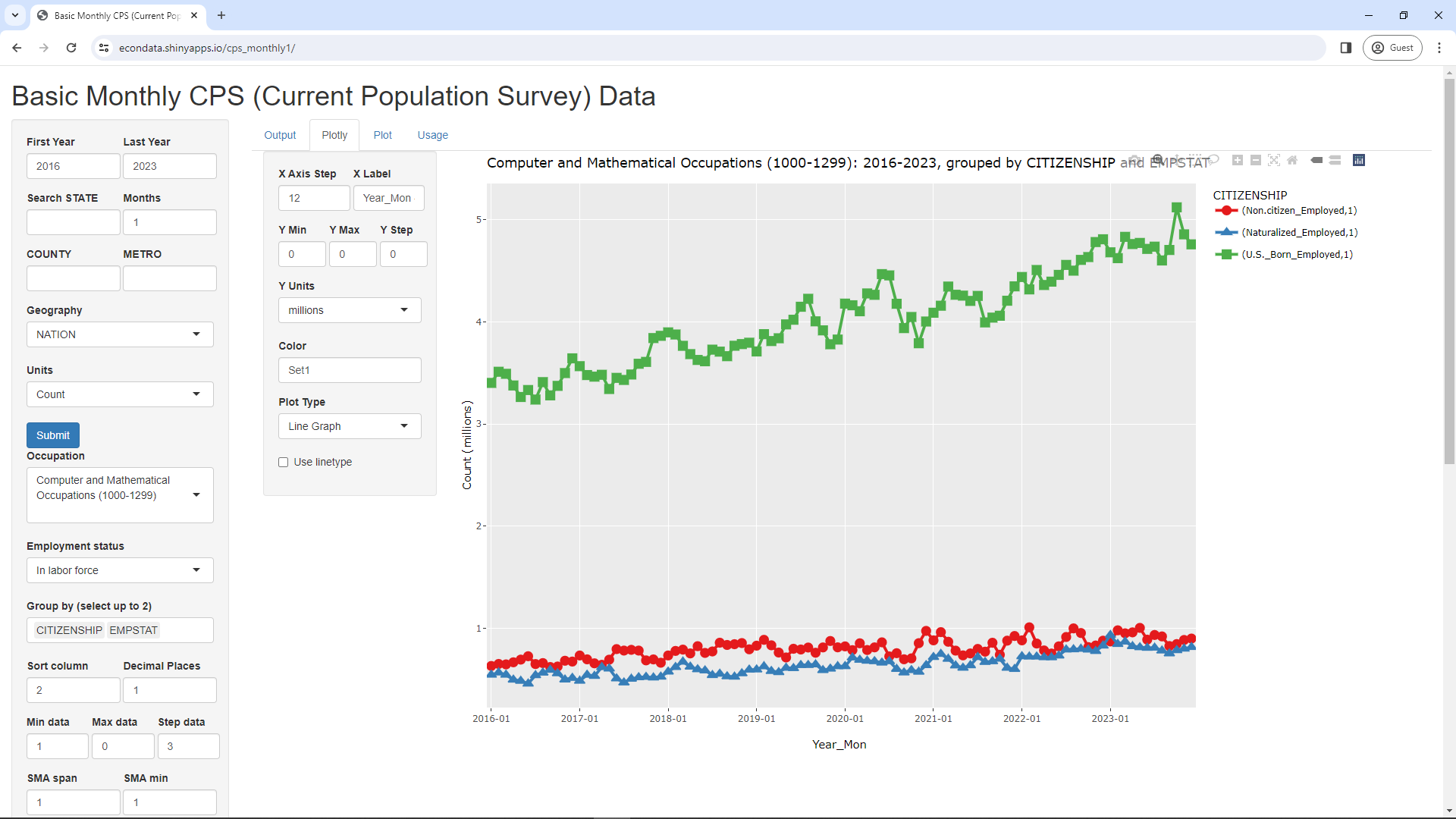
Clicking on the Output tab displays the following numbers:
Year_Mo Count Non.citizen_Employed Naturalized_Employed U.S._Born_Employed 72 2021-12 6,014,201 926,274.7 602,567.4 4,347,922 73 2022-01 6,171,013 883,471.3 726,904.1 4,439,315 74 2022-02 6,231,541 1,011,158.0 723,987.4 4,318,134 75 2022-03 6,190,190 852,617.4 724,153.3 4,507,854 76 2022-04 5,994,160 784,928.9 717,393.4 4,361,046 77 2022-05 6,028,435 754,705.0 716,668.9 4,393,933 78 2022-06 6,176,212 824,911.0 733,844.7 4,460,138 79 2022-07 6,400,912 916,615.5 793,392.9 4,557,609 80 2022-08 6,459,758 1,000,724.1 794,916.3 4,501,493 81 2022-09 6,538,924 955,560.6 800,155.0 4,606,894 82 2022-10 6,430,719 817,425.6 792,326.4 4,634,523 83 2022-11 6,598,960 833,239.7 778,327.1 4,781,336 84 2022-12 6,656,960 880,329.7 831,501.2 4,808,568 85 2023-01 6,644,603 872,869.9 935,270.4 4,680,968 86 2023-02 6,627,229 981,948.7 847,042.4 4,623,787 87 2023-03 6,829,989 952,630.4 870,339.0 4,832,370 88 2023-04 6,736,841 961,781.5 825,728.9 4,761,861 89 2023-05 6,757,000 1,005,657.7 815,305.4 4,772,781 90 2023-06 6,593,056 890,551.5 809,597.0 4,714,383 91 2023-07 6,619,605 936,327.8 811,161.0 4,736,348 92 2023-08 6,498,621 922,099.1 783,186.7 4,601,136 93 2023-09 6,452,101 828,136.8 754,921.8 4,703,888 94 2023-10 6,904,636 847,349.0 786,431.1 5,121,109 95 2023-11 6,687,912 887,348.7 801,516.0 4,856,788 96 2023-12 6,653,484 901,174.5 817,415.0 4,758,812As can be seen from the graph and table, the number of naturalized and U.S. born workers with Computer and Mathematical Occupations went down slightly from December of 2022 to December of 2023. The number of non-citizen workers went up slightly but was down from two years ago, December of 2021.
The Data Dictionary for the Basic Monthly CPS data lists all of the items that are available in the data. For Computer and Mathematical Occupations, the following subsectors are listed:
Occupation
Code SOC Code Description
1005-1240 15-0000 Computer and mathematical occupations:
1005 15-1221 Computer and information research scientists
1006 15-1211 Computer systems analysts
1007 15-1212 Information security analysts
1010 15-1251 Computer programmers
1021 15-1252 Software developers
1022 15-1253 Software quality assurance analysts and testers
1031 15-1254 Web developers
1032 15-1255 Web and digital interface designers
1050 15-1230 Computer support specialists
1065 15-124X Database administrators and architects
Combines:
15-1242 Database administrators
15-1243 Database architects
1105 15-1244 Network and computer systems administrators
1106 15-1241 Computer network architects
1108 15-1299 Computer occupations, all other
1200 15-2011 Actuaries
1220 15-2031 Operations research analysts
1240 15-20XX Other mathematical science occupations
Combines:
15-2021 1210 - Mathematicians
15-2041 1230 - Statisticians
15-20XX 1240 - Other mathematical science occupations
Combines:
15-2051 Data scientists
15-2099 Mathematical science occupations, all other
The Occupation select list in the app contains the following selections that contain all or a portion of Computer and Mathematical Occupations:

Clicking on the Output tab displays the following numbers:
Year_Mo Count Non.citizen_Employed Naturalized_Employed U.S._Born_Employed 60 2020-12 2,660,555 712,102.5 329,630.8 1,515,711 61 2021-01 2,513,072 619,970.1 317,119.6 1,496,758 62 2021-02 2,602,837 675,026.7 360,157.4 1,488,981 63 2021-03 2,658,848 607,501.2 358,577.9 1,620,988 64 2021-04 2,555,271 545,518.4 335,194.3 1,616,384 65 2021-05 2,387,693 487,919.4 310,102.2 1,534,242 66 2021-06 2,479,368 543,825.7 313,044.3 1,572,308 67 2021-07 2,387,763 541,072.8 324,975.5 1,483,672 68 2021-08 2,374,704 552,392.8 302,649.5 1,498,209 69 2021-09 2,481,559 587,359.5 345,964.0 1,501,106 70 2021-10 2,515,738 493,862.9 331,040.8 1,591,946 71 2021-11 2,487,070 619,503.5 298,979.2 1,496,669 72 2021-12 2,668,146 635,009.5 311,088.6 1,673,073 73 2022-01 2,567,758 605,429.0 350,237.0 1,578,067 74 2022-02 2,604,944 687,355.5 382,354.9 1,476,125 75 2022-03 2,604,735 567,292.6 391,888.3 1,613,742 76 2022-04 2,500,781 509,923.4 346,536.8 1,606,565 77 2022-05 2,621,928 533,342.9 362,198.8 1,702,972 78 2022-06 2,737,220 561,454.6 375,234.1 1,763,049 79 2022-07 2,892,627 615,604.1 425,485.1 1,784,546 80 2022-08 2,791,703 675,509.8 403,184.4 1,650,090 81 2022-09 2,768,469 635,767.7 428,632.1 1,627,874 82 2022-10 2,660,024 523,952.4 426,921.5 1,644,353 83 2022-11 2,664,427 498,915.7 338,760.4 1,727,763 84 2022-12 2,707,109 512,593.7 446,845.3 1,686,365 85 2023-01 2,767,181 511,247.0 483,946.2 1,695,457 86 2023-02 2,690,038 603,179.5 411,419.4 1,572,597 87 2023-03 2,701,765 596,183.2 413,125.4 1,624,021 88 2023-04 2,653,668 593,474.0 370,276.1 1,599,705 89 2023-05 2,685,684 614,223.2 382,705.2 1,606,554 90 2023-06 2,765,277 569,060.9 363,298.0 1,738,431 91 2023-07 2,794,950 645,203.7 354,214.5 1,714,231 92 2023-08 2,713,468 622,913.4 342,072.1 1,640,773 93 2023-09 2,672,984 519,650.0 335,298.7 1,741,565 94 2023-10 2,682,651 528,545.1 306,147.1 1,776,722 95 2023-11 2,651,397 529,624.0 357,834.2 1,712,523 96 2023-12 2,551,922 522,674.8 367,152.0 1,584,402As can be seen from the graph and table, the number of U.S. born workers with in this job category is below the level that it was two years ago in December of 2021. The number of non-citizen workers is down from from its level 3 years ago (in December of 2020) and the number of naturalized citizens is down from from its level one years ago (in December of 2022).
The data in the graph above has many short-term peaks and valleys which sometimes makes it difficult to see the long-term trend. These are likely partially due to the relatively small size of the sample size and partially due to the fact that the data is not seasonably adjusted. The small sample size can be addressed by looking at a simple moving average (SMA) over some span of time. Making that span 12 months also helps address the fact that the data is not seasonably adjusted. This can be done by setting "SMA span" to 12 and clicking Submit. That will display the following graph:
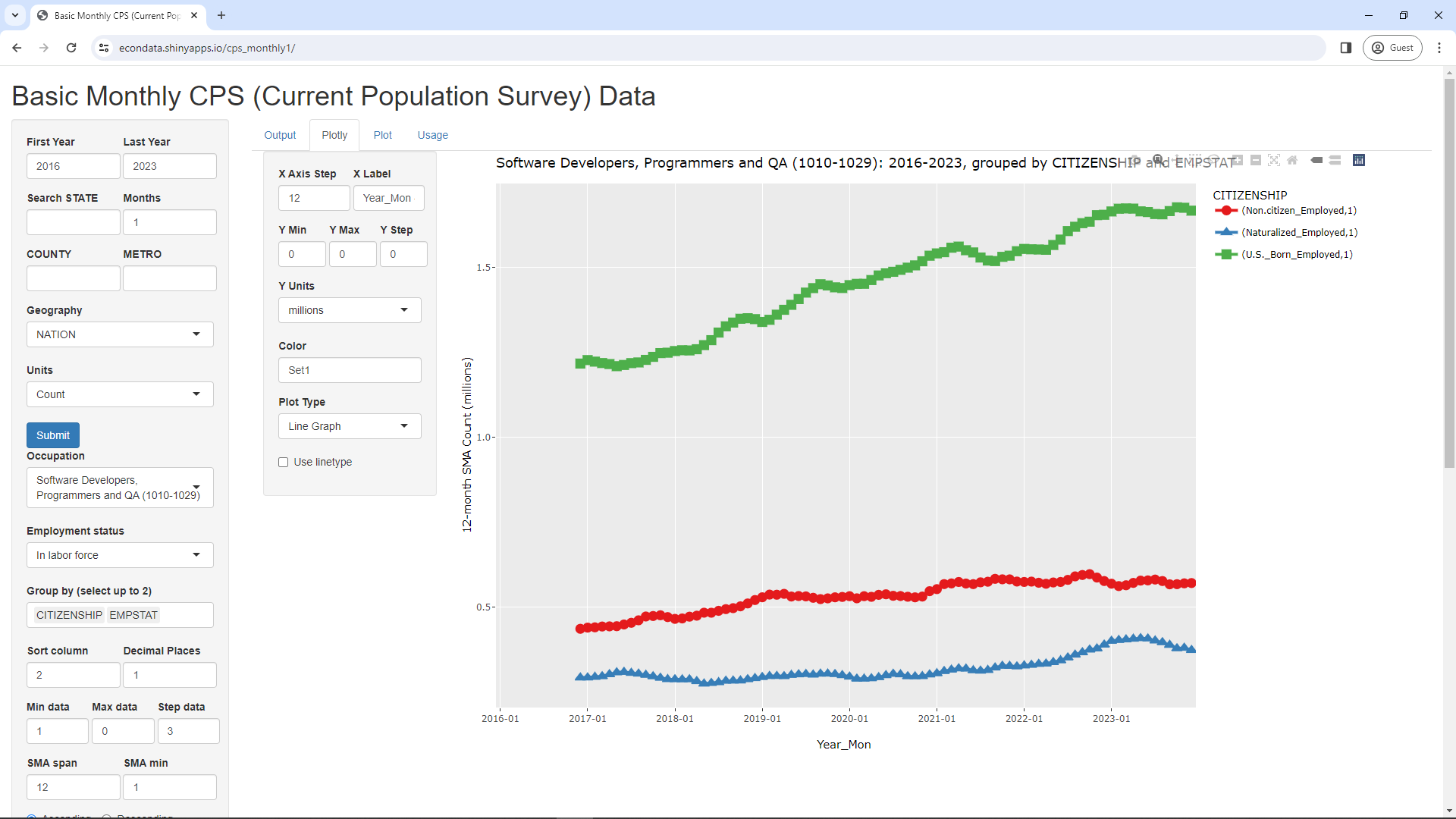
As can be seen, the 12-month trailing average of U.S. born developers has generally grown since December of 2016 but flattened somewhat in 2021 and 2023. The 12-month trailing average of nationalized developers flattened over 2023 and that of non-citizen developers appears to have been fairly flat for the last 3 years.
Repeating the steps at the beginning of this section which displayed the unemployment rate for "Computer and Mathematical Occupations" and then switching the Occupation to "Software Developers, Programmers and QA (1010-1029)" will display the following graph:
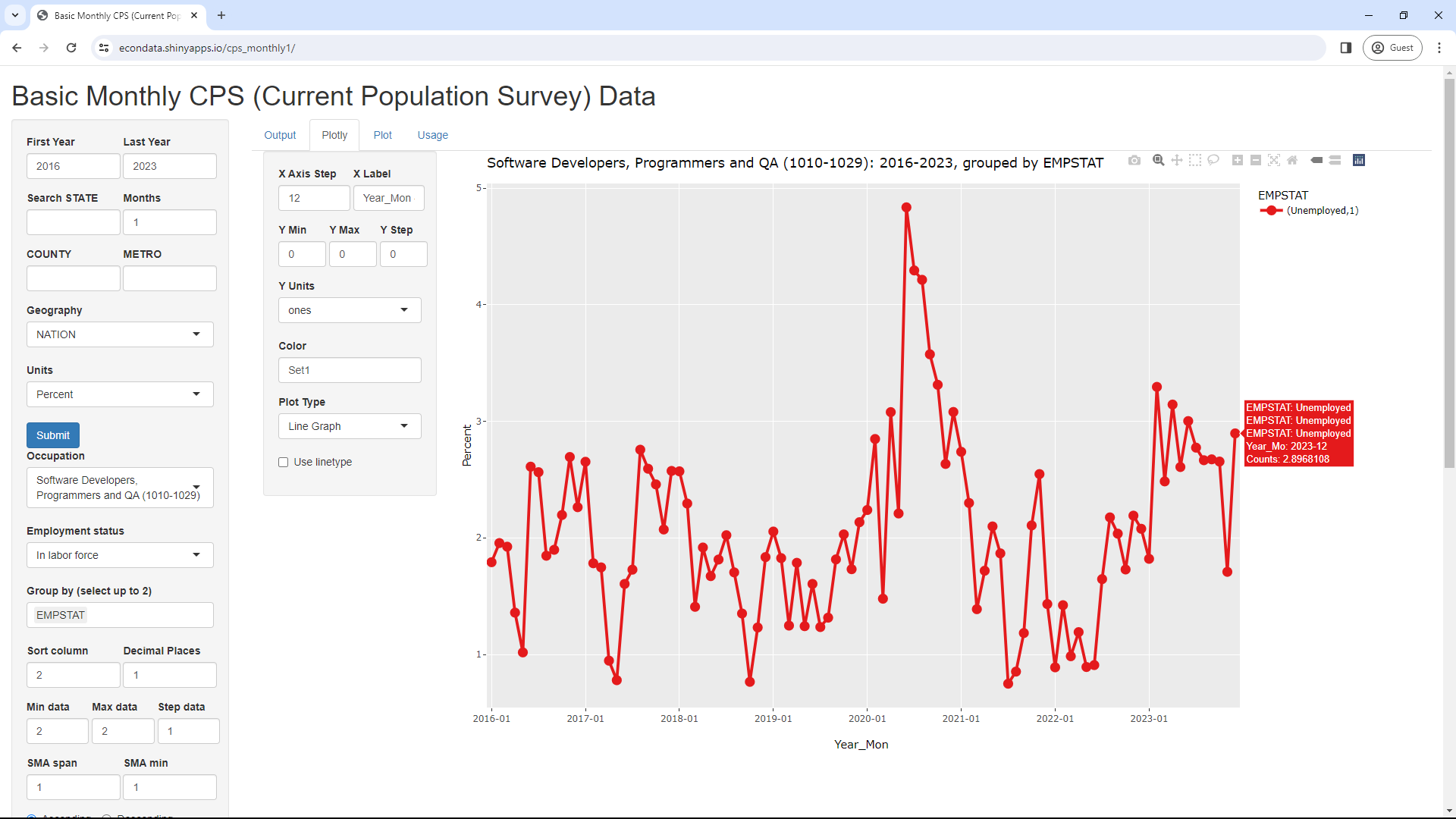
As can be seen, the unemployment rate for this job group appears to have risen over the past year from about 2 percent to about 3 percent, it's highest level since shortly after the COVID epidemic began. This provides some additional evidence that there has been pressure on this portion of the job market over the past year.
This graph can similarly be smoothed by setting "SMA span" to 12. That will display the following graph:
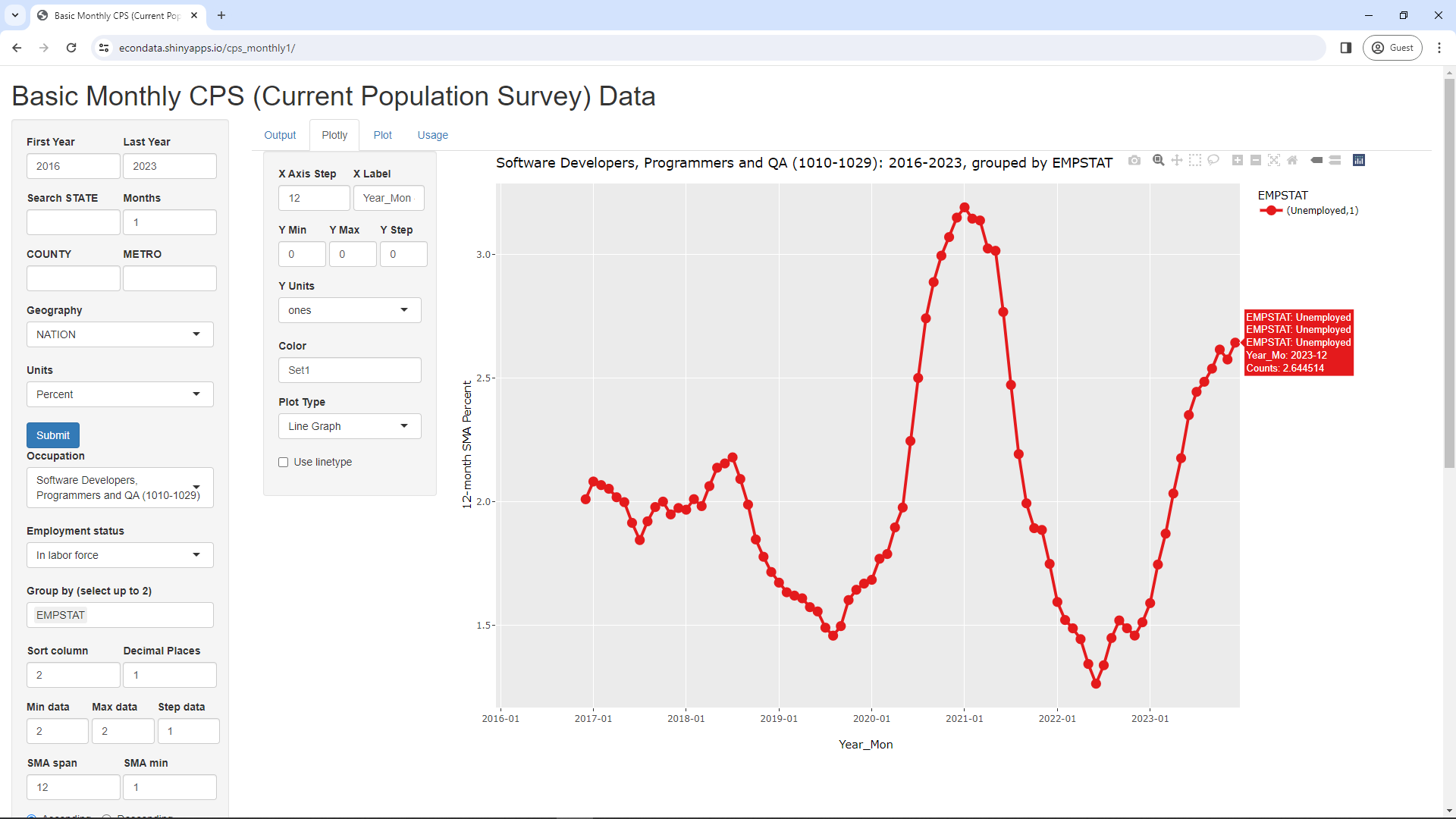
As can be seen, the 12-month trailing average of the unemployment rate for developers peaked st over 3 percent at the end of 2020, reached a low of under 1.3 percent in 2022 but is now over 2.6 percent.