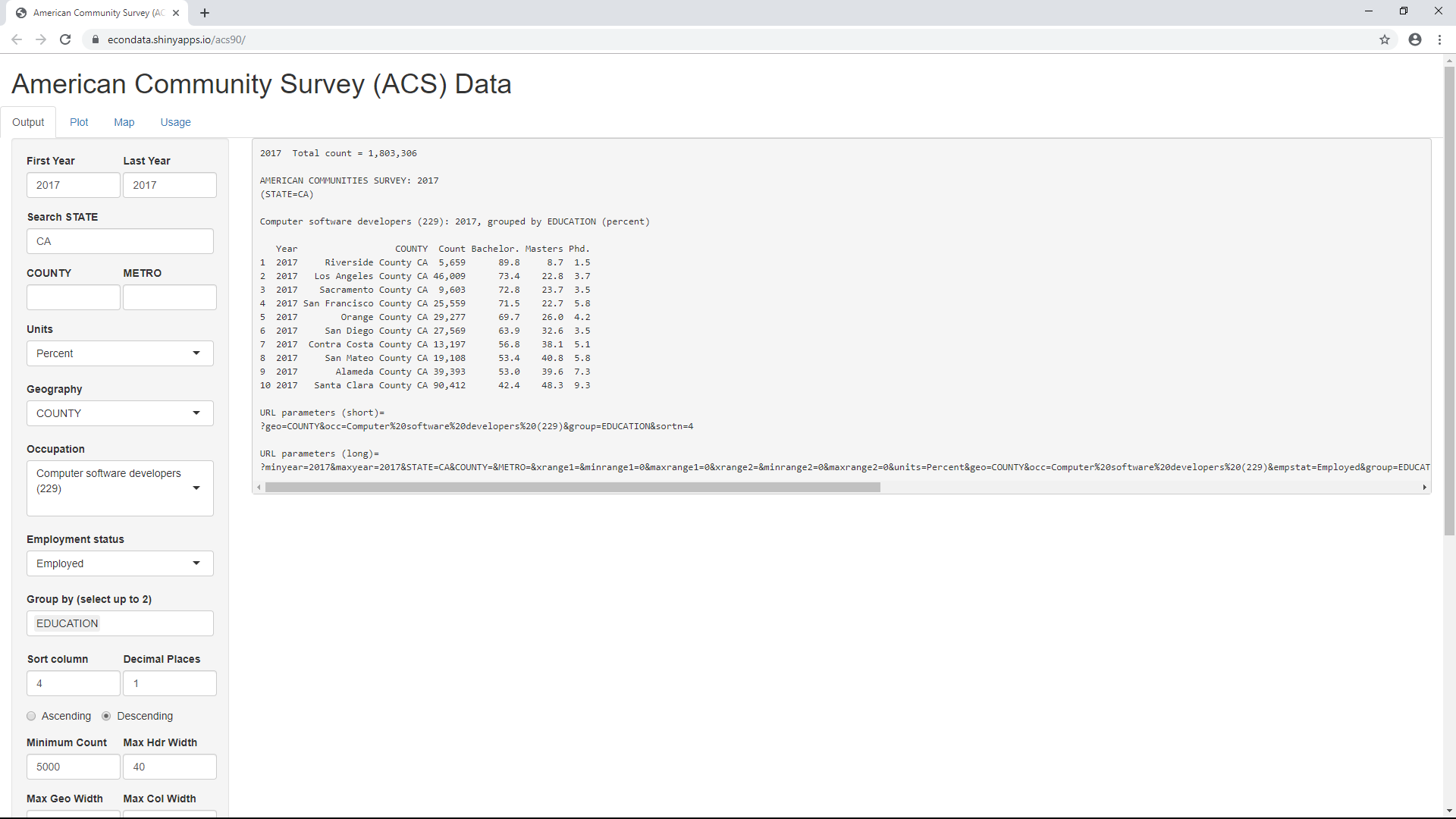
OCC1990 is a modified version of the 1990 Census Bureau occupational classification scheme. OCC1990 provides researchers with a consistent classification of occupations using the 1990 coding scheme as its starting point. It spans the period from 1950 forward.
Following is a list of the extracted variables, including those for the years of 1980, 1990, 2000, 2010, and 2017:
2017 2010 2000 1990 1980
Variable Variable Label Type Codes acs acs 5pct 5pct 5pct
---------- ----------------------------------------- ---- ----- ---- ---- ---- ---- ----
YEAR Census year [preselected].................. H codes X X X X X
DATANUM Data set number [preselected].............. H codes X X X X X
SERIAL Household serial number [preselected]...... H codes X X X X X
CBSERIAL Original CB household serial number [pre].. H codes X X . . .
HHWT Household weight [preselected]............. H codes X X X X X
GQ Group quarters status [preselected]........ H codes X X X X X
PERNUM Person number in sample unit [preselected]. P codes X X X X X
PERWT Person weight [preselected]................ P codes X X X X X
STATEFIP State (FIPS code).......................... H codes X X X X X
COUNTYFIP County (FIPS code)......................... H codes X X X X X
MET2013 Metropolitan area (2013 OMB delineations).. H codes X X X . .
PUMA Public Use Microdata Area.................. H codes X X X X .
SEX Sex........................................ P codes X X X X X
AGE Age........................................ P codes X X X X X
RACE Race....................................... P codes X X X X X
HISPAN Hispanic origin............................ P codes X X X X X
BPL Birthplace................................. P codes X X X X X
CITIZEN Citizenship status......................... P codes X X X X X
YRIMMIG Year of immigration........................ P codes X X X X X
EDUC Educational attainment..................... P codes X X X X X
DEGFIELD Field of degree............................ P codes X X . . .
DEGFIELD2 Field of degree (2)........................ P codes X X . . .
EMPSTAT Employment status.......................... P codes X X X X X
OCC Occupation................................. P codes X X X X X
OCC1990 Occupation, 1990 basis..................... P codes X X X X X
CLASSWKR Class of worker............................ P codes X X X X X
WKSWORK2 Weeks worked last year, intervalled........ P codes X X X X X
INCWAGE Wage and salary income..................... P codes X X X X X
Due to memory constraints, the current online version of the app only includes 2010 and 2017 at present. This may be expanded in the future. Still, since the online app currently includes just two years, this document will focus mainly on looking at a single year's data.
From the variables listed above, RACE, HISPAN, BPL, EDUC, DEGFIELD, DEGFIELD2, EMPSTAT, and CLASSWKR each include an additional detailed variable with the same name with a D added. For example RACE will have a detailed version named RACED. Hence, the 28 variable selected for 2017 above will actually result in 36 variables, including the 8 detailed variables. Following are detailed descriptions of all of these variables:
p YEAR : int sample year: currently 2014 to 2017 p DATANUM : int particular sample from which the case is drawn in a given year. See DATANUM Codes p SERIAL : int identifying number unique to each household record in a given sample. p CBSERIAL : num unique, original identification number assigned to each household record in a given sample by the Census Bureau. p HHWT : int indicates how many households in the U.S. population are represented by a given household in an IPUMS sample. p GQ : int classifies all housing units as a vacant units (0), households (1-2), or group quarters (3-5). See GQ Codes p PERNUM : int numbers all persons within each household consecutively in the order in which they appear on the original census or survey form. p PERWT : int indicates how many persons in the U.S. population are represented by a given person in an IPUMS sample. # STATEFIP : int state where the household was located, using the FIPS coding scheme. See STATEFIP Codes # COUNTY : int county where the household was located, using the ICPSR coding scheme (renamed COUNTYFIP). See COUNTY Codes # MET2013 : int metro area where the household was located, using the 2013 definitions for metropolitan statistical areas (MSAs) from the OMB. See MET2013 Codes # PUMA : int identifies the Public Use Microdata Area (PUMA) where the housing unit was located. See PUMA Codes # SEX : int 1 = male, 2 = female # AGE : int age in years, 0 = Less than 1 year old, 96 = maximum in 2017 # RACE : int race, 1 = White, 2 = Black, 3 = American Indian or Alaskan Native, 4 = Chinese, 5 = Japanese, 6 = Other Asian or Pacific Islander, 7 = Other race, 8 = Two major races, 9 = Three or more major races a RACED : int detailed race, 100 to 996, see RACE Codes # HISPAN : int Hispanic origin, 0 = Not Hispanic, 1 = Mexican, 2 = Puerto Rican, 3 = Cuban, 4 = Other, 9 = Not Reported a HISPAND : int detailed Hispanic origin, 000 to 900, see HISPAN Codes # BPL : int U.S. state or territory or the foreign country where the person was born (188 categories). See BPL Codes a BPLD : int U.S. state or territory or the foreign country where the person was born (572 categories). See BPL Codes # CITIZEN : int citizenship status: 0 = N/A (Born in U.S.), 1 = Born abroad of American parents, 2 = Naturalized citizen, 3 = Not a citizen # YRIMMIG : int year in which a foreign-born person entered the United States. See YRIMMIG Codes # EDUC : int respondents' educational attainment, as measured by the highest year of school or degree completed (12 categories). See EDUC Codes a EDUCD : int respondents' educational attainment, as measured by the highest year of school or degree completed (44 categories). See EDUC Codes # DEGFIELD : int field of degree, 00 = N/A, 11 = Agriculture, ... 21 = Computer and Information Sciences, ... 24 = Engineering, 25 = Engineering Technologies, ... 37 = Mathematics and Statistics, ..., 62 = Business, 64 = History a DEGFIELDD: int detailed field of degree, 0000 to 6403, see DEGFIELD Codes # DEGFIELD2: int second field of study, same codes as DEGFIELD above a DEGFIELD2D:int detailed second field of study, same codes as DEGFIELDD above # EMPSTAT : int employment status: 0 = N/A, 1 = Employed, 2 = Unemployed, 3 = Not in labor force a EMPSTATD : int employment status: 00 = N/A, 10 = At work, 12 = Has job, not working, 14 = Armed forces--at work, 15 = Armed forces--with job but not at work, 20 = Unemployed, 30 = Not in Labor Force # OCC : int person's primary occupation, coded into a contemporary census classification scheme. See OCC Codes and ACS Occupation Codes # OCC1990 : int person's primary occupation, coded to be comparable back to 1950. See OCC1990 Codes and 1990 Occupation Codes # CLASSWKR : int worker class: 0 = N/A, 1 = Self-employed, 2 = Works for wages a CLASSWKRD: int worker class: 00 = N/A, 13 = Self-employed, not incorporated, 14 = Self-employed, incorporated, 22 = Wage, private, 23 = Wage at non-profit, 25 = Federal government, 27 = State government, 28 = Local government, 29 = Unpaid family worker # WKSWORK2 : int number of weeks worked the previous year: 0 = N/A (or Missing), 1 = 1-13 weeks, 2 = 14-26 weeks, 3 = 27-39 weeks, 4 = 40-47 weeks, 5 = 48-49 weeks, 6 = 50-52 weeks # INCWAGE : int total pre-tax wage and salary income in current dollars for the previous year. See INCWAGE Codes c STATE : chr Two-character state abbreviation from https://www2.census.gov/geo/docs/reference/state.txt. c COUNTY : chr County name and two-character state abbreviation from https://www2.census.gov/geo/docs/reference/codes/files/national_county.txt. c METRO : chr Metropolitan area name from https://www2.census.gov/programs-surveys/metro-micro/geographies/reference-files/2017/delineation-files/list2.xls. # = selected, p = preselected, a = added automatically, c = created from lookupsThe # symbol denotes the variables that were manually selected and the p and a symbols that were automatically preselected or selected in response to the manual selections. The last three variables marked with the symbol c were created by using the STATEFIP, COUNTY, and MET2013 to look up the text representations of states, counties, and metropolitan areas in the indicated files.
When the acs1 application first starts, it defaults to the following screen:
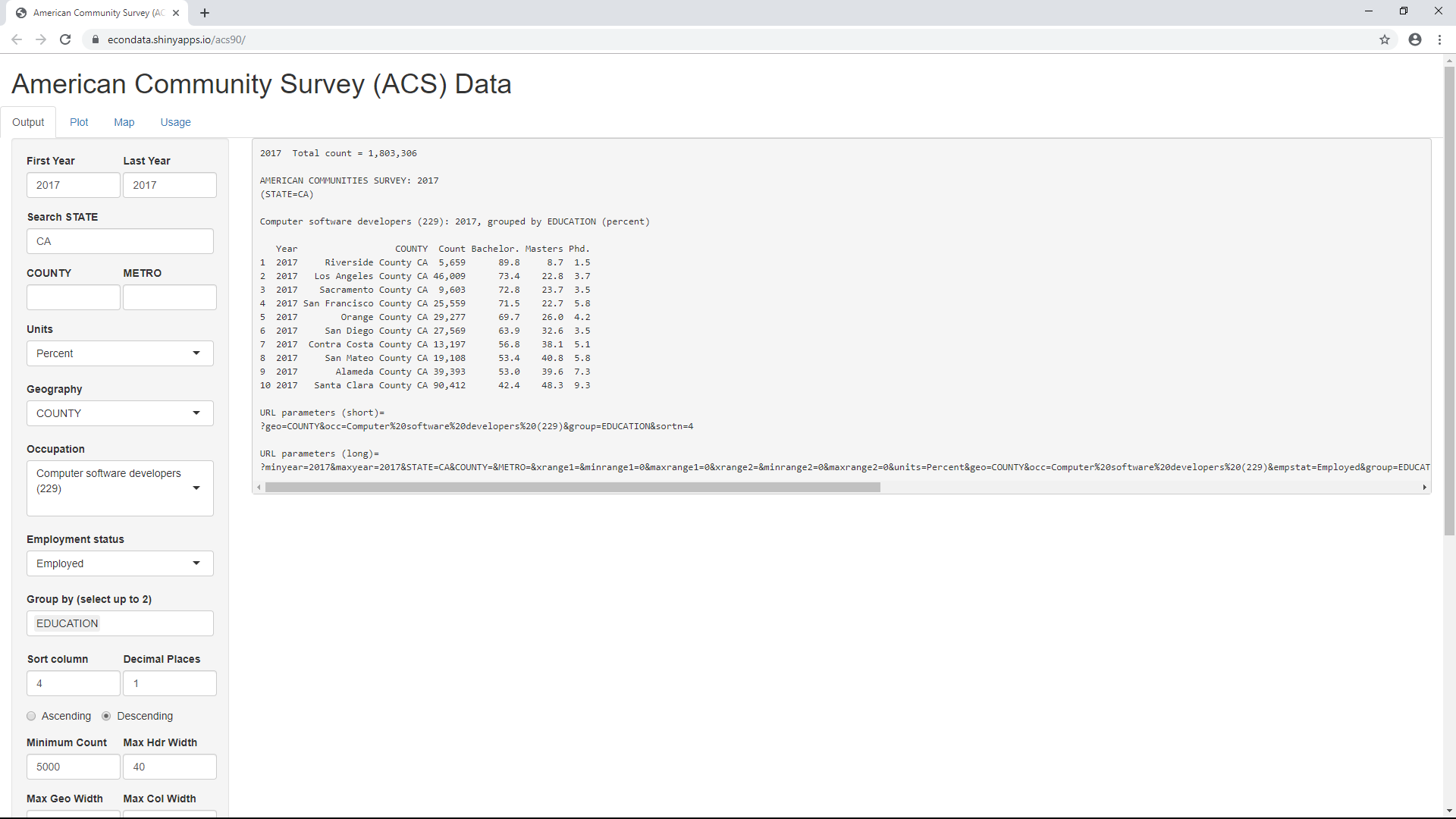
As can be seen, the screen has four tabs (Output, Plot, Map, and Usage) and is initially set to the Output tab. It displays a table that shows the education level in 2017 of workers with the occupation "Computer software developers (229)" in all counties of California with 5000 or more workers. The format and contents of the table are determined by the default input in the left sidepanel:
Input Label Default Description -------------------------- ---------- ----------- First Year 2017 First year to include in data Last Year 2017 Last year to include in data Search STATE CA 2-character state abbreviation (blank indicates entire U.S.) COUNTY Optional pattern to match in COUNTY METRO Optional pattern to match in METRO Units Percent Count, Percent, or Percent in group (first of two selected groups) Geography COUNTY STATE, COUNTY, METRO, NATION Occupation Computer software developers (229) - OCC1990 occupation. See OCC1990 Codes and 1990 Occupation Codes Employment status Employed All, Employed, Unemployed, In labor force Group by (select up to 2) EDUCATION Up to two groups for grouping data. Each group is actually a recode for one variable with defined labels for each category within the group. Sort column 4 The column by which to sort the rows. Decimal Places 1 The number of decimals used in percent units. Ascending/Descending Descending The order in which to sort the column specified in "Sort column". Minimum Count 5000 Minimum count to include in the results. Max Hdr Width 40 Max Geo Width 40 Max Col Width 40 Maximum Total Width 240 Maximum Total Rows 900 Range field1 Minimum range1 0 Maximum range1 0 Range field2 Minimum range2 0 Maximum range2 0 Ignore URL ParametersThe inputs labelled 'Search STATE', 'COUNTY', and 'METRO' can be used to filter these fields. Hence, the CA in the 'Select STATE' input causes only metro areas in California to be displayed. The data is also filtered by the selection of 5000 in the input labelled 'Minimum Count'. This causes only those metro areas with 5,000 or more of the specified workers to be listed.
The input labelled 'Occupation' can be set to the major occupation groups shown at this link which are in the data. The data for the acs1 application is currently limited to this subset of occupations due to memory issues on the server but may be expanded if possible. The occupation select list also includes some subgroups of these major groups such as "Computer software developers (229). That is what the occupation is set to by default.
The input labelled "Employment status' can be set to filter the workers shown. It can be currently set to 'All', 'Employed', 'Unemployed', and 'In labor force'. This last selection includes all workers, including those not in the labor force.
The input labelled 'Group by' is the key way of selecting the columns for the table. In this case, the columns are obtained by grouping the workers by their education level (EDUCATION). The categories for EDUCATION are "Bachelor-", Masters", and "Phd+" to indicate workers with a Bachelor's degree or less, a Master's degree, or a Phd degree or higher. The third column with the header 'Count' will always contain the total count for the columns to the right of it.
In the default output, the fourth column and up contain percentages of the total count for each column. Hence, these numbers will add up to 100 percent, discounting any round-off error. This output of percents is set by the input labelled 'Units' which is set to 'Percent'. Setting this to 'Percent in group' will have a different affect if the 'Group by' input contains more than one selection. Selecting 'Count' for units will change the output of these columns to the actual counts. Then, their sum will add up to the total count shown in the third column.
The input labelled 'Sort column' specifies the column by which the rows should be sorted. Since it's set to 4, the rows are sorted by the fourth column. Setting it to a minus number counts the columns from the right. Hence, a setting it to -1 causes the rows to be sorted by the last column. The radio buttons labelled 'Ascending' and 'Descending' beneath this input will cause the sorting to be ascending or descending, respectively. Finally, the input labelled 'Decimal places' will set the number of decimals to use when the units is in percents. For units of 'Count', no decimal places are required.
Below the table are shown the URL parameters which can be used to obtain this page, along with the inputs. Since no parameters are listed for the short format, this page can be obtained via a URL https://econdata.shinyapps.io/acs17/. The long format lists all of the parameters and can be copied to make a record of all of the inputs, even the defaults. However, this link could likewise be obtained using these parameters. Note: The parameters may not have been updated to include all possible parameters but will likely be updated to include them soon.
Selecting the Plot tab, will display the following plot:
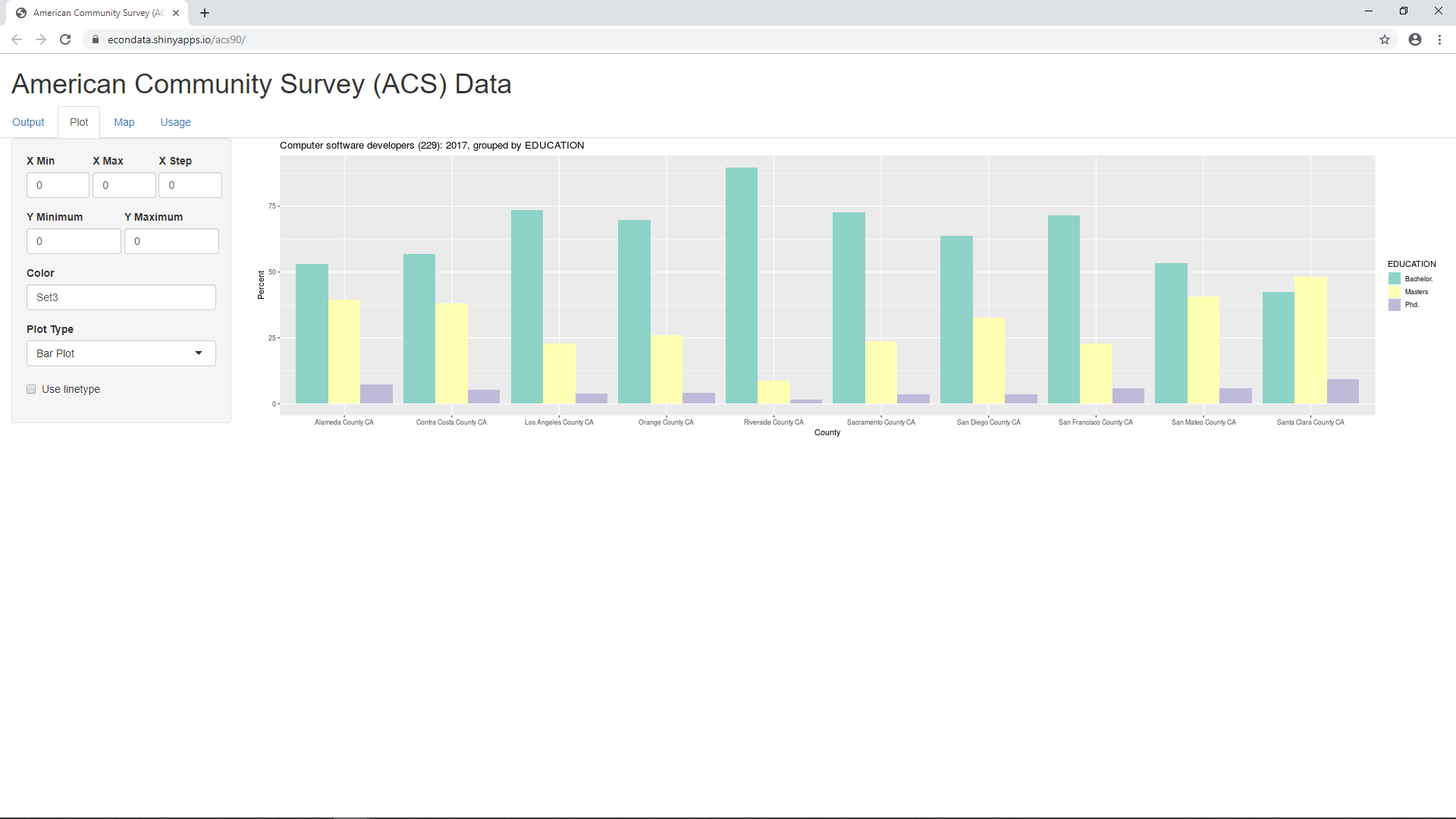
Currently, the "Plot Type" can be set to "Bar Plot" or "Line Graph".
Selecting the Map tab, will display the following plot:
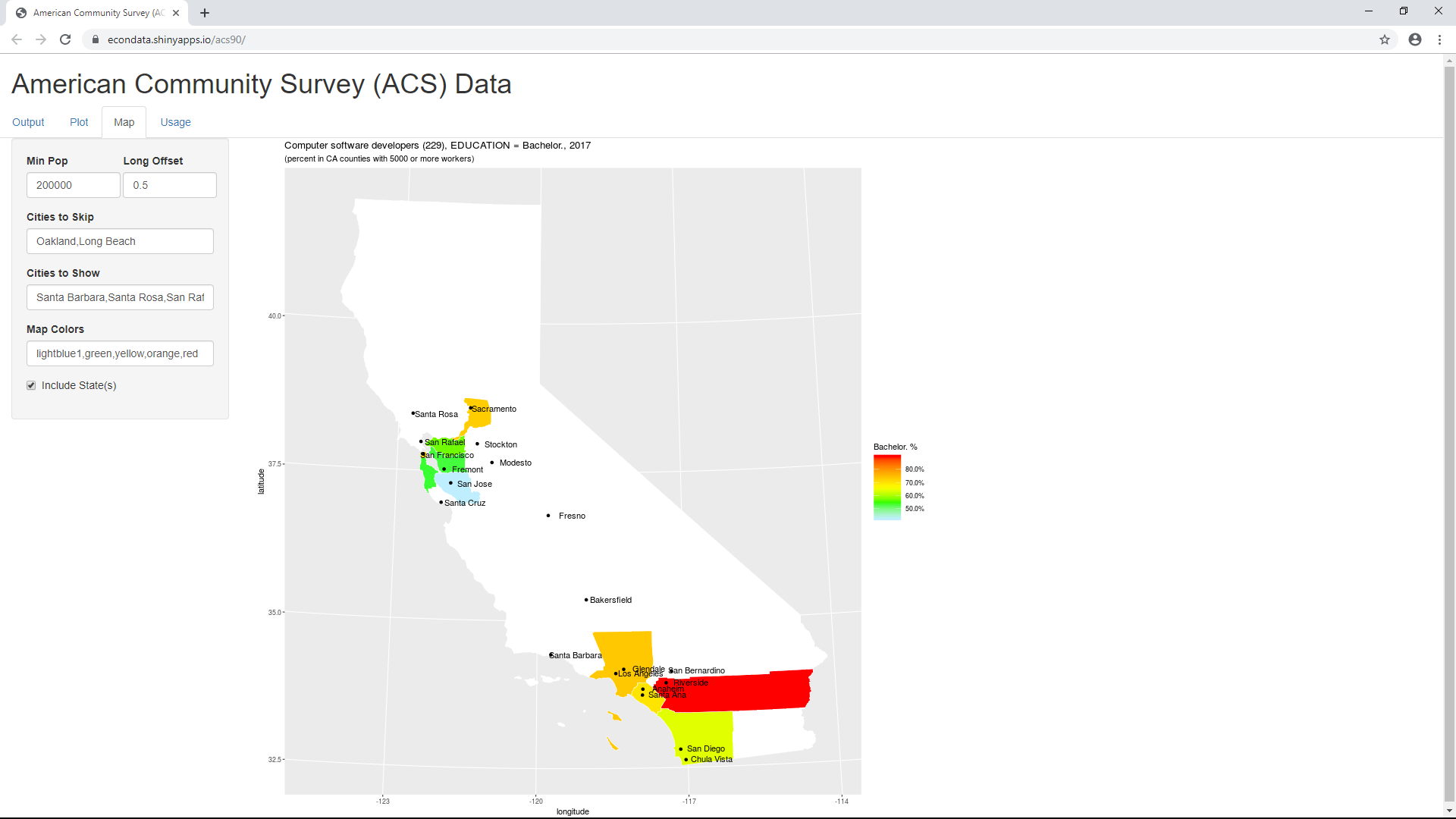
This map corresponds to the following data shown on the Output tab:
Year COUNTY Count Bachelor. Masters Phd. 1 2017 Riverside County CA 5,659 89.8 8.7 1.5 2 2017 Los Angeles County CA 46,009 73.4 22.8 3.7 3 2017 Sacramento County CA 9,603 72.8 23.7 3.5 4 2017 San Francisco County CA 25,559 71.5 22.7 5.8 5 2017 Orange County CA 29,277 69.7 26.0 4.2 6 2017 San Diego County CA 27,569 63.9 32.6 3.5 7 2017 Contra Costa County CA 13,197 56.8 38.1 5.1 8 2017 San Mateo County CA 19,108 53.4 40.8 5.8 9 2017 Alameda County CA 39,393 53.0 39.6 7.3 10 2017 Santa Clara County CA 90,412 42.4 48.3 9.3As can be seen, Riverside County ia red since 89.8 percent of its software developers have Bachelor's degrees or less. Los Angeles, Sacramento, San Francisco, and Orange counties are orange since the percentage of their software developers with a Bachelor's degree or less is 73.4, 72.8, 71.5, and 69.7, respectively. San Diego County is yellow-green since its percentage is 63.9 percent and Contra Costa, San Mateo, and Alameda counties are green with percentages of 56.8, 53.4, and 53.0, respectively. Finally, Santa Clara County is light blue since only 42.4 of its software developers have Bachelor's degrees or less.
You can look at counties with just 1,000 or more software developers by going to the Output tab and changing "Minimum Count" to 1000. This will expand the number of counties from 10 to 25 (including (NA) for records for which no county was specified). Clicking the "Ascending" radio button will then display the following rows, sorted from the lowest to highest values of Bachelor's degrees or less:
Year COUNTY Count Bachelor. Masters Phd. 1 2017 Santa Clara County CA 90,412 42.4 48.3 9.3 2 2017 Santa Cruz County CA 2,342 46.9 33.5 19.6 3 2017 Alameda County CA 39,393 53.0 39.6 7.3 4 2017 San Mateo County CA 19,108 53.4 40.8 5.8 5 2017 Stanislaus County CA 1,075 55.0 34.8 10.2 6 2017 Contra Costa County CA 13,197 56.8 38.1 5.1 7 2017 San Joaquin County CA 2,148 58.7 38.9 2.4 8 2017 San Diego County CA 27,569 63.9 32.6 3.5 9 2017 San Bernardino County CA 4,067 65.5 23.9 10.6 10 2017 Marin County CA 1,579 67.7 32.3 0.0 11 2017 Orange County CA 29,277 69.7 26.0 4.2 12 2017 San Francisco County CA 25,559 71.5 22.7 5.8 13 2017 Santa Barbara County CA 2,208 71.9 13.9 14.2 14 2017 Sacramento County CA 9,603 72.8 23.7 3.5 15 2017 Los Angeles County CA 46,009 73.4 22.8 3.7 16 2017 Yolo County CA 1,016 73.9 26.1 0.0 17 2017 San Luis Obispo County CA 2,394 76.4 23.6 0.0 18 2017 Ventura County CA 3,917 80.9 15.7 3.4 19 2017 (NA) 2,529 82.2 15.3 2.5 20 2017 El Dorado County CA 1,205 86.4 13.6 0.0 21 2017 Fresno County CA 1,481 86.7 13.3 0.0 22 2017 Placer County CA 2,372 89.0 9.3 1.7 23 2017 Riverside County CA 5,659 89.8 8.7 1.5 24 2017 Sonoma County CA 2,689 94.1 5.9 0.0 25 2017 Kern County CA 1,011 100.0 0.0 0.0Going back to the Map tab then shows the following map:
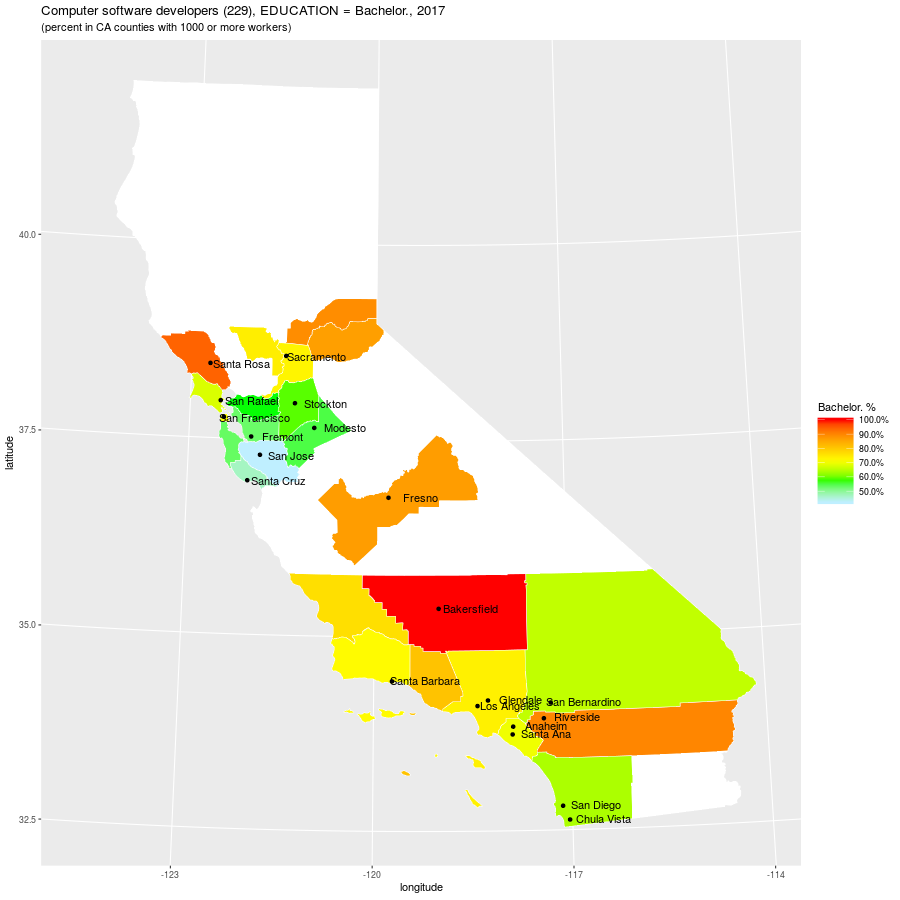
As can be seen, more counties are now colored. Also, the range of the color legend has now changed since the percentages now range from 100.0 to 42.4 percent rather than from 89.8 to 42.4 percent as before. As a result, Riverside County is now brown instead of red and it is Kern County that is red.
One problem with the above map and table is that they are focused on the percentage of software developers who have a Bachelor's degree or less rather than a Master's degree or more. This is because the program is currently coded to focus on any one category of a currently defined grouping and the EDUCATION grouping has the categories Bachelor (and below), Masters, and Phd (and above). It would likely be clearer and more positive to focus on the latter. This was accomplished by creating a new grouping called Masters with the categories Bachelor and below and Masters and above. Then switching to the Output tab, setting "Group by" to MASTERS and changing "Sort column" to 5 (to select the Masters or above category) will output the following table:
Year COUNTY Count Bachelor.and.below Masters.and.above 1 2017 Santa Clara County CA 90,412 42.4 57.6 2 2017 Santa Cruz County CA 2,342 46.9 53.1 3 2017 Alameda County CA 39,393 53.0 47.0 4 2017 San Mateo County CA 19,108 53.4 46.6 5 2017 Stanislaus County CA 1,075 55.0 45.0 6 2017 Contra Costa County CA 13,197 56.8 43.2 7 2017 San Joaquin County CA 2,148 58.7 41.3 8 2017 San Diego County CA 27,569 63.9 36.1 9 2017 San Bernardino County CA 4,067 65.5 34.5 10 2017 Marin County CA 1,579 67.7 32.3 11 2017 Orange County CA 29,277 69.7 30.3 12 2017 San Francisco County CA 25,559 71.5 28.5 13 2017 Santa Barbara County CA 2,208 71.9 28.1 14 2017 Sacramento County CA 9,603 72.8 27.2 15 2017 Los Angeles County CA 46,009 73.4 26.6 16 2017 Yolo County CA 1,016 73.9 26.1 17 2017 San Luis Obispo County CA 2,394 76.4 23.6 18 2017 Ventura County CA 3,917 80.9 19.1 19 2017 (NA) 2,529 82.2 17.8 20 2017 El Dorado County CA 1,205 86.4 13.6 21 2017 Fresno County CA 1,481 86.7 13.3 22 2017 Placer County CA 2,372 89.0 11.0 23 2017 Riverside County CA 5,659 89.8 10.2 24 2017 Sonoma County CA 2,689 94.1 5.9 25 2017 Kern County CA 1,011 100.0 0.0Switching to the Map tab will then display the following map:
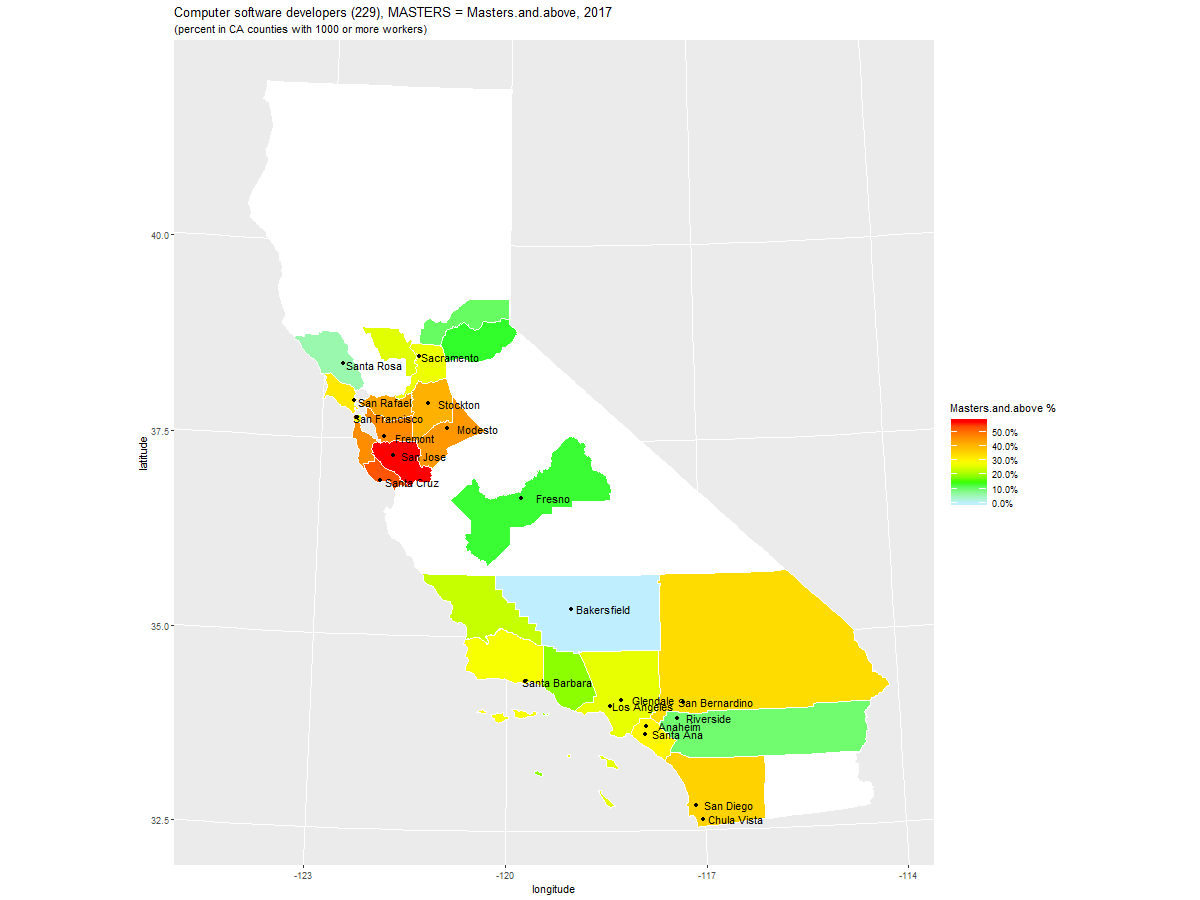
This is likely much more clear as it focuses on the percentage of software developers with a Master's degree and above. In any case, the precise appearance of the prior maps is affected by the values of the inputs following inputs in the left sidepanel:
Input Label Default Description ------------------ ---------------------------------------------- ----------- Min Pop 200000 Minimum population of cities to display. Lowering this will increase the number of cities displayed. Long Offset 0.5 This will set the approximate offset to the left of the city dot that the city name will appear (in units of longitude). Cities to Skip Oakland,Long Beach This default for California suppressed the display of Oakland and Long Beach which overwrote other city names. Cities to Show Santa Barbara,Santa Rosa,San Rafael,Santa Cruz This default for California adds additional cities which have less than the population specified by "Min Pop" Map Colors lightblue1,green,yellow,orange,red This sets the range of colors used. Include State(s) True(checked) This will cause the entire state (or states for a U.S. map) to display. If unchecked, only the specified counties are displayed.Going back to the Output tab, blanking out the "Search State" field, and returning to the Map tab will display the following map of the entire United States:
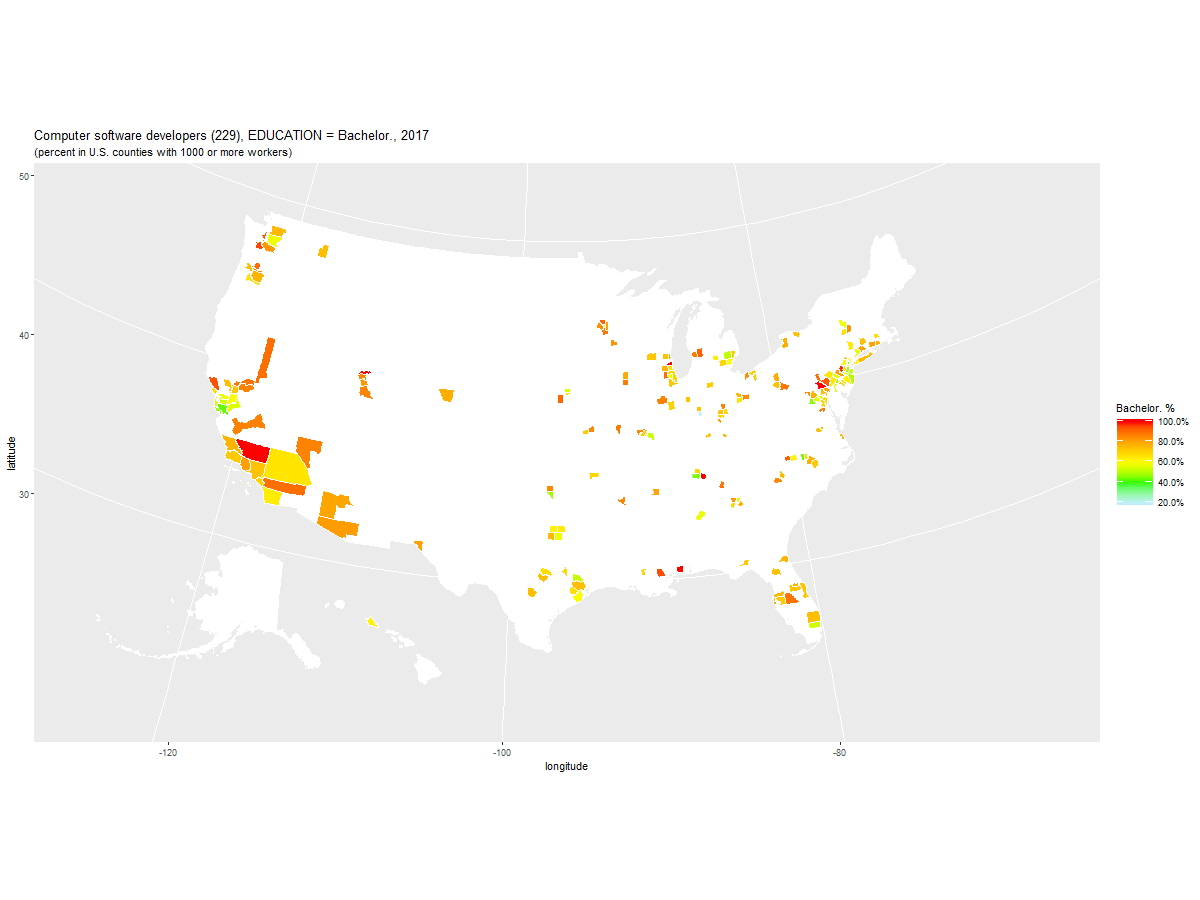
As can be seen, most of the counties are colored white. This is because they contain less than 1000 software developers as determined by the survey. Fortunately, it's also possible to look at the percentages by state. Go back to the Output tab and change "Geography" to STATE. This will display a table of 49 of the 50 states plus Washington D.C. To get the missing two states, change "Minimum Count" to 500. The following table of all 50 states plus Washing D.C. will display:
Year STATE Count Bachelor. Masters Phd. 1 2017 ME 3,541 92.3 7.7 0.0 2 2017 MS 4,546 92.3 4.9 2.8 3 2017 AK 806 91.9 8.1 0.0 4 2017 ID 5,281 90.6 9.4 0.0 5 2017 VT 2,563 89.4 10.6 0.0 6 2017 ND 1,623 88.8 11.2 0.0 7 2017 NV 6,256 87.5 9.6 3.0 8 2017 UT 27,182 85.3 12.0 2.7 9 2017 IA 14,940 85.0 12.7 2.3 10 2017 SD 1,739 82.9 17.1 0.0 11 2017 MO 24,758 82.6 16.4 1.0 12 2017 KY 14,512 82.2 17.1 0.6 13 2017 LA 7,395 81.0 16.5 2.5 14 2017 AZ 28,209 80.2 18.7 1.1 15 2017 MN 40,479 80.1 19.6 0.3 16 2017 SC 14,240 79.2 18.9 1.8 17 2017 AR 9,064 78.5 19.1 2.4 18 2017 WI 29,884 78.3 20.1 1.6 19 2017 OR 25,863 77.4 18.7 3.9 20 2017 AL 16,830 76.4 21.4 2.2 21 2017 OK 9,088 76.2 21.7 2.1 22 2017 NE 10,468 74.8 24.3 0.9 23 2017 IN 20,973 74.8 25.0 0.2 24 2017 TN 22,638 74.6 23.2 2.2 25 2017 WY 877 74.5 0.0 25.5 26 2017 CT 18,030 74.1 21.6 4.3 27 2017 RI 5,858 74.0 23.6 2.3 28 2017 PA 62,516 73.9 23.6 2.5 29 2017 OH 44,869 73.9 24.2 2.0 30 2017 NC 54,871 72.8 24.3 2.9 31 2017 FL 73,765 72.6 24.1 3.3 32 2017 KS 14,361 71.7 25.1 3.2 33 2017 NH 13,140 71.6 26.2 2.3 34 2017 WV 2,847 71.4 28.6 0.0 35 2017 GA 51,081 70.7 28.3 1.1 36 2017 HI 2,935 70.1 25.5 4.4 37 2017 IL 66,867 69.5 26.3 4.2 38 2017 CO 50,474 69.4 27.9 2.7 39 2017 TX 133,351 68.2 29.0 2.8 40 2017 NY 92,198 68.0 28.4 3.6 41 2017 MT 2,241 67.5 20.9 11.6 42 2017 MI 41,988 66.5 32.6 0.9 43 2017 MD 58,240 66.0 30.7 3.4 44 2017 NM 5,047 64.3 29.5 6.2 45 2017 WA 94,231 63.5 31.4 5.1 46 2017 MA 70,723 62.6 30.2 7.2 47 2017 VA 78,219 60.7 35.3 3.9 48 2017 CA 340,950 60.2 33.8 6.0 49 2017 NJ 70,269 57.1 39.1 3.9 50 2017 DE 3,662 56.0 36.6 7.3 51 2017 DC 6,818 49.4 47.6 2.9As can be seen Alaska (AK) and Wyoming (WY) had 806 and 877 software developers in 2017, respectively. Going back to the Map tab will display the following map of the entire United States:
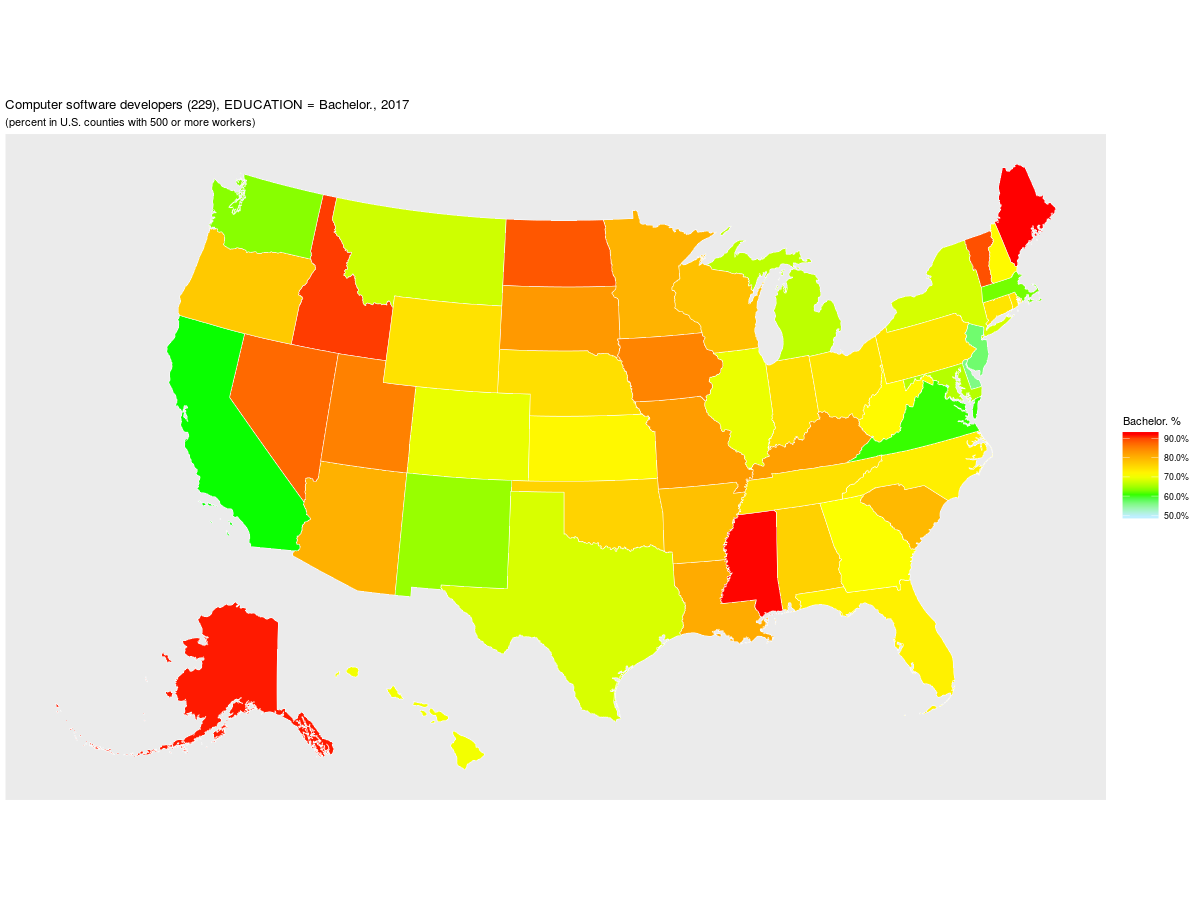
As can be seen, all of the states are colored according to the percentage of its software developers who have a Bachelor's degree or less. Of course, Alaska and Wyoming would have been white if "Minimum Count" had been left set to 1,000. Still, it does seem to be more useful to look at a relatively small population, like software developers, by state when looking at the entire United States.
2021 Updated Documentation
In 2001, the variable DATANUM was changed to SAMPLE and the automatic variables CLUSTER and STRATA were added. Also, the variables PREDHISP and POVERTY were added to the variables being extracted in 2019. Following are detailed descriptions of all of the current variables as of 2021:
H YEAR : int sample year: currently 2014 to 2017 H SAMPLE : int IPUMS sample identifier. See SAMPLE Codes H SERIAL : int identifying number unique to each household record in a given sample. H CBSERIAL : num unique, original identification number assigned to each household record in a given sample by the Census Bureau. H HHWT : int indicates how many households in the U.S. population are represented by a given household in an IPUMS sample. H CLUSTER : int Household cluster for variance estimation. H STATEFIP : int state where the household was located, using the FIPS coding scheme. See STATEFIP Codes H COUNTYFIP: int county where the household was located, using the ICPSR coding scheme (renamed COUNTYFIP). See COUNTY Codes H MET2013 : int metro area where the household was located, using the 2013 definitions for metropolitan statistical areas (MSAs) from the OMB. See MET2013 Codes H PUMA : int identifies the Public Use Microdata Area (PUMA) where the housing unit was located. See PUMA Codes H STRATA : int Household strata for variance estimation. H GQ : int classifies all housing units as a vacant units (0), households (1-2), or group quarters (3-5). See GQ Codes P PERNUM : int numbers all persons within each household consecutively in the order in which they appear on the original census or survey form. P PERWT : int indicates how many persons in the U.S. population are represented by a given person in an IPUMS sample. P SEX : int 1 = male, 2 = female P AGE : int age in years, 0 = Less than 1 year old, 96 = maximum in 2017 P RACE : int race, 1 = White, 2 = Black, 3 = American Indian or Alaskan Native, 4 = Chinese, 5 = Japanese, 6 = Other Asian or Pacific Islander, 7 = Other race, 8 = Two major races, 9 = Three or more major races P RACED : int detailed race, 100 to 996, see RACE Codes P HISPAN : int Hispanic origin, 0 = Not Hispanic, 1 = Mexican, 2 = Puerto Rican, 3 = Cuban, 4 = Other, 9 = Not Reported P HISPAND : int detailed Hispanic origin, 000 to 900, see HISPAN Codes P BPL : int U.S. state or territory or the foreign country where the person was born (188 categories). See BPL Codes P BPLD : int U.S. state or territory or the foreign country where the person was born (572 categories). See BPL Codes P CITIZEN : int citizenship status: 0 = N/A (Born in U.S.), 1 = Born abroad of American parents, 2 = Naturalized citizen, 3 = Not a citizen P YRIMMIG : int year in which a foreign-born person entered the United States. See YRIMMIG Codes P PREDHISP : Hispanic/Latino response predicted value. P EDUC : int respondents' educational attainment, as measured by the highest year of school or degree completed (12 categories). See EDUC Codes P EDUCD : int respondents' educational attainment, as measured by the highest year of school or degree completed (44 categories). See EDUC Codes P DEGFIELD : int field of degree, 00 = N/A, 11 = Agriculture, ... 21 = Computer and Information Sciences, ... 24 = Engineering, 25 = Engineering Technologies, ... 37 = Mathematics and Statistics, ..., 62 = Business, 64 = History P DEGFIELDD: int detailed field of degree, 0000 to 6403, see DEGFIELD Codes P DEGFIELD2: int second field of study, same codes as DEGFIELD above P DEGFIELD2D:int detailed second field of study, same codes as DEGFIELDD above P EMPSTAT : int employment status: 0 = N/A, 1 = Employed, 2 = Unemployed, 3 = Not in labor force P EMPSTATD : int employment status: 00 = N/A, 10 = At work, 12 = Has job, not working, 14 = Armed forces--at work, 15 = Armed forces--with job but not at work, 20 = Unemployed, 30 = Not in Labor Force P CLASSWKR : int worker class: 0 = N/A, 1 = Self-employed, 2 = Works for wages P CLASSWKRD: int worker class: 00 = N/A, 13 = Self-employed, not incorporated, 14 = Self-employed, incorporated, 22 = Wage, private, 23 = Wage at non-profit, 25 = Federal government, 27 = State government, 28 = Local government, 29 = Unpaid family worker P OCC : int person's primary occupation, coded into a contemporary census classification scheme. See OCC Codes and ACS Occupation Codes P OCC1990 : int person's primary occupation, coded to be comparable back to 1950. See OCC1990 Codes and 1990 Occupation Codes P WKSWORK2 : int number of weeks worked the previous year: 0 = N/A (or Missing), 1 = 1-13 weeks, 2 = 14-26 weeks, 3 = 27-39 weeks, 4 = 40-47 weeks, 5 = 48-49 weeks, 6 = 50-52 weeks P INCWAGE : int total pre-tax wage and salary income in current dollars for the previous year. See INCWAGE Codes P POVERTY : int Poverty status. c STATE : chr Two-character state abbreviation from https://www2.census.gov/geo/docs/reference/state.txt. c COUNTY : chr County name and two-character state abbreviation from https://www2.census.gov/geo/docs/reference/codes/files/national_county.txt. c METRO : chr Metropolitan area name from https://www2.census.gov/programs-surveys/metro-micro/geographies/reference-files/2017/delineation-files/list2.xls. H = Household, P = Person, c = created from lookupsThe last three variables marked with the symbol c were created by using the STATEFIP, COUNTY, and MET2013 to look up the text representations of states, counties, and metropolitan areas in the indicated files.
When the acs1 application first starts, it defaults to the following screen:
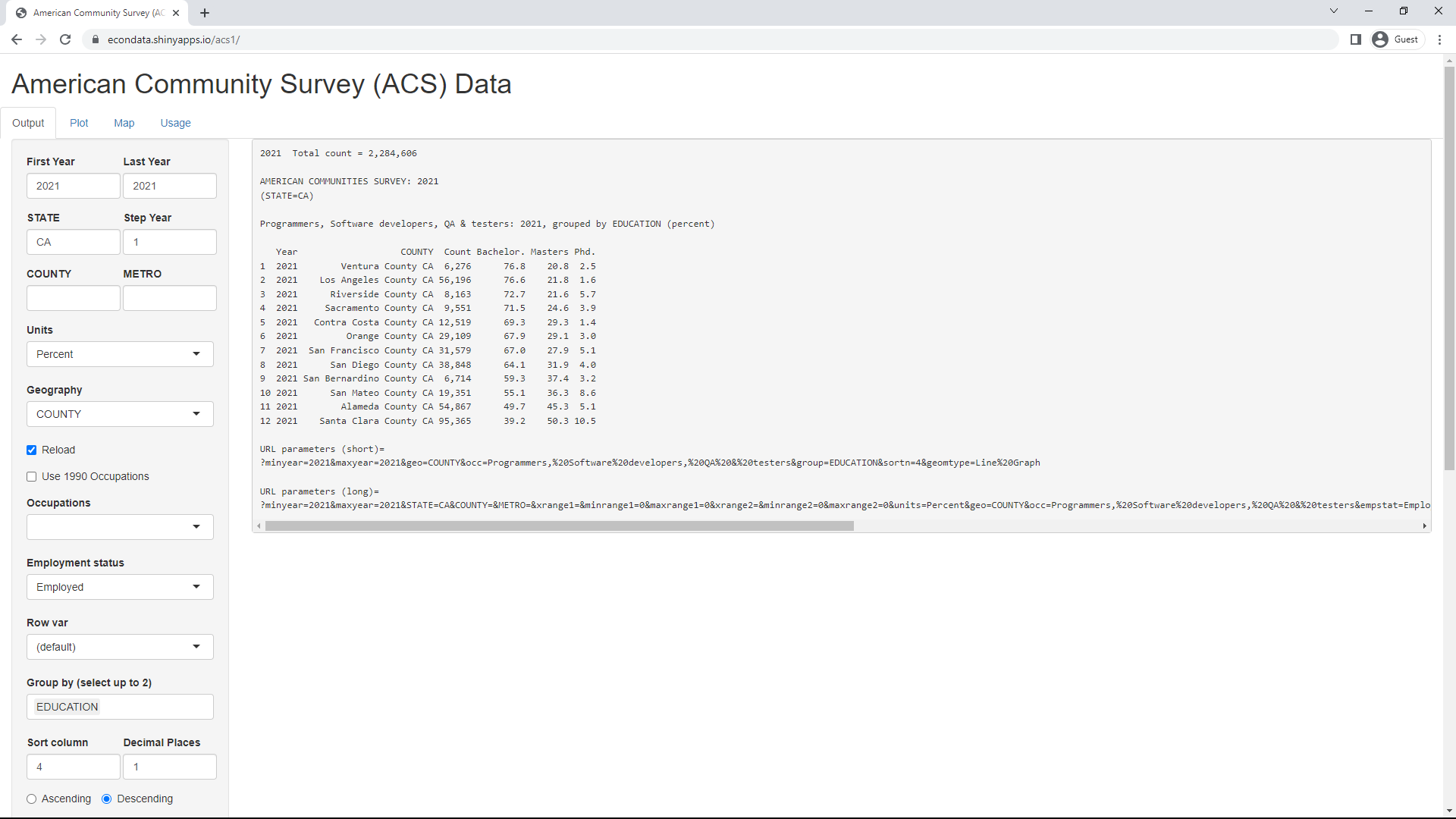
Comparing the left panel with that on the initial screen in 2017 shown in a prior section, shows that at least 4 fields have been added. Those are the "Step Year" input, "Reload" and "Use 1990 Occupations" checkboxes, and the "Row var" select box. The following example will show the use of the "Row var" select box and some other features of the current application.
Consider this story on tech ageism in San Francisco in 2016. This story links to this page which contains the following numbers for San Francisco.
Occupations County count 0-19 20-24 25-29 30-34 35-39 40-44 45-49 50-54 55-59 60-64 65-99 Software Developers San Francisco, CA 20299 0.0 9.8 32.9 22.6 12.5 11.2 4.5 4.0 1.0 1.4 0.0 Computer and Mathematical San Francisco, CA 41313 0.0 8.1 29.1 22.9 12.6 9.4 8.5 4.0 2.3 2.3 0.8 All Occupations San Francisco, CA 508699 1.0 6.3 17.7 16.8 12.8 10.2 9.7 8.5 7.4 5.5 4.2In order to reproduce some of the numbers for San Francisco, do the following from the initial page:
All (0-9999): 2016, grouped by AGE5 (percent) Year OCC_COMPUTER Count x0.19 x20.24 x25.29 x30.34 x35.39 x40.44 x45.49 x50.54 x55.59 x60.64 x65.99 1 2016 Developer, Software 20,299 0.0 9.8 32.9 22.6 12.5 11.2 4.5 4.0 1.0 1.4 0.0 2 2016 Other Computer & Math 17,311 0.0 7.3 28.1 23.1 11.0 6.7 10.3 3.9 3.8 3.7 2.0 3 2016 Other Occupations 471,089 1.0 6.1 16.6 16.4 12.9 10.3 9.9 8.8 7.8 5.8 4.4 URL parameters (short)= ?minyear=2016&maxyear=2016&COUNTY=San%20Francisco&geo=COUNTY&occ=All%20(0-9999)&group=AGE5&sortn=0&geomtype=Line%20GraphAs can be seen, the top row for Software Developers in identical but the next two rows are different. This is chiefly because the categories on this page overlap while those above do not overlap. For example, the first is displaying "All Occupations" while the second is displaying "Other Occupations". If you add together the Counts of 20299, 17311, and 471089 above, you do get the count of 508699 given for "All Occupations" on the page.
However, the 20299 and 17311 for Developer and Other Computer & Math in the table above do not add up to the 41313 shown on this page. It is 3703 short. However, a careful examination of that page shows that its "Computer and Mathematical" numbers include OCC values of 110. This code page shows that those include "Computer and information systems managers". This number can be seen via the following steps:
Year OCC_COMPUTER Count x20.24 x25.29 x30.34 x35.39 x40.44 x45.49 x50.54 x55.59 1 2016 Other Occupations 3,703 2.3 12.9 23.4 20.9 12.3 22.2 4.0 2.1This shows that OCC of 110 includes the 3703 missing number shown above. Note that the last step of setting "Minimum Count" to 1 is critical. If left at the default value of 5000, the 3703 value will not be displayed. In fact, that is probably a good reason for leaving "Minimum Count" set to 1 and setting it higher only when desired. The default value may be set to 1, or at least set lower, in the future.
In any case, removing the value in the "Range field1" (and/or setting "Minimum range1" and "Maximum range1" to 0 and 9999) will return to the the original table above. Clicking on the Plot tab will then display a line graph with occupation types along the x-axis and age categories in the legend. To reproduce the first graph in the original story, do the following steps:
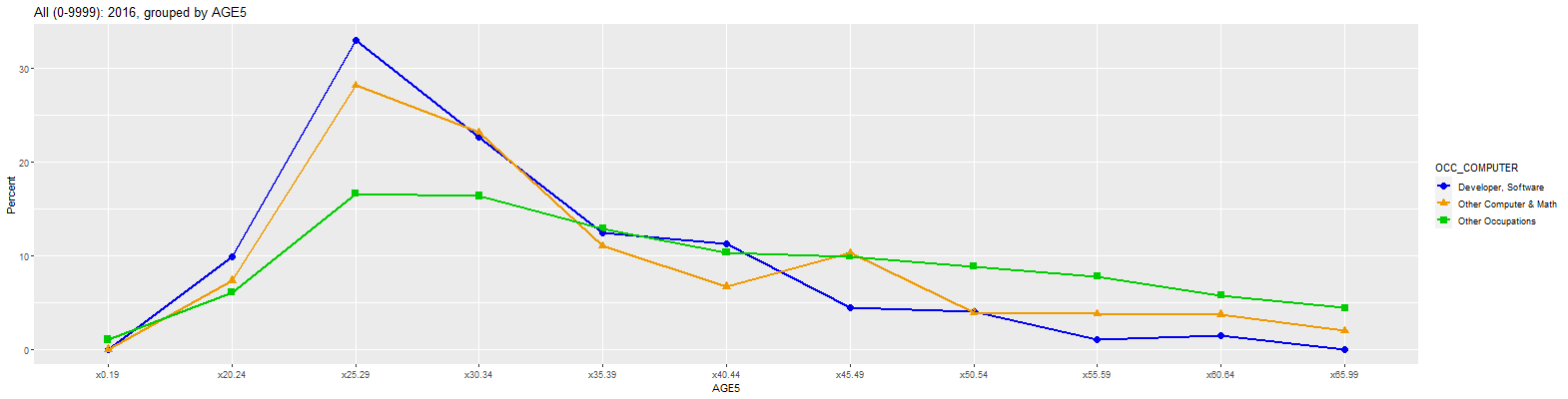
As can be seen, this is close to reproducing the first graph in the original story. The blue line for software developer should be identical and the other two lines should be slightly lower since they do not include the prior categories as previously explained. In any event, other available colors can be found at this page and other available palettes can be found at the bottom of this page.
The above numbers can be updated to 2021 by clicking on the Output tab and changing "First Year" and "Last Year" to 2021. That will display the following table:
Computer Occupations, Employment by Age, San Francisco County: 2021
2021 Total count = 157,815,522 AMERICAN COMMUNITIES SURVEY: 2021 (STATE=CA, COUNTY=San Francisco) All (0-9999): 2021, grouped by AGE5 (percent) Year OCC_COMPUTER Count x0.19 x20.24 x25.29 x30.34 x35.39 x40.44 x45.49 x50.54 x55.59 x60.64 x65.99 1 2021 Developer, Software 29,638 0.0 9.5 27.4 26.8 12.1 9.6 8.5 2.3 2.6 0.6 0.6 2 2021 Other Computer & Math 21,799 0.3 10.4 21.6 21.3 13.1 11.7 6.9 5.5 4.2 3.2 1.8 3 2021 Other Occupations 400,485 1.4 5.5 12.5 15.9 12.6 11.5 9.4 9.8 8.3 6.9 6.2 URL parameters (short)= ?minyear=2021&maxyear=2021&COUNTY=San%20Francisco&geo=COUNTY&occ=All%20(0-9999)&group=AGE5&sortn=0&mincount=1&color=Set1&geomtype=Line%20GraphClicking on the Plot tab will display the following line graph:

A careful comparison of the 2016 and 2021 numbers show that the numbers appear to skew slightly older from 2016 to 2021. It's possible to compare them to all occupations by going back to the Output tab and changing "Row var" to OCC. That will display the following table:
All Occupations, Employment by Age, San Francisco County: 2021
2021 Total count = 157,815,522 AMERICAN COMMUNITIES SURVEY: 2021 (STATE=CA, COUNTY=San Francisco) All (0-9999): 2021, grouped by AGE5 (percent) Year OCC Count x0.19 x20.24 x25.29 x30.34 x35.39 x40.44 x45.49 x50.54 x55.59 x60.64 x65.99 1 2021 Manager 76,242 0.0 3.3 13.2 19.1 16.4 14.3 10.1 8.6 4.8 5.2 5.0 2 2021 Business 30,558 0.0 4.3 17.8 19.2 12.3 10.9 6.3 10.2 6.4 7.4 5.1 3 2021 Finance 14,861 0.0 7.0 17.2 17.9 9.1 9.3 17.6 7.4 7.7 4.9 1.9 4 2021 CompMath 51,437 0.1 9.9 24.9 24.5 12.5 10.5 7.8 3.6 3.3 1.7 1.1 5 2021 Engineer 13,239 0.0 8.1 24.8 18.2 14.3 13.9 4.8 1.5 7.0 3.0 4.4 6 2021 LifeSci 16,699 0.0 4.3 12.5 30.2 6.8 15.8 7.8 12.3 4.1 4.5 1.6 7 2021 SocServ 5,996 0.6 0.8 24.6 14.9 6.5 6.0 7.3 3.6 20.4 5.5 9.8 8 2021 Legal 14,989 0.0 0.6 11.1 16.1 22.2 10.9 11.5 8.7 7.2 4.4 7.4 9 2021 Educ 25,568 1.2 4.4 14.4 11.8 12.8 12.4 9.6 10.8 11.4 4.4 6.9 10 2021 Arts 22,715 0.0 9.2 12.3 17.9 20.1 9.4 4.6 9.0 5.3 4.4 7.8 11 2021 HlthDiag 23,495 0.0 0.1 7.8 20.1 16.0 10.5 14.4 8.0 8.6 8.0 6.4 12 2021 HlthCare 11,502 0.0 6.1 8.5 5.9 6.3 6.5 8.1 13.3 11.2 15.5 18.6 13 2021 Other 144,621 3.7 7.8 9.8 12.0 9.6 10.8 9.3 11.3 10.4 8.8 6.5 URL parameters (short)= ?minyear=2021&maxyear=2021&COUNTY=San%20Francisco&geo=COUNTY&occ=All%20(0-9999)&group=AGE5&sortn=0&mincount=1&color=Set1&geomtype=Line%20GraphClicking on the Plot tab and changing "Color" to Set3 (in order to define enough colors) will display a line graph with 12 lines. It makes it a little easier to distinguish the lines from each other by checking the "Use linetype" checkbox, resulting in the following line graph:

As can be seen Computer & Math occupations (CompMath) appear to skew the youngest, followed by Engineering Occupations (Engineer) and Life Science Occupations (LifeSci). Interestingly, Healthcare Support Occupations (HlthCare) are the occupations that seems to skew the oldest, reaching their highest level in the 65 and older age bracket. The occupations with the most balanced distribution of age brackets appears to be Education Occupations (Educ) with the levels trailing off after the 55-59 bracket. It should be noted that Set3 has 12 colors and hence did not have enough for Social Services (SocServ).
It's possible to compare the age distribution of software developers in San Francisco County to other Bay Area counties by switching back to the Output tab and doing the following:
Software Developers, Employment by Age, San Francisco Bay Area: 2021
2021 Total count = 1,851,196 AMERICAN COMMUNITIES SURVEY: 2021 (STATE=CA, COUNTY=Alameda|Santa Clara|San Francisco|San Mateo|Contra Costa) Software developers: 2021, grouped by AGE5 (percent) Year COUNTY Count x20.24 x25.29 x30.34 x35.39 x40.44 x45.49 x50.54 x55.59 x60.64 x65.99 1 2021 Santa Clara County CA 90,311 4.1 19.4 21.8 18.7 14.5 7.2 6.1 5.2 2.1 0.9 2 2021 Alameda County CA 50,566 3.4 13.8 18.3 19.5 19.9 11.9 6.1 2.8 3.3 0.9 3 2021 San Francisco County CA 29,638 9.5 27.4 26.8 12.1 9.6 8.5 2.3 2.6 0.6 0.6 4 2021 San Mateo County CA 18,130 4.5 22.9 21.7 20.0 6.3 10.1 9.7 2.1 1.7 1.0 5 2021 Contra Costa County CA 11,269 5.1 11.9 14.8 17.5 14.8 14.8 9.6 7.1 3.6 0.9 URL parameters (short)= ?minyear=2021&maxyear=2021&COUNTY=Alameda|Santa%20Clara|San%20Francisco|San%20Mateo|Contra%20Costa&geo=COUNTY&occ=Software%20developers&group=AGE5&color=Set1&geomtype=Line%20Graph
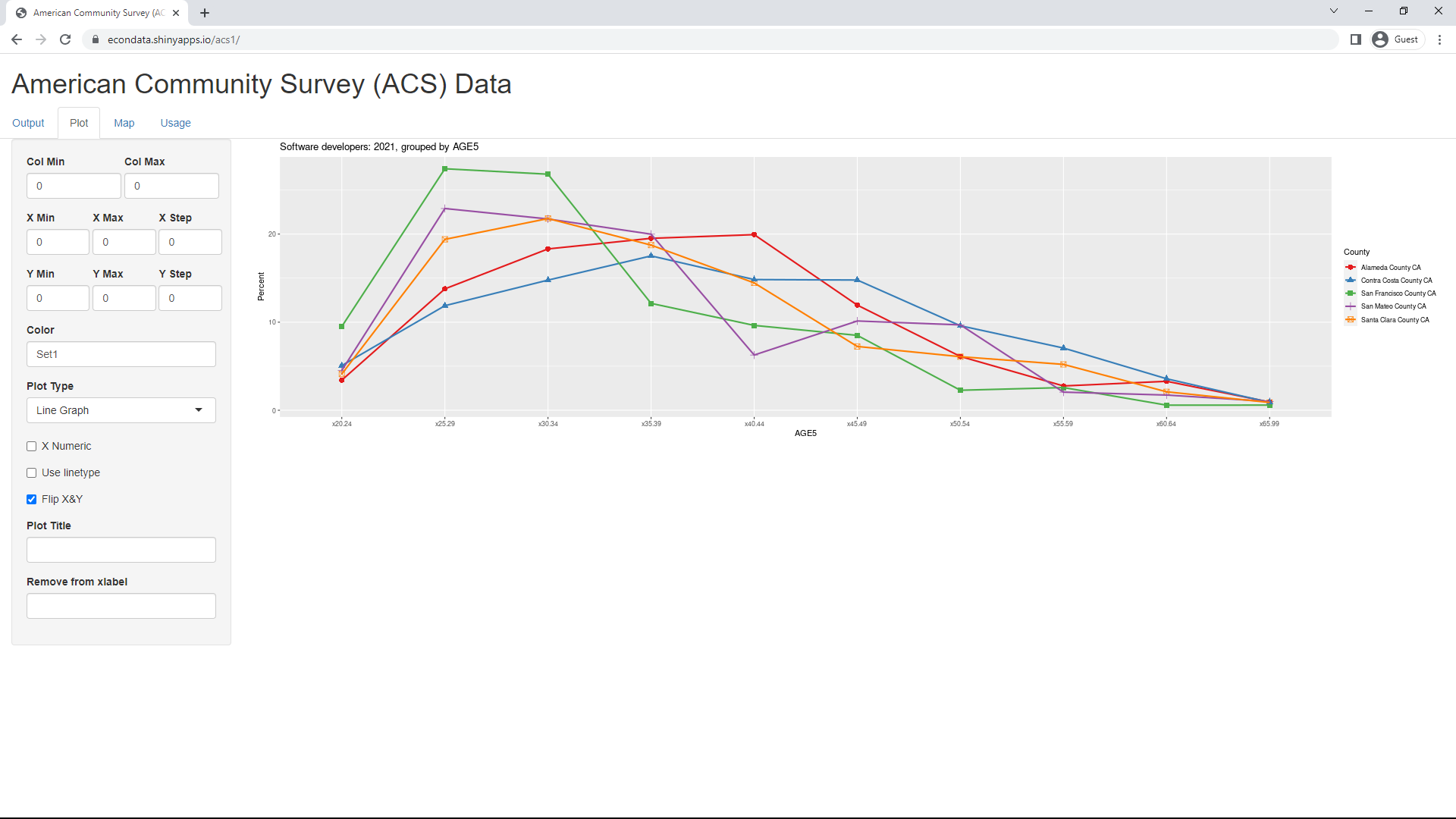
It was previously noted that the 2016 and 2021 numbers show that the numbers appear to skew slightly older from 2016 to 2021. It's possible to look at the change for every year from 2016 to 2021 by doing the following:
Software Developers, Employment by Age, San Francisco County: 2016-2021
2021 Total count = 1,851,196 2020 Total count = 1,790,632 2019 Total count = 905,923 2018 Total count = 1,350,240 2017 Total count = 1,372,973 2016 Total count = 1,276,877 AMERICAN COMMUNITIES SURVEY: 2016-2021 (STATE=CA, COUNTY=San Francisco) Software developers: 2016-2021, grouped by AGE5, STATE=CA, COUNTY=San Francisco (percent) Year COUNTY Count x20.24 x25.29 x30.34 x35.39 x40.44 x45.49 x50.54 x55.59 x60.64 x65.99 x0.19 1 2016 San Francisco County CA 20,299 9.8 32.9 22.6 12.5 11.2 4.5 4.0 1.0 1.4 NA NA 2 2017 San Francisco County CA 22,428 10.4 23.8 30.8 17.9 9.5 2.3 3.3 1.5 0.5 NA NA 3 2018 San Francisco County CA 26,493 11.7 29.2 28.4 15.3 8.7 3.6 1.3 1.0 0.2 0.6 NA 4 2019 San Francisco County CA 32,358 7.2 35.8 26.8 10.4 8.7 3.5 3.6 1.8 2.0 0.2 NA 5 2020 San Francisco County CA 32,535 9.6 31.7 32.9 10.9 4.3 3.7 2.5 2.4 1.2 0.6 0.3 6 2021 San Francisco County CA 29,638 9.5 27.4 26.8 12.1 9.6 8.5 2.3 2.6 0.6 0.6 NA URL parameters (short)= ?minyear=2016&maxyear=2021&COUNTY=San%20Francisco&geo=COUNTY&occ=Software%20developers&group=AGE5&mincount=1&color=Set1&geomtype=Line%20GraphClicking on the Plot tab will then display the following line graph:
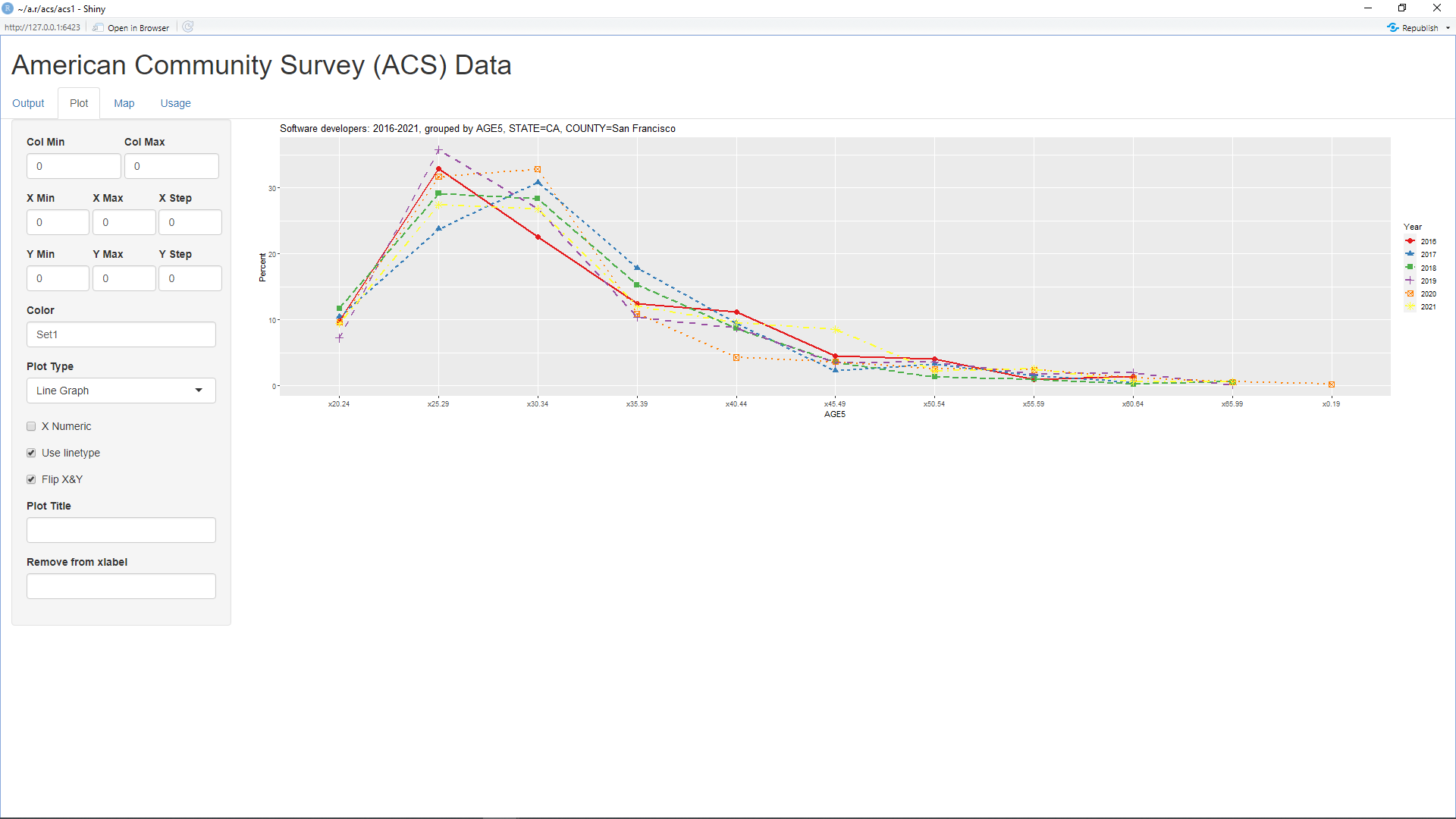
As can be seen, the ages were highly skewed to the 25-29 bracket in 2016 but became much less so in 2017. However, it then became more skewed toward that bracket in 2018 and reached a maximum in 2019. At the same time, 2017 through 2019 became less skewed toward the 30-34 and 34-39 brackets. However, these trends again reversed and began to move in the other direction in 2020 and 2021. As noted on this page, the ACS 2020 data "uses experimental weights to correct for the effects of the COVID-19 pandemic on the 2020 ACS data collection".