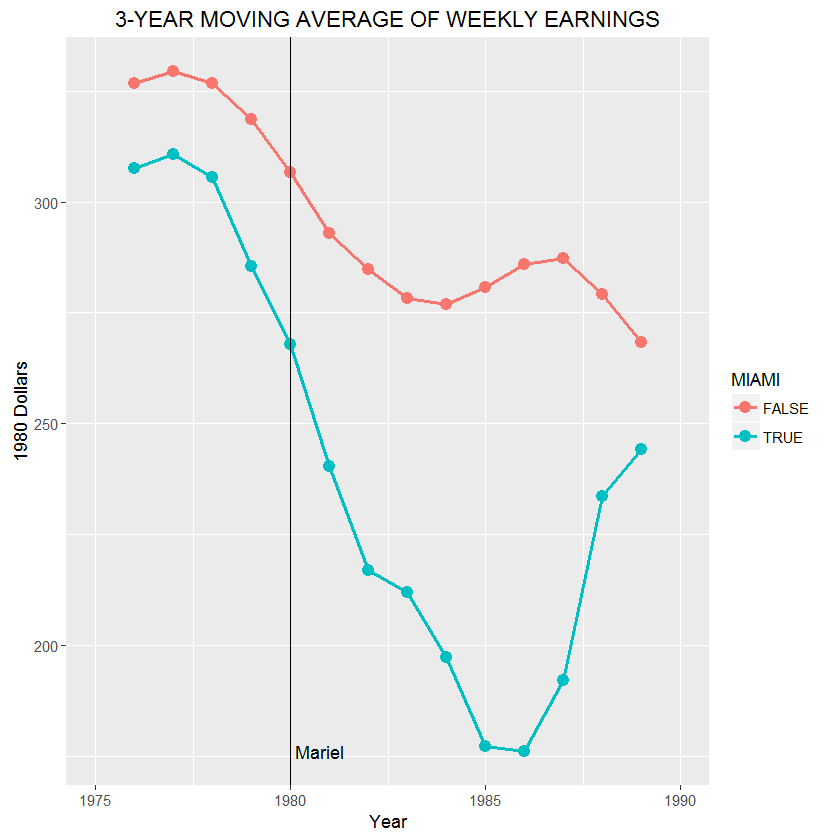
On April 4, 2016, economist George Borjas posted an article on his blog titled An Empirical Exercise: Mariel. It includes a graph showing the negative effect of the Marielitos who came to Miami via the Mariel boatlift in 1980. It also includes a video that explains how the graph was created using CPS (Consumer Population Survey) data and Stata, a statistical language widely used in academia. The following describes how to replicate the data and graph in the statistical language R, another widely used statistical language which has the advantage of being freely available under the GNU General Public License.
Following are instructions for extracting the required data from IPUMS, the Integrated Public Use Microdata Series:
Variable Variable Label Type 91 90 89 88 87 86 85 84 83 82 81 80 79 78 77 76 -------- ------------------------------------------ ---- ---- ---- ---- ---- ---- ---- ---- ---- ---- ---- ---- ---- ---- ---- ---- ---- YEAR Survey year [preselected] H X X X X X X X X X X X X X X X X SERIAL Household serial number [preselected] H X X X X X X X X X X X X X X X X HWTSUPP Household weight, Supplement [preselected] H X X X X X X X X X X X X X X X X ASECFLAG Flag for ASEC [preselected] H X X X X X X X X X X X X X X X X MONTH Month [preselected] H X X X X X X X X X X X X X X X X PERNUM Person number in sample unit [preselected] P X X X X X X X X X X X X X X X X WTSUPP Supplement Weight [preselected] P X X X X X X X X X X X X X X X X METAREA Metropolitan area H X X X X X X X X X X X X X X X X AGE Age P X X X X X X X X X X X X X X X X SEX Sex P X X X X X X X X X X X X X X X X HISPAN Hispanic origin P X X X X X X X X X X X X X X X X EDUC Educational attainment recode P X X X X X X X X X X X X X X X X WKSWORK1 Weeks worked last year P X X X X X X X X X X X X X X X X INCWAGE Wage and salary income P X X X X X X X X X X X X X X X X
> source("mariel1.R")
[1] "READ mariel1.csv"
[1] "FILTER DATA"
[1] "OUTPUT SAMPLE COUNTS OF DATA"
YEAR NON_MIAMI MIAMI MIAMI3
1 1975 4660 17 NA
2 1976 5425 24 67
3 1977 4972 26 72
4 1978 4515 22 65
5 1979 5135 17 57
6 1980 4895 18 56
7 1981 4213 21 68
8 1982 3982 29 68
9 1983 3665 18 63
10 1984 3529 16 51
11 1985 3374 17 50
12 1986 3255 17 52
13 1987 3239 18 52
14 1988 2874 17 53
15 1989 2903 18 40
16 1990 2798 5 NA
The above table shows the sample counts for the data. As can be seen in the second to the rightmost column, the sample counts for Miami workers range from 5 in 1990 to 29 in 1982. To remedy these relatively small sample sizes, the analysis looks at the 3-year moving average. As can be seen in the rightmost column, this increases the sample counts for Miami workers such that they range from 40 in 1988-1990 to 72 in 1976-1978. The output continues:
[1] "OUTPUT DATA MATCHING THAT SHOWN AT 6:40 IN VIDEO AT" [1] " https://gborjas.org/2016/04/04/an-empirical-exercise-mariel/" YEAR NON_MIAMI MIAMI 1 1975 321.4743 276.5552 2 1976 330.4234 301.0069 3 1977 328.6451 345.3347 4 1978 329.5881 285.8485 5 1979 322.3343 285.5436 6 1980 303.8424 284.9430 7 1981 294.0709 232.7979 8 1982 280.6094 202.9967 9 1983 279.8923 214.8615 10 1984 274.0356 217.5500 11 1985 276.8372 159.1372 12 1986 291.6120 154.9670 13 1987 289.1380 213.8362 14 1988 281.1351 207.5364 15 1989 267.0321 278.9775 16 1990 256.9168 245.9369As noted, these appear to duplicate the numbers shown at 6:40 in the video. These are yearly figures, before the 3-year moving averages are calculated. The output continues:
[1] "OUTPUT 3-YEAR MOVING AVERAGE DATA GRAPHED AT 8:20 IN VIDEO" YEAR NON_MIAMI MIAMI 1 1975 NA NA 2 1976 326.8476 307.6323 3 1977 329.5522 310.7300 4 1978 326.8558 305.5756 5 1979 318.5882 285.4450 6 1980 306.7492 267.7615 7 1981 292.8409 240.2459 8 1982 284.8576 216.8854 9 1983 278.1791 211.8027 10 1984 276.9217 197.1829 11 1985 280.8282 177.2181 12 1986 285.8624 175.9801 13 1987 287.2951 192.1132 14 1988 279.1018 233.4500 15 1989 268.3614 244.1503 16 1990 NA NA Warning messages: 1: Removed 4 rows containing missing values (geom_path). 2: Removed 4 rows containing missing values (geom_point). >This shows the 3-year moving averages calculated using the average of the year in question plus the prior and following years. The years 1975 and 1990 are undefined because the data for the prior and following years, respectively, are not available. The two warning messages are caused by these undefined values. In any event, the above values are used to create the following graph:
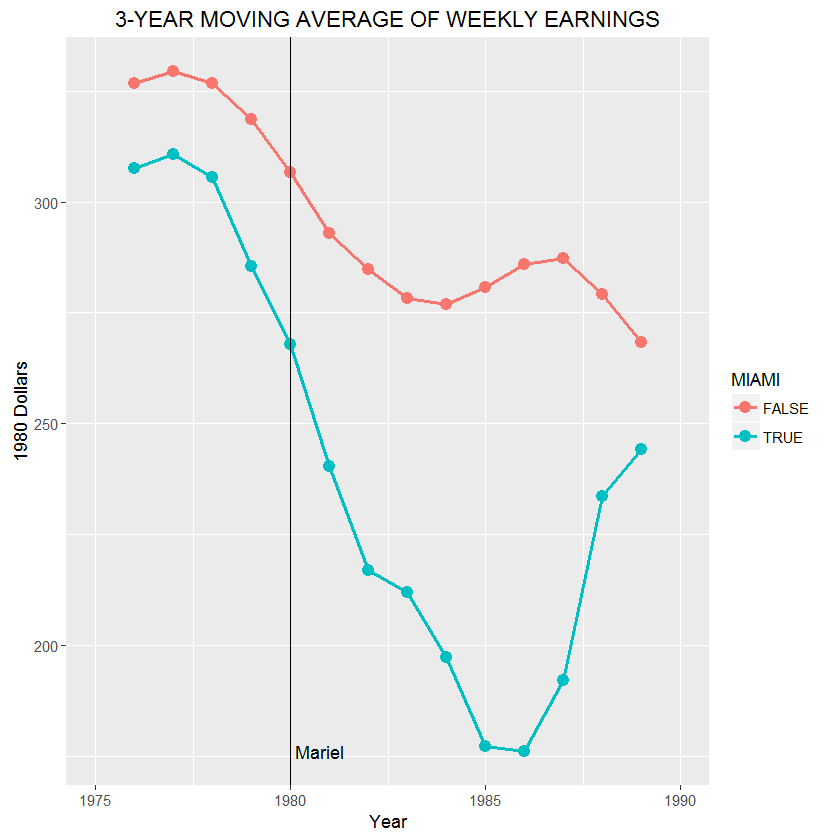
As can be seen, this graph appears to replicate the graph in the original article. The vertical line shows the year when the Mariel boatlift occurred. As can be seen, the gap between the wages of low-skilled native workers in Miami and outside Miami increased sharply until 1985 or 1986 and then recovered through 1989.