Comparison of Races in Texas
Comparing the 2016 and 2020 Presidential Race in Texas
On November 4, 2020, The Texas Tribune posted an article titled "Joe Biden's struggles along the Texas border raise questions about Democrats' outreach there". It described 2020 Presidential election results along the Texas-Mexico border, stating:
In perhaps the most stunning result, Trump flipped Zapata County, which lies immediately north of the Valley. Trump carried the small county by 5 points after Clinton won it by 33 in 2016 and Barack Obama by 43 in 2012.
Farther up the Rio Grande, Biden won Maverick County - home to Eagle Pass - by 9 points after Clinton secured a blowout there by 56 points in 2016.
Then on November 9, 2020, The Washington Post posted an article titled "Why Texas's overwhelmingly Latino Rio Grande Valley turned toward Trump". In describing what happened along the Rio Grande, that article stated:
Biden won majorities in most counties, but by dramatically smaller margins than Hillary Clinton in 2016. Clinton won Starr and Hidalgo counties by commanding margins - 60 and 40 percentage points, respectively. Biden won Starr County by five points and Hidalgo by 17.
The bluest of blue counties along the river, Zapata County, flipped to President Trump, who won 52.5 percent of the vote. It was the first time since Reconstruction that a Republican presidential candidate won Zapata County.
Finally, on November 10, 2020, The New York Times posted an article titled "Hispanic Voters Deliver a Texas Win for Trump". It contained a graphic titled "Change in win margin along the southern Rio Grande" which showed the change in three border counties from 2016 to 2020. It showed Starr County changing from +60D to just +5D, Hidalgo County changing from +41D to +17D, and Cameron County changing from +33D to +13D.
It is possible to check these numbers in the Shiny application at https://econdata.shinyapps.io/voting_area/. Going to that URL and selecting TX for STATE, TX_2016_President and TX_2020_President for RACE (in that order), "(all)" for COUNTY, and typing an = before the # character in the "AREA modify" text box will output the following on the "Areas2" tab:
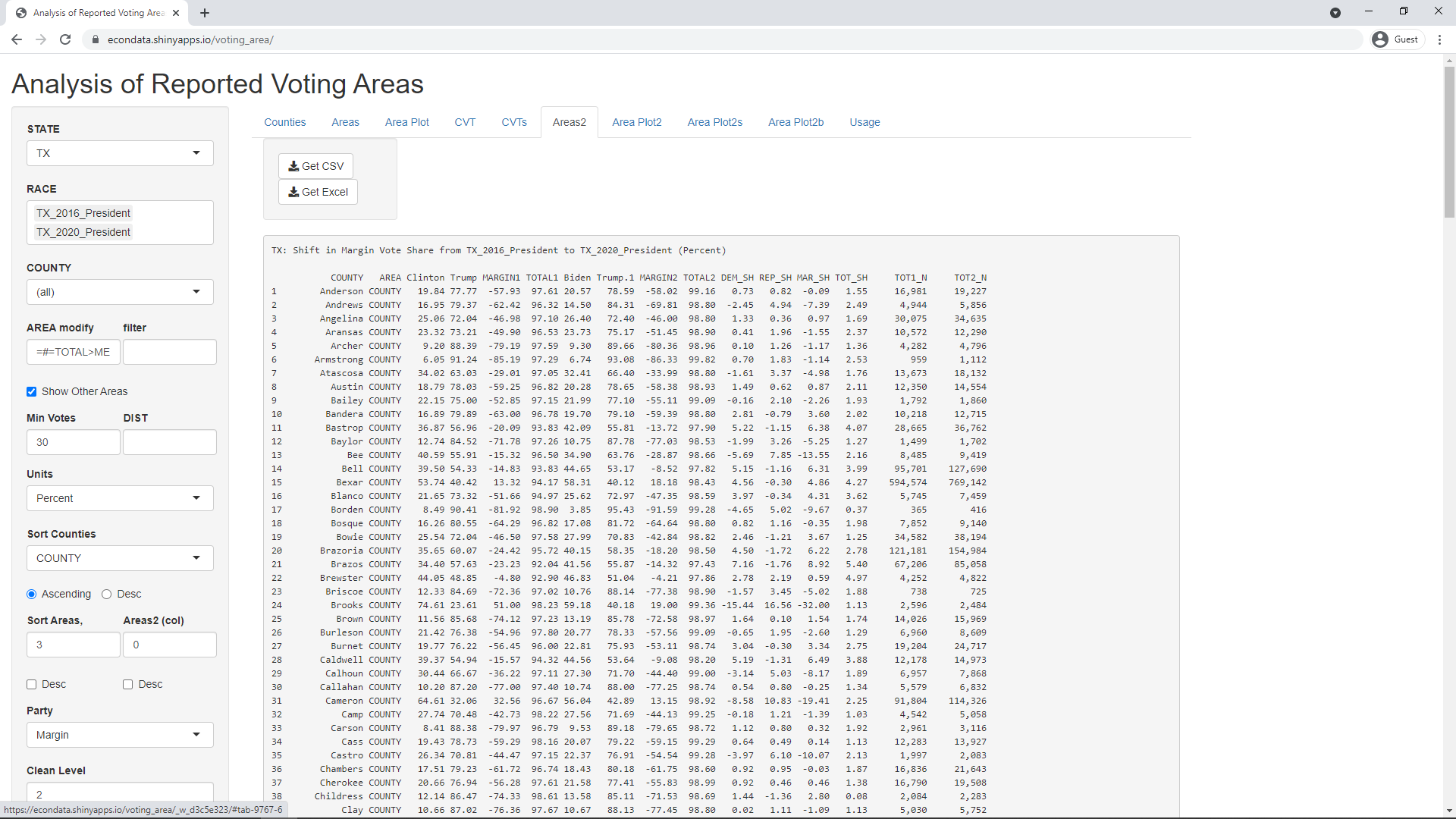
Following are the lines for five counties mentioned in the prior articles, along with the total for the state:
TX: Shift in Margin Vote Share from TX_2016_President to TX_2020_President (Percent)
COUNTY AREA Clinton Trump MARGIN1 TOTAL1 Biden Trump.1 MARGIN2 TOTAL2 DEM_SH REP_SH MAR_SH TOT_SH TOT1_N TOT2_N
31 Cameron COUNTY 64.61 32.06 32.56 96.67 56.04 42.89 13.15 98.92 -8.58 10.83 -19.41 2.25 91,804 114,326
108 Hidalgo COUNTY 68.12 27.89 40.23 96.01 58.04 40.98 17.06 99.02 -10.08 13.09 -23.18 3.01 174,408 220,884
159 Maverick COUNTY 76.52 20.72 55.79 97.24 54.21 44.80 9.41 99.01 -22.31 24.08 -46.38 1.77 13,588 15,359
214 Starr COUNTY 78.97 18.91 60.06 97.87 52.00 47.00 5.00 99.00 -26.97 28.09 -55.06 1.13 11,763 17,498
253 Zapata COUNTY 65.66 32.75 32.91 98.41 47.09 52.42 -5.34 99.51 -18.57 19.67 -38.25 1.10 3,142 3,878
255 TOTAL TOTAL 43.17 52.15 -8.98 95.32 46.46 52.04 -5.58 98.49 3.28 -0.12 3.40 3.17 17,963,720 22,634,104
In the above table, MARGIN1 refers to the Democratic margin in the first race and MARGIN2 refers to the Democratic margin in the second race. All of the margins mentioned in the articles are equal to those in the table except the NYT figure of 41 instead of 40 for Hidalgo in 2016.
Going to the "Area Plot2" tab, changing "Label type" to County, setting "Position above" to 7,14 and setting "Position below" to 11,61,115,122,178,196,248 will generate the following plot:
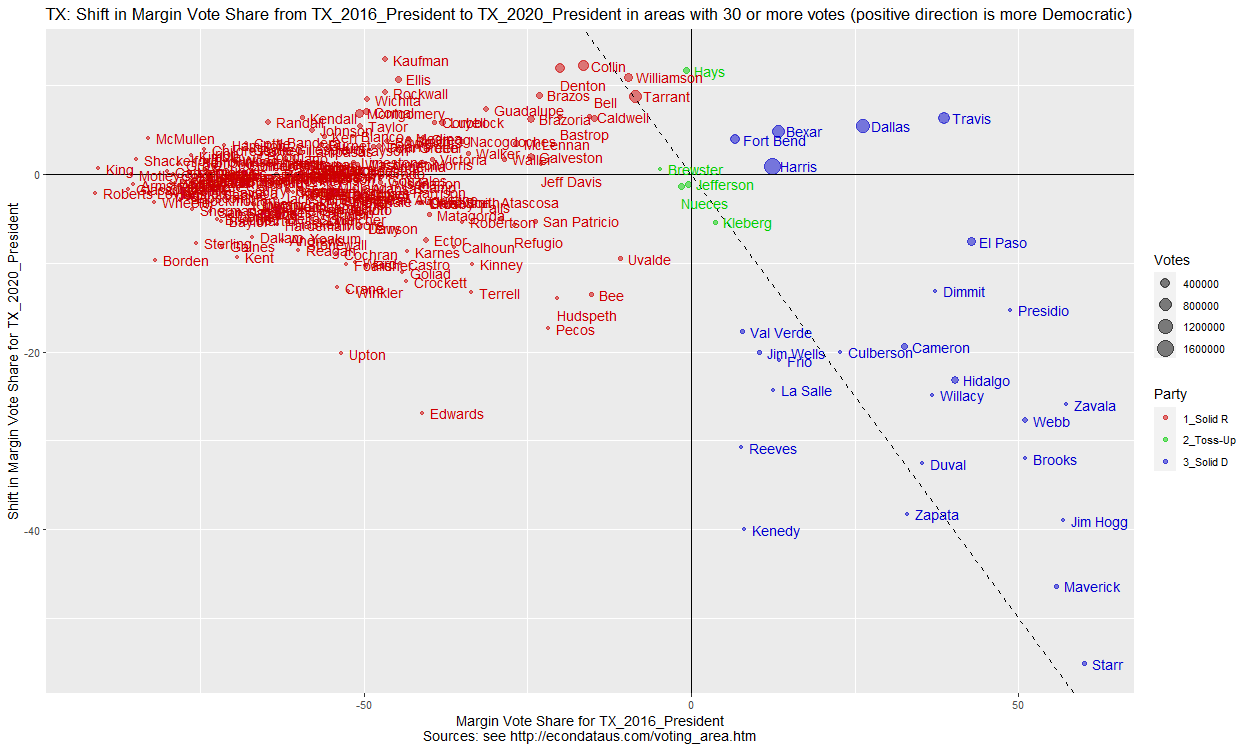
This document refers to this type of plot as an x/dx plot. As the labels indicate, the X-axis shows the margin in the first race (2016 Presidential) and the Y-axis shows the change in the margin (dx) between the margin of the first race and the margin of the second race (2020 Presidential). In this case, "margin" is the Democratic vote share minus the Republican vote share, in percent. On the X-axis, values less than -5% are considered "Solid Republican", values between -5% and 5% are considered "Toss-Up", and values greater than 5% are considered "Solid Democratic". Each dot represents a "voting area" which can be a precinct, a ward, or a collection of precincts or wards. Those voting areas above the X-axis are those that "blue-shifted" or whose support became more Democratic between the first and second races. In contrast, those voting areas below the X-axis are those that "red-shifted" or whose support became more Republican between the first and second races.
As can be seen in the plot above, Starr, Maverick, and Zapata Counties red-shifted by 38 percent or more between the 2016 and 2020 Presidential elections. The shift is shown by the value on the Y-axis in the plot and by the variable MAR_SH in the table. Cameron and Hidalgo can be seen to have red-shifted by 19 and 23 percent, respectively. One item of interest is that Zapata lies in the lower triangle bounded by the Y-axis on the left and the dashed line on the right. This triangle will always contain voting areas that flipped from Democratic to Republican. The dashed line can be thought of as a pseudo Y-axis for the second race. Hence, being between these lines means that the voting area is to the right of normal Y-axis (Democratic) for the first race and the to left of the pseudo Y-axis (Republican) for the second race. As can be seen, 7 other counties also flipped from Democratic to Republican. The opposite triangle above the X-axis shows those voting areas that flipped from Republican to Democratic. As can be seen, those included Hays, Tarrant, and Williamson Counties.
Removing the = before the # in the "AREA modify" input, unchecking the "Show all labels" checkbox, and clearing the "Position above" and "Position below" inputs will result in the following plot:
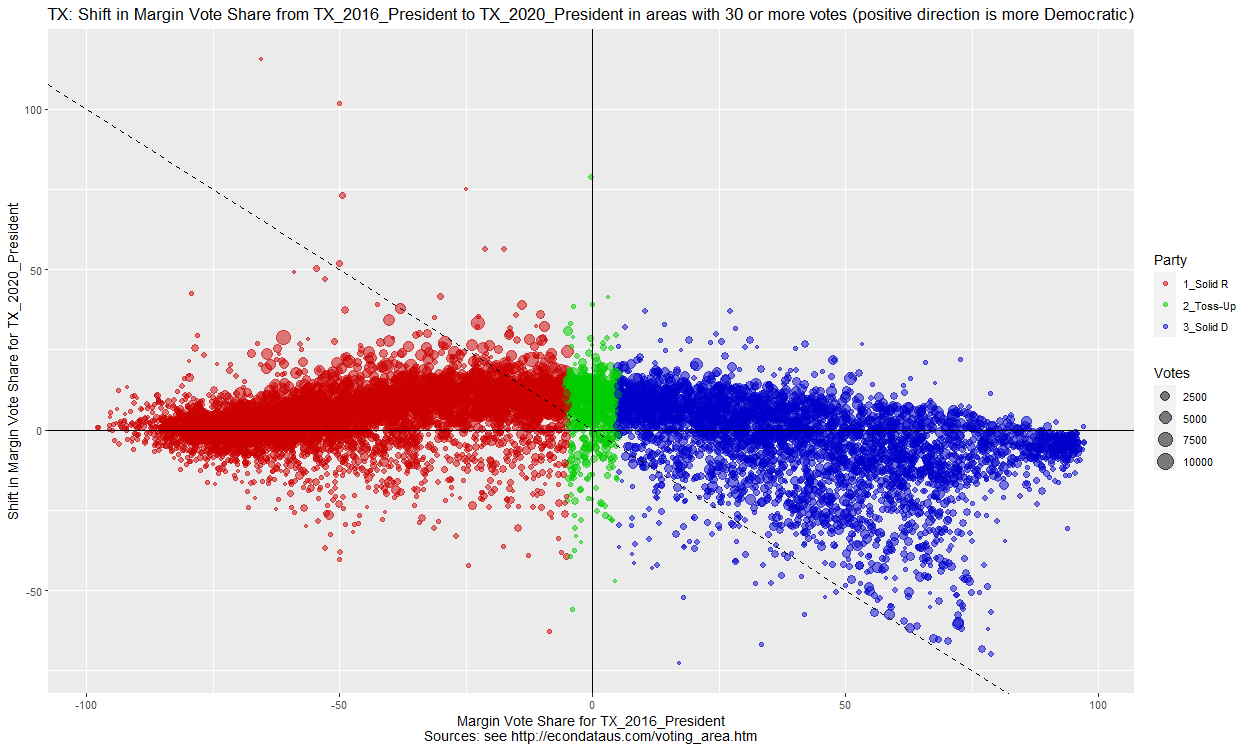
As can be seen, the more moderate precincts, closer to the Y-axis, seemed to have moved slightly above the X-axis, becoming more Democratic. In fact, the last line of the table above shows that this resulted in all of Texas blue-shifting by 3.4% between 2016 and 2020. However, the plot shows that this was countered by a number of Democratic precincts in the lower-right having red-shifted well over 50 percent.
Clicking on the next tab to the right, the Area Plot2s tab, will display small versions of the first 9 counties in alphabetical order. This can be expanded to include all 254 Texas counties by leaving "Number of columns" set to 3 and changing "Number of rows" to 85. It may take 2 or 3 minutes to generate all of the plots. Setting "Number of rows" back to 3 and changing "Sort Counties" to VOTES will display the top 9 counties with the most votes as follows:
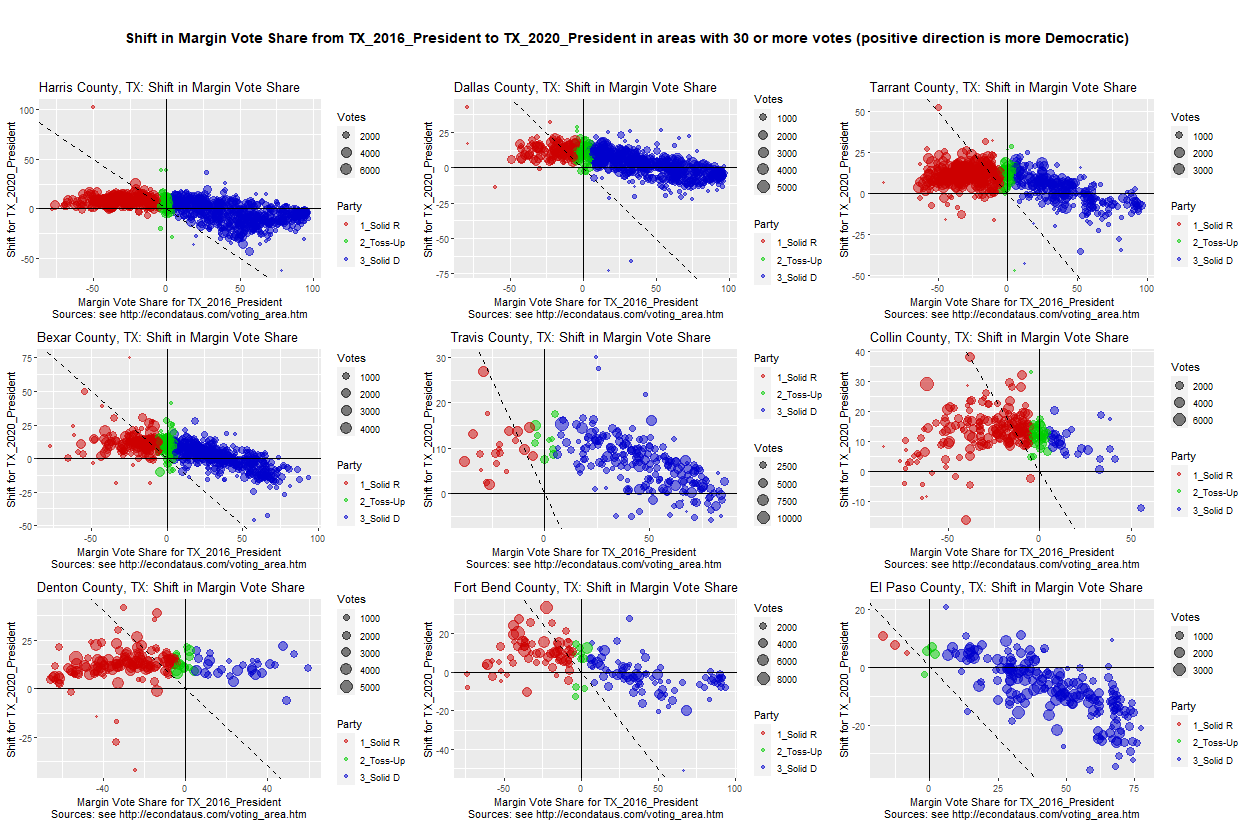
As can be seen, Harris County is the county with the most votes and its plot has a shape similar to the plot of all of Texas above. Its county seat is Houston, the largest city in Texas. The plots of Dallas, Tarrant, Bexar, and Fort Bend Counties look similar. The plots of Travis, Collin, and Denton Counties are mostly above the X-axis, signifying a blue-shift from the 2016 to the 2020 Presidential race. However, the plot of El Paso County is mostly below the X-axis, signifying a red-shift since 2016.
It's possible to specify the counties and their order by entering their names in a comma-separated list in the Counties text input. For example, entering the list "Cameron,Hidalgo,Maverick,Starr,Zapata,Brooks,Jim Hogg,Kenedy,Willacy" (without the quotes) will result in the following output:
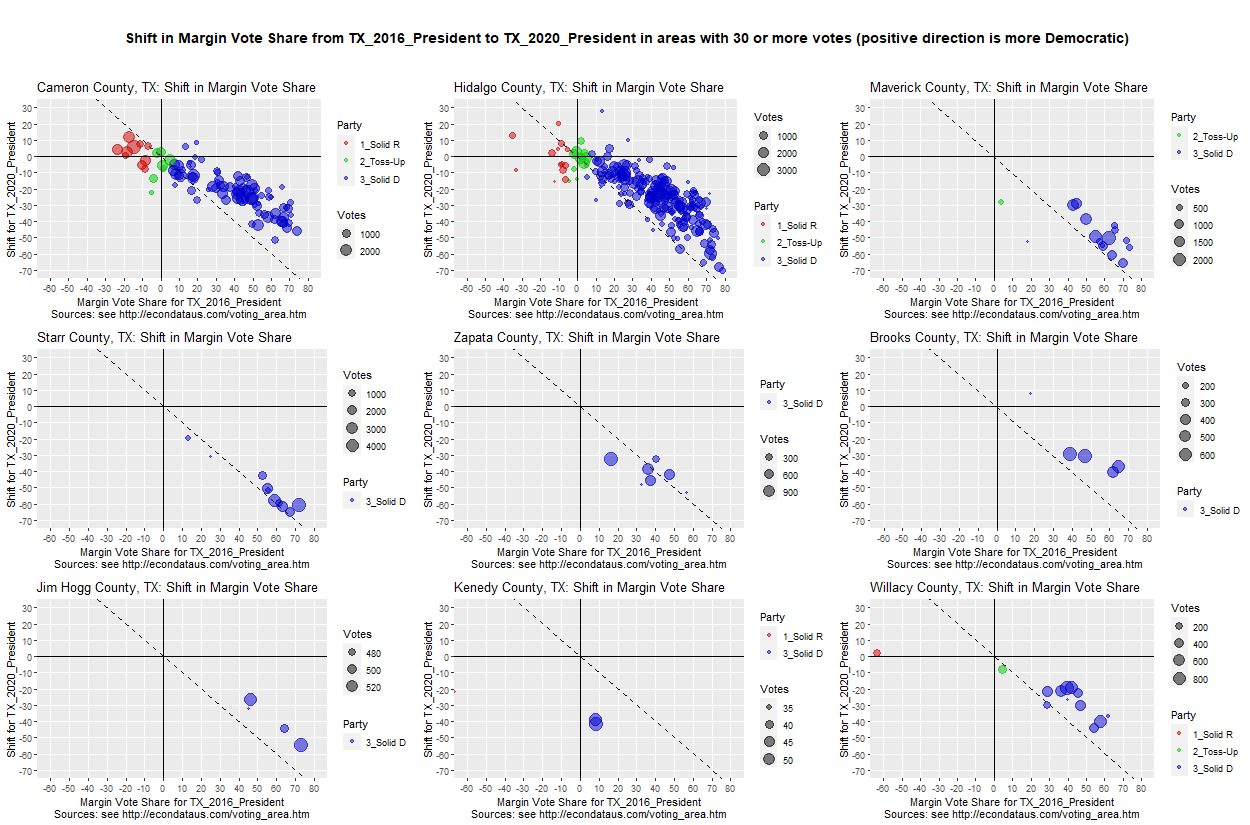
This list of counties consists of the 8 southernmost counties in Texas, plus Maverick County. It includes the 5 counties listed in the table above. In this plot, the scales were all set to be the same by setting "X From,To,Step,Tick" to -60,80,10 and setting "Y From,To,Step,Tick" to -70,30,10. Both of these inputs are on the "Area Plot2" tab. If the Counties text input is empty or starts with a # character, it will be ignored.
As can be seen, the Democratic precincts in all nine counties tended to red-shift toward the dashed line. This dashed line marks the point at which those Democratic precincts would have flipped to Republican precincts. The red-shift tended to stop just short of that line except for in Zapata and Kenedy Counties, both of which flipped to Republican.
To better judge whether the shifts in the vote share for recent Presidential races in Texas is unusual, it may help to look at the shifts in other states. Following are the shifts in the three counties with the most votes in the 6 states for which I currently have the data, including Texas:
As can be seen, it does not seem to be unusual for there to be a slight downward slope from left to right sometimes. But the shift in mid-range Democratic precincts in Harris County seem a little unusual as does the strong red-shift in all precincts in Miami County, Florida. Of course, 3 counties in each of 6 states is a small sample and more states will be added as it is obtained.
Having compared the 2016 and 2020 Presidential Race in Texas, it can be instructive to compare races from 2018 to the 2020 Presidential Race so as to determine what changes occurred in the past two years. Of course, there are some problems with the fact that this comparison is with a non-presidential candidate and an off-year electorate. It therefore seems a good idea to compare with several candidates so as to minimize the differences that are caused by one or more unique candidates. The following plots compare the 2020 Presidential race to three different elections that occurred in Texas in 2018. Those are the 2018 elections of Ted Cruz for Senate, Ken Paxton for Attorney General, and Greg Abbott for Governor.
The following plots show the same information for Harris County, the county with the most votes and the home of Houston.
As can be seen, nearly all precincts red-shifted from Trump to Cornyn. Likewise, below is a comparison of all pairs of the 3 Republican candidates in 2018:
The plots comparing 5 races in Texas are a small sample but do suggest that no specific candidate was the cause of the strong red-shift in the mid-range of Democratic precincts. This seems to be more likely due to some combination of the time period (2018-2020), the location (Texas), and/or other factors.
Note: All of the above plots were generated by setting STATE, RACE, and COUNTY as appropriate, and unchecking "Show all labels". Then on the "Area Plot2s" tab, setting "Number of columns" and "Number of rows" to 1, "Height (pixels)" to 300, and "Width (pixels)" to 500.
The precinct data for Texas was obtained from Capitol Data Portal. The data was initially downloaded between June 2nd and June 5th, 2021. It was downloaded again between September 3rd and 5th, 2021 and it was found that some of it had changed. The old data is still loaded in the application but those races now have the date that it was downloaded appended to the race's name. For example, TX_2020_President was changed to TX_2020_President_210602 and the new data was placed in TX_2020_President. That allows both sets of data to be used and compared to each other.
The data from June can be looked at by selecting TX for STATE, TX_2016_President_210604 and TX_2020_President_210602 for RACE (in that order), and Maverick for COUNTY. Clicking on the "Area Plot2" tab and changing "Label type" to "Area" will then cause the following plot to be output:
As can be seen, this plot looks similar to the one in the top right of the nine plots below but the points are much more equidistant from the dashed line. This is an x/dx plot and unchecking the "x/dx plot (else x/y)" checkbox will output the following x/y plot of the data:
Here, the margins of the 2016 Presidential race are plotted on the x-axis and the margins of the 2020 Presidential race are plotted on the y-axis. As can be seen, all of the 2020 margins except those for 2 small precincts are between about 8 and 11 percent. Now, clicking on the "Area Plot2b" tab will output the following x/x plot of the data:
Here, the margins of both the 2016 and 2020 Presidential races are plotted on the x-axis. Again, the 2020 margins of all but the top 2 small precincts are between about 8 and 11 percent. Now, change the two races selected in RACE to be TX_2016_President and TX_2020_President. This will switch to using the data downloaded in September of 2021 and cause the following x/x plot of that updated data to be output:
Checking the plot and the Areas2 tab shows that the 2020 margins of all but the top 2 small precincts now vary between about 3 and 23 percent, a much larger range than the prior 8 and 11 percent. It's possible to see which data changed for 2020 by changing the two races selected in RACE to TX_2020_President_210602 and TX_2020_President, selecting "(all)" for COUNTY, clicking on the "Area Plot2" tab, checking the "x/dx plot (else x/y)" checkbox, and selecting County for "Label type". This will output the following x/dx plot:
As can be seen, the biggest changes were made to 2020 data for Maverick County though there were changes made for other counties. Selecting Maverick for COUNTY, Count for Units, and clicking the Areas2 tab will display the following table:
The main thing that I was wondering was if you know what caused the errors in the original data and when these errors were first discovered and communicated to the TLC. It's difficult to understand what would cause the margins in all but two of the counties to become so uniform. Also, it's difficult to understand why it would take over 6 months for the problem to be detected and fixed.
That same day, I got a reply. The reply is fairly complex so I've posted it at this link after removing any personal identifying information. As best as I can understand, the reply states that the original data for Maverick County was based on county-level data because the precinct-level data was not available or not complete. The county data was allocated to the precincts by using 2010 Census data since the 2020 Census data was not yet available. It would seem likely that this data was used to divide the total votes between precincts. There is no mention of using precinct data from prior elections to estimate how those total votes were divided between candidates. Hence, it would seem likely that the votes were divided between candidates in the precincts using the percentages that were observed in the county as a whole. This would explain why all but two precincts had about the same margins.
However, this does not explain the two precincts that had different margins. It could not be that the TLC had the correct precinct numbers for these two precincts since the margins in those precincts required large changes. The TLC appeared to have had some reason to estimate the margins of those two precincts to have been different from the others. In addition, the tweet from the Maverick County Republican Party that "[t]he Texas legislative Council messed up somehow" suggests that there was at least some misunderstanding between them and the TLC.
Speaking of misunderstanding, it would have been helpful if the TLC could have indicated more clearly that the election data was unofficial and that some of it could be very inaccurate. They do state at this link that "[t]here may be small differences between the data presented here and official election results." The reply gives a stronger warning, stating the following:
The council's collection of election data for redistricting is not represented as the source for official results; official results should always be obtained directly from the counties/and or Secretary of State. County officials and the Secretary of State are the sources of record for election data in Texas.
This stronger warning may be somewhere on the site but I haven't seen it. The New York Times seemed likewise unaware of the problem since, as described in the section below, they used this data in their Interactive 2020 Election Map and did not list caveats for Texas in their "State-by-state data availability and caveats" section at this link. In fact, the list of caveats in this section points to the larger problem that not all election data is available. Even that data which is available is in different formats that make it difficult, if not impossible, to fully use.
In any event, Maverick County was not the only county that had this pattern in their election data. They just had the most precise version of the pattern. The set of 9 plots below show that nearly all of the southernmost 8 Texas counties had this pattern to some extent.
On August 23, 2021, the non-profit publication WhoWhatWhy posted an article titled "The Real Steal: Electoral Forensics and the 2020 Election", written by Jonathan Simon, author of the book "CODE RED: Computerized Elections and The War on American Democracy". The article links to a paper by the same name. On page 12 of that paper is a plot similar to the following plot:
Here, the margins of both the 2018 Senate race and 2020 Presidential race are plotted on the x-axis. Again, the 2020 margins of all but the top 2 small precincts are between about 8 and 11 percent. Now, change the two races selected in RACE to be TX_2018_Senate and TX_2020_President. This will switch to using the data downloaded in September of 2021 and cause the following x/x plot of that updated data to be output:
Checking the plot and the Areas2 tab shows that the 2020 margins of all but the top 2 small precincts now vary between about 3 and 23 percent, a much larger range than the prior 8 and 11 percent. The following tables show the margins in the 2018 Senate race and the 2020 Presidential race in both the original data downloaded in June and the updated data downloaded in September:
The 2018 and 2020 U.S. House of Representative races in Maverick County can be compared by selecting TX for STATE, TX_2018_House_210624 and TX_2020_House_210624 for RACE (in that order), and Maverick for COUNTY. Clicking on the "Area Plot2" tab and changing "Label type" to "Area" will then cause the following plot to be output:
Here, the margins of the 2018 and 2020 House races are plotted on the x-axis. The table on the Areas2 tab shows that the 2020 margins (labeled MARGIN2) of all but the top precinct are between 17.54 and 20.54 percent, a range of just 3 percent. One other oddity is that only one point appears for precinct 2D. This is because that precinct reported exactly 30 Democratic and 20 Republican votes in both the 2018 and 2020 House races. Hence, their dots and numbers exactly overlay each other in the plot!
Now, change the two races selected in RACE to be TX_2018_House and TX_2020_House. This will switch to using the data downloaded in September of 2021 and cause the following x/x plot of that updated data to be output:
Checking the plot and the Areas2 tab shows that the 2020 margins of all but the top 2 small precincts now vary between about 15.1 and 35.6 percent, a much larger range than the prior 17.4 and 20.4 percent. There is still the odd fact that the 3rd to 6th precincts had margins in a range of 9.3% (30.7-40) in 2018 that closed to just 1.8% (15.1-16.9) in 2020. Also, the 9th and 11th to 15th precincts had margins in a range of 7.6% (49.4-57) in 2018 that closed to just 1.5% (21.5-23) in 2020.
The following tables show the margins in the 2018 and 2020 House races in both the original data downloaded in June and the updated data downloaded in September:
The following plots show the margin vote share percents by precinct for major races from 2016 and 2020. The first plot below shows the original, unrevised data that was downloaded at the beginning of June 2021, about 6 months after the 2020 election.
It was the near identical margins (between about 8 and 11 percent) for the 2020 Presidential race in all but 2 of the precincts that initially raised suspicions. The plot shows nearly identical margins for the 2020 Senate and House races as well.
The following plot shows the revised data that was downloaded at the beginning of September 2021, about 9 months after the 2020 election.
Here, the 2020 margins show much less of a pattern. As explained in the section titled Communication with Texas Legislative Council, a reply from the TLC indicated that this was because the final precinct data was not available when the data was initially uploaded and that the precinct totals were simply estimates. The reply stated that its data were not official results and any requests for official results should be directed to the Secretary of State office.
The next section titled Communication with Texas Secretary of State Office describes how the updated TLC data was identical to the Texas Secretary of State data with one exception. That exception was precinct 4D which showed 5,708 votes for Cornyn in the 2020 Senate race in the updated TLC data versus 7,907 votes in the Secretary of State data. The latter number appears to have been an error which was not carried through to the official county totals but was left uncorrected in the SOS data file.
In searching for precinct data, I came across some projects that were seeking to compile various sets of precinct data. The most complete one that I came across is call OpenElections states its goal at this link as follows:
Our goal is to create the first free, comprehensive, standardized, linked set of election data for the United States, including federal and statewide offices.
In communicating with them, I found that they are using the exact same shared directory from the Texas Secretary of State as I was using. One benefit was that they also included the data for the State Assembly, State Senate, and the Railroad Commissioner races. The following plot includes those races in looking just at the 2020 races:
The error in the Senate vote from Maverick can be seen as the blue leftward spike in precinct 4D below. Also, it did seem a bit odd that the margin for the State Assembly candidate was much more Democratic than the other candidates. However, the candidate's page on Wikipedia shows that he worked for Langley & Bannack in Eagle Pass so a "favorite son" factor could have been in play.
This analysis of the election data for Maverick does seem to show how precinct data can be useful to look for red flags in the election data. However, it also shows that it can be very difficult, if not impossible, to derive any proof of anything wrong from the data. One must be very careful in interpreting any seeming discrepancies. It is likely that proof of any errors can only be derived from hard evidence such as through an audit or recount of the ballots.
Still, this podcast suggests that precinct data can be very useful in doing election forensics. The speaker thought that the Russians may have been under some pressure to release the data. That's not to suggest that Russian elections are honest and the podcast suggests otherwise. That is based on the data that they have released. It would be a step toward transparency if all U.S. states were likewise pressured to release their precinct data.
Selecting TX for STATE, TX_2016_President_210604 and TX_2020_President_210602 for RACE (in that order), Maverick for COUNTY, Percent for Units, and clicking on the Areas2 tab will display the following table:
The above two screenshots show the precinct with the most votes (1C) and the precinct in the northeast corner (4B) of Maverick County. The popups show the number of votes which exactly match the numbers shown for those precincts in column Biden and Trump in the last table above. As mentioned above, these are the original numbers. In any event, two screenshots below show two more precincts.
The above two screenshots show the precinct in the northwest corner (3C) and the southeast corner (2D) of Maverick County. As before, the popups show the number of votes which exactly match the numbers shown for those precincts in column Biden and Trump in the last table above. However, these are the only two precincts for which the margins were not reported as being in the 8 to 11% range in the original data. It's noteworthy that these are also the only two precincts that don't come close to Eagle Pass, Texas, the county seat.
There have been a number of analyses that have looked at the 2016 Presidential Race using something called Cumulative Vote Tally (CVT). I've linked to a number of them at this link. One titled An Electoral System in Crisis describes CVT as follows:
This method is called a CVS (Cumulative Vote Study) or CVT (Cumulative Vote Tally) graph. Precincts are organized from those with the least number of votes to those with the most vote. The statistical patterns that emerge are then examined to see if the candidates' percentages tend to stabilize as more and more of the votes are counted. That is the expected statistical pattern, because as a sample size grows, its average should get closer and closer to the average of the whole population.
The paper goes on to say the following about when this expected behavior does not occur:
When one candidate's percentages go up as the precincts get larger, there may be an explanation - such as an increase in registered Democrats or Republicans - or an increase in a particular demographic that supports that candidate. We try to look at contextual data, when it is available to see if there are reasons for the statistical pattern. If not, a pattern where one candidate gets more and more votes as the precincts get larger may be a red flag that the results have been manipulated.
Hence, the analyses is careful to say that CVT can provide a red flag but that the researcher should also look at contextual data. Another analysis was put out by a group named "Vote Sleuth" on their website at http://www.votesleuth.org/ adds the following regarding CVT:
The political leaning of a given voting precinct should not be strongly related to its size, except for the observation that very small precincts tend to be located in rural areas, which historically have voted more conservatively.
In general, as the vote count is tallied for a given county starting with the smallest precincts and moving to the larger ones, we would expect the percent of votes for a given candidate to quickly stabilize at or near the final outcome, unless for some reason there is a strong bias toward one candidate in larger precincts. A more thorough explanation of the reason for this is here.
The analysis then goes on to describe a simple metric named "deltaM":
We adopted a very simple metric - deltaM* - to describe how "flat" one of these sets of lines is. This estimates numerically the extent to which there is a change in vote margin as we move from adding only smaller precincts to adding larger precincts to the totals. We arrive at this margin by first identifying the median precinct size - where half the precincts are smaller and half the precincts are larger. We then add up the votes for the two candidates in all of the precincts below and including the median to see how different the vote outcome would be if we stopped counting votes after we added only the results from the smaller precincts. If the outcome for all precincts compared to that for only the smaller half of the precincts favors the Republican candidate, deltaM is positive. If the final outcome compared to the "smaller precincts only" outcome favors the Democratic candidate, deltaM is negative.
DeltaM represents the distance between the vote lines at the far right of the graph compared to the distance between the lines at the middle of the graph.
As an example of a county with a large deltaM, the analysis shows the following CVT graph of Milwaukee County, Wisconsin in the 2016 Presidential race:
It is possible to reproduce the above CVT graph and check the numbers in the Shiny application at https://econdata.shinyapps.io/voting_area/. Going to that URL will display the following page:
To reproduce the above CVT graph, ensure that STATE is set to WI, RACE is set to WI_2016_President_Recount, and COUNTY is set to MILWAUKEE. Selecting the CVT tab should then display the following page:
This CVT graph looks very much like the one above from Vote Sleuth except that the x-axis contains the cumulative votes instead of the voters per precinct. This is like the CVT graphs at this link. In fact, looking closely at x-axis of the CVT graph from Vote Sleuth shows that its numbers of voters per precinct are not equally spaced. It appears that they are graphing by precinct number (from 1 to number of precincts) and relabeling the x-axis with the number of voters per precinct. This does cause the points in the line to be equally spaced and appears to "stretch" the graph to the right. This can be achieved in the Shiny app by checking the "Plot by Area" checkbox. in the parameters just to the left to the CVT graph. This causes the CVT graph to change to the following:
Now the CVT graph has the same shape as the previous one from Vote Sleuth. The x-axis is not currently relabeled but the numbers can be looked up on the Areas tab. The vertical line in the center of the graph marks the location of the median area (or precinct).
The CVT graph from Vote Sleuth shows the numbers of Voters, Precincts, Average voters per precinct, Votes in median precinct, deltaM, and deltaMxV. The Average voters per precinct is simply the number of Voters divided by the number of Precincts. The other numbers are shown on the Counties tab. The leftmost 2 numeric columns below compare the numbers from the Vote Sleuth graph and the Counties tab:
Next, it's possible to compare the vote numbers by comparing the TOTAL column in the Areas tab with the "TOTAL VOTES" column in the Vote Sleuth Detailed Data. This column should be the same for all of the candidates but you need to click on the "TOTAL VOTES" header to sort it from the lowest to the highest vote count. For the Shiny app, you need to set RACE to WI_2016_President_Recount and set COUNTY blank by clicking on the COUNTY and hitting the backspace key. Also, the input "Sort Areas (column) should be set to 3. Note that this input should almost always be set to 3 with the Ascending button selected below it. This causes the areas to be sorted by the TOTAL column, from lowest to highest. This is ordinarily required for the CVT graph and calculations.
Comparing the two vote columns reveals that "CITY OF MILWAUKEE Ward 180" appears to be missing from the Vote Sleuth data. To find the area number of this area, set "Sort Areas (column)" to zero (this skips all sorting) and find "CITY OF MILWAUKEE Ward 180" in the data. The incrementing number on the far left is 1984, indicating that it is the 1984th row in the unsorted data. Now enter 1984 in the "Skip rows" text box in the far left input panel. Finally, make sure to change "Sort Areas (column)" back to 3. This last step is critical.
The numbers for Milwaukee County on the Counties tab should be equal to those in the fourth numeric column in the table above. As can be seen, the value of Voters, Precincts, and deltaM are identical to what they were for Vote Sleuth. The value of deltaMxV equals deltaM percent of the Voters and differs by only 14. This may due to a slight round off error or update to the data. What's not clear is why Vote Sleuth lists 780 for the Votes in median precinct since the data on the Areas tab shows 780 to be the votes in area 234. The number 792 is the votes in area 238 which would seem to be the median out of 475 areas. In any case, the other 4 numbers are identical or very close to identical.
Selecting the "Area Plot" tab at this point should display the following page:
The area plot is a scatterplot of the Vote Margin of each reported area against the Total Votes in each reported area. The vote margin is equal to the Democrat vote share minus the Republican vote share so that a positive margin favors the Democrats. The plot reveals at least two reasons for the inward sloping CVT chart. One is that a number of the higher-vote areas do have a stronger red (Republican) margins. The location of these areas can be identified using the numbers to the right of their markers. For example, the numbers of 5 Republican and Republican-leaning markers in the lower right of the scatterplot are 470, 471, 472, 474, and 474. These can be looked up at the bottom of the table on the Areas tab and shown to be in the City of Oak Creek and the bordering City of South Milwaukee.
However, another reason for the sloping CVT chart appears to be that many of the lower-vote areas have stronger blue (Democrat) margins, most notably the cluster with vote magins between 90 and 100 and total votes between about 500 and 750. In fact, it's possible to temporarily remove this latter cluster from the CVT calculation by setting the "Min Votes" input on the leftmost panel to 750. Switching back to the CVT tab, this can be seen to change the CVT chart to the following:
Looking back at the Counties tab, this causes the deltaM value for Milwaukee County to drop from 20.2 to 9.8 percent.
At this link is a chart of 7 Wisconsin counties that show "disturbingly implausible deltaM values". The county with the highest deltaM value is Racine County with a deltaM value of 37.6 percent. Setting the "Min Votes" input back to zero, setting County to RACINE, and selecting the CVT tab shows the following CVT graph:
Switching to the Area Plot tab then shows the following scatterplot:
As can be seen, the area up to area 46 are mostly Democratic but those from area 47 on are chiefly Republican. The table on the Areas tab shows that these areas (from area 47 on) are all outside the city of Racine. Also, they are all for areas containing multiple wards whereas the prior areas contained mostly single wards. Hence, it would appear that much of the reason that the latter areas have more votes is that they contain multiple wards. It might be useful to investigate as to why the wards are combined in these areas for their reporting.
Switching back to the CVT tab and setting the "Rolling window" input in the panel next to the CVT graph changes the graph as follows:
The two lines that have been added are similar to Simple Moving Averages (SMAs) except that they are more precisely Simple Moving Cumulations. They show almost exactly where the margins of the areas switch from Democrat to Republican. This can provide a little additional information to the CVT graph.
Next, it may be instructive to look at the 2020 Presidential Race in Wisconsin. To do so, ensure that STATE is set to WI and RACE is set to WI_2020_President. In order to look at the counties with the most votes, it's useful to set the "Sort Countries" select list to VOTES. This sorts both the counties listed on the Counties tab and the COUNTY select list. Now, it's easy to select the first county in the COUNTY select list, MILWAUKEE.
Following are the first 10 counties listed on the Counties tab, interespersed with the values from 2016:
Going through the CVT graphs for these counties and comparing them to the CVT graphs from 2016 show that their basic shapes have changed little. This is not too surprising since their deltaM values did not change much.
The most obvious change revealed by going through the Area Plots for these counties and comparing them to those from 2016 is in Dane County. Following is the Area Plot for Dane County in 2016:
Following is the same plot for Dane County in 2020:
As can be seen, Dane County now contains an area with over 20 thousand votes. Examination of the Areas tab reveals that this area is for "City of SUN PRAIRIE Wards 1-19,26". Examination of the Areas tab for 2016 reveals that the wards for "City of SUN PRAIRIE" was split up between areas 26 and 233 through 236 in 2016. Furthermore, the wards in 2016 were Wards 1 through 21. Hence, ward 20 and 21 appear to have been replaced by ward 26 in 2020. In addition, the table above shows that the total number of areas reported in Dane County increased from 238 to 253. All of this makes it more difficult to scrutinize the change in election results from one election to the next. This is especially true of "super areas" like "City of SUN PRAIRIE Wards 1-19,26" in which there were over 20 thousand votes.
In any event, it is useful to compare results from one election to another when possible. One very useful tool in comparing the 2016 and 2020 Presidential elections is a New York Times interactive map at this link. The following screenshot shows election results of the 2020 Presidential race in the Milwaukee area:
As can be seen, the map also shows the Racine and Kenosha metropolitan areas. A tooltip for an area in Oak Creek shows 1,596 votes for Biden and 2,092 votes for Trump. This matches the numbers for the area with the most votes in Milwaukee County, shown on the Areas tab to be "City of OAK CREEK Wards 10-12". The following map was obtained by clicking the button labeled "Change from 2016" and zooming in on Milwaukee:
As can be seen, there are a number of areas near central Milwaukee in which Republican support increased sharply in 2020. Mousing over shows tooltips with list the increases in margin to have been between 15 and 21 percent in favor of Trump.
As quoted from this source at the beginning of the analysis, "a pattern where one candidate gets more and more votes as the precincts get larger may be a red flag". But that source also states the following:
When one candidate's percentages go up as the precincts get larger, there may be an explanation - such as an increase in registered Democrats or Republicans - or an increase in a particular demographic that supports that candidate. We try to look at contextual data, when it is available to see if there are reasons for the statistical pattern.
In the case of the counties looked at in this analysis, there appears to be another possible reason. There seems to be a policy of Wisconsin election officials to combine wards, especially in areas surrounding the city, to create larger reported voting areas. It would be very interesting to see the effect on the CVT graphs if the wards were reported separately. The most extreme case of this combining of wards observed in the 2020 data was the creation of the "City of SUN PRAIRIE" area containing 20,036 votes. The next largest area in all of Wisconsin was "Village of WESTON Wards 1-13" with 8,172 votes. There is no clear reason to combine wards unless the vote counts are so low as to present privacy concerns. Not only does this combining of wards in reporting likely add to anomalies in the CVT graphs, they make it difficult to detect anomalies via other methods. One might wonder if this is sometimes the intent.
Another reason for the anomalous patterns in some CVT graphs could be a decrease in votes in some Democrat-leaning areas. This could be due to some sort of election irregularities but it could also be due to some form of voter suppression. Of course, some Republicans might charge that it is due to a simple failure of voters to turn out or due to some new shift in the electorate. All of this points to the need for more investigation when an anomaly is seen in a CVT graph. That additional investigation could include comparison to prior races and to other statistics like registrations. Election officials would do well to make such investigation easier. A first step could be to not combine wards to create reporting areas larger than some minimum size. Another would be to standardize the names of those reported areas so that they can more easily be compared between races.
Comparing the 2016 and 2020 Presidential Race in All States
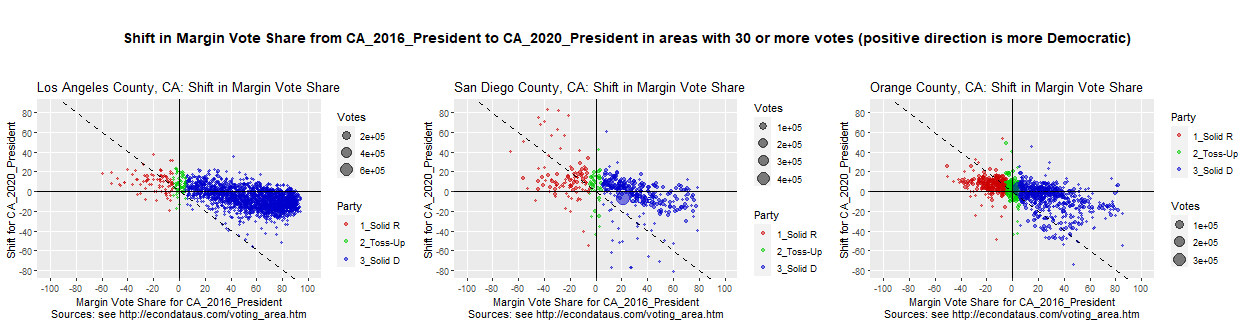
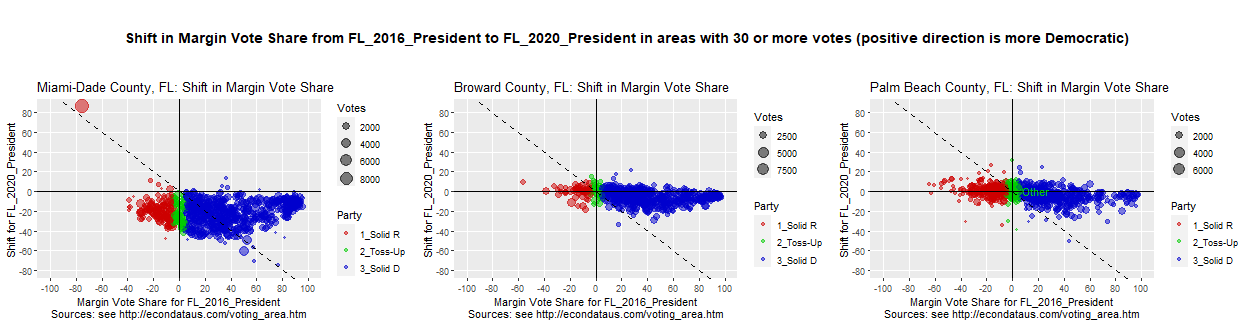
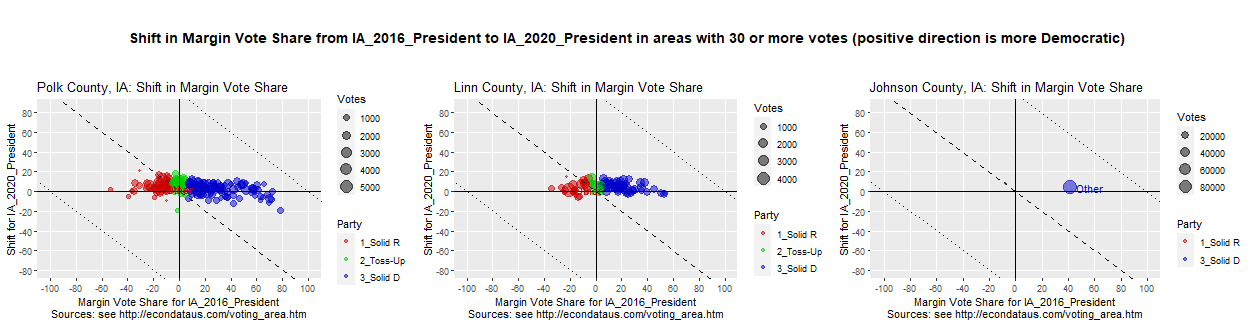
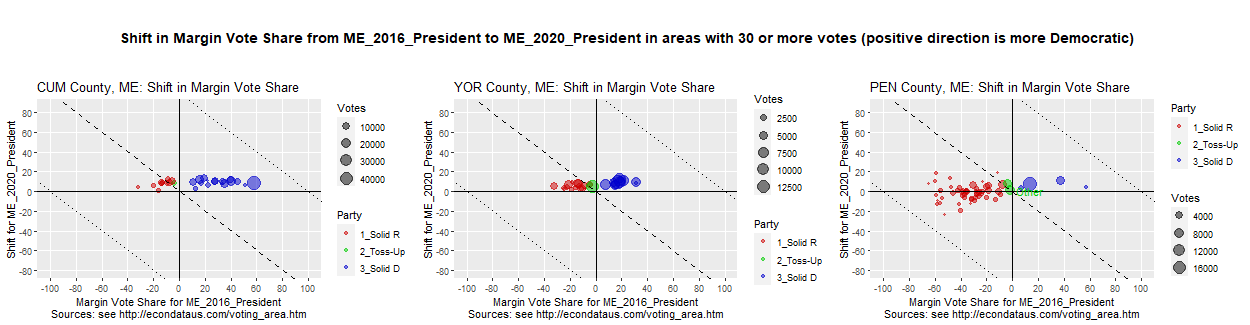
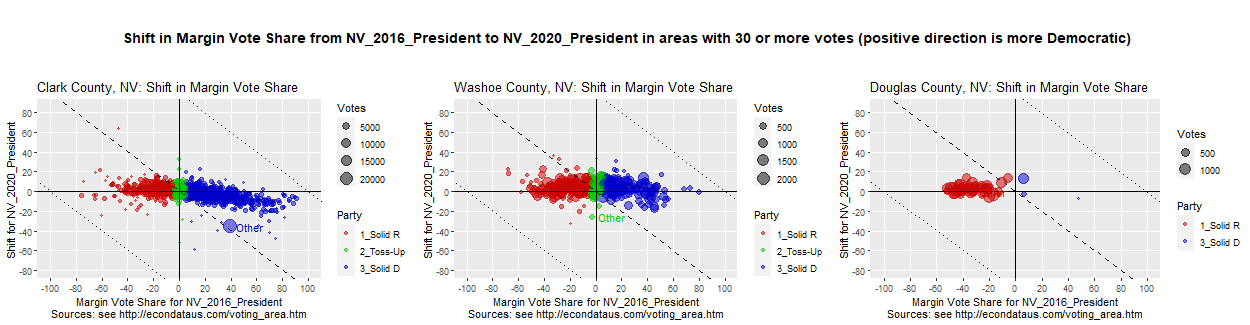
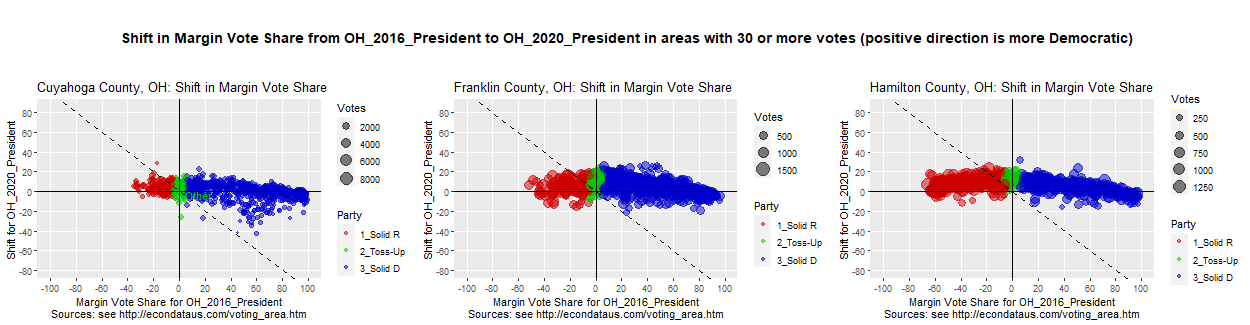
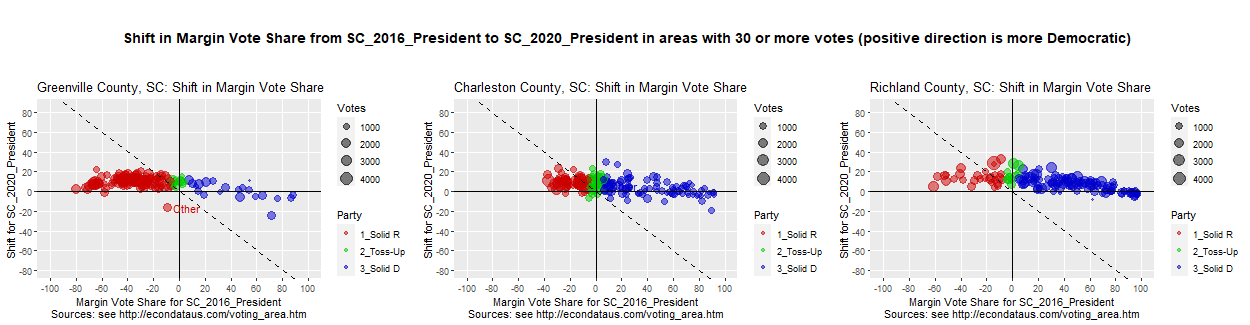
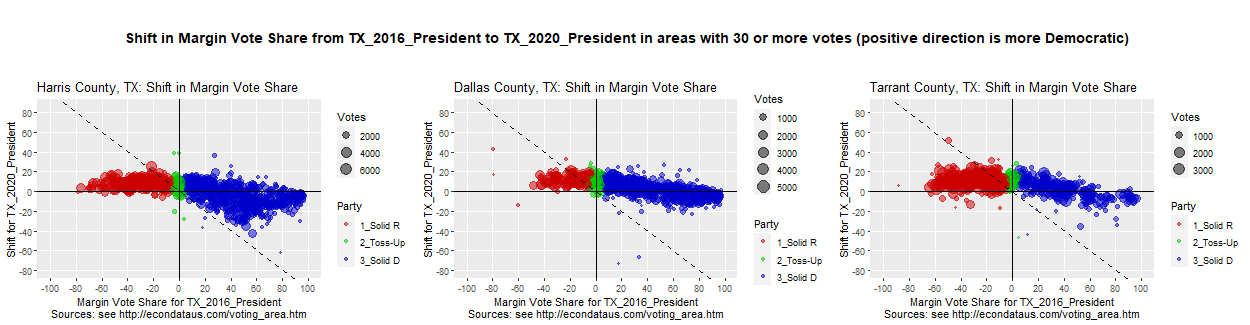
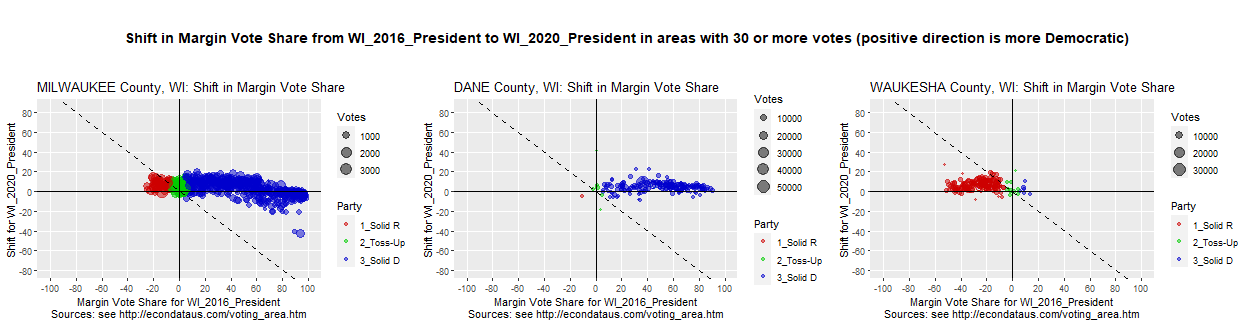
Comparing the 2018 and 2020 Races in Texas
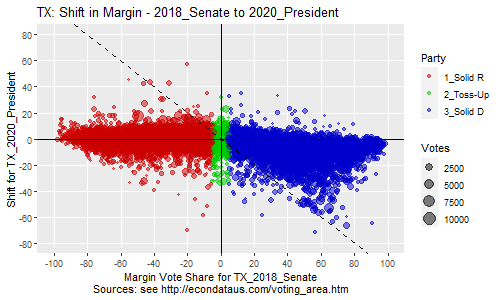
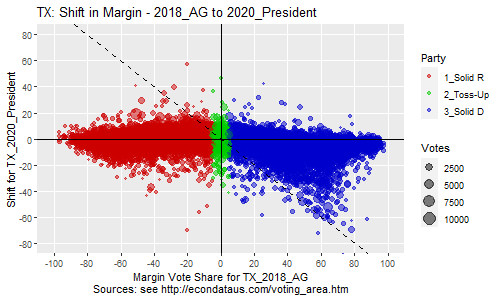
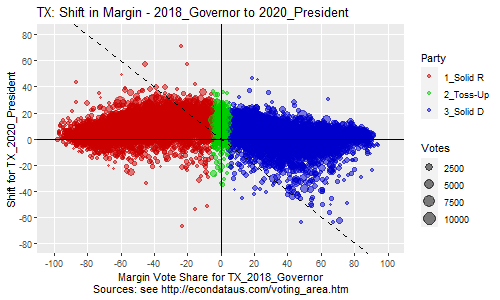
As can be seen, the support of red Republican precincts changed little on average between 2018 and 2020, measuring by the Senate and AG race. However, there was a strong red shift in the blue Democratic precincts. On the other hand, measuring by the Governor race shows less Republican support from Republican precincts in 2020 but similar support from Democrats. This suggests that Greg Abbott was a generally more popular candidate than the other Republicans. Still, all three plots have a similar shape. The main difference with Abbott's plot is just that it's a bit higher on the y-axis.
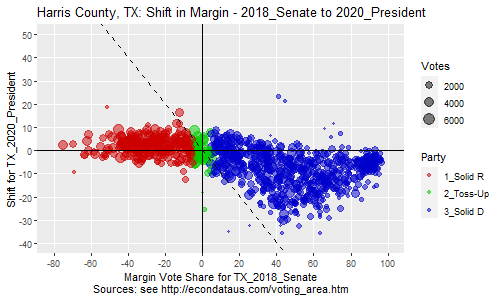
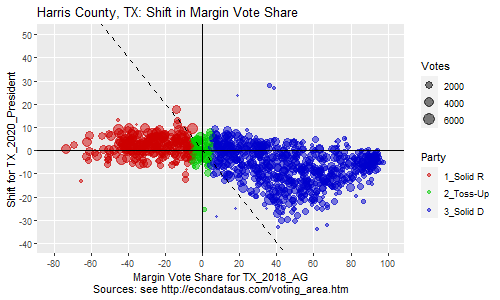
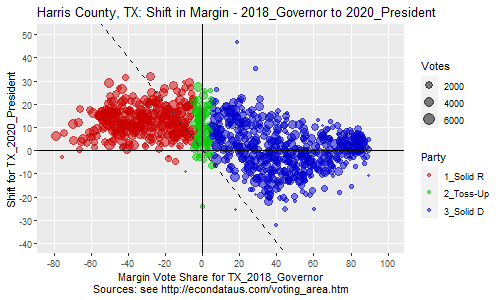
As can be seen, the shapes and levels are all pretty similar for Harris County with the possible exception that the maximum red shift in Democratic precincts appears to move a little to the left, close to a 40 percent margin. Of course, it's always possible that this red shift is somehow related to the 2020 Presidential race. To check that, the following plots show the same information but compare to the 2020 Senate race instead.
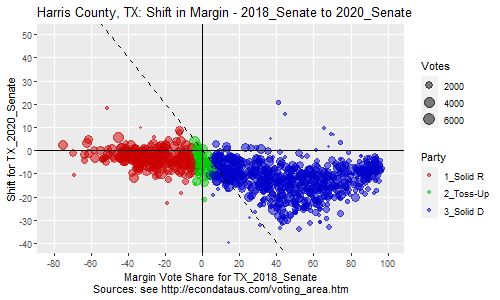
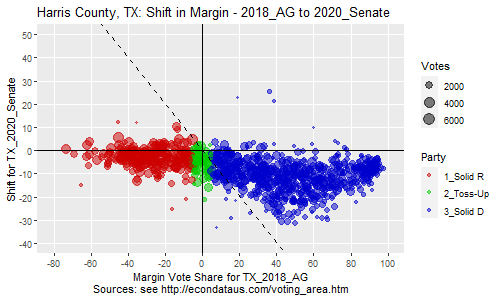
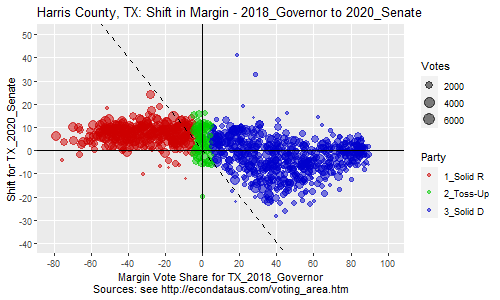
As can be seen, the shapes and levels are again similar with the exception that the levels are a little more red-shifted, especially for Republican districts. This suggests that the Senate candidate, Cornyn, may have been somewhat more popular with Republicans that Trump. This can be seen more clearly in the plot below which compares them directly:
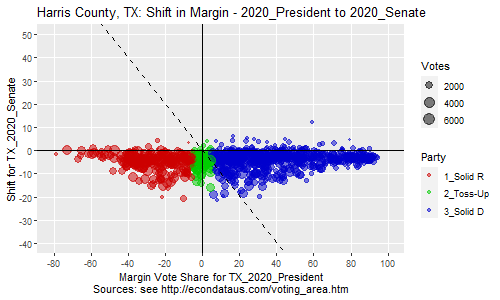
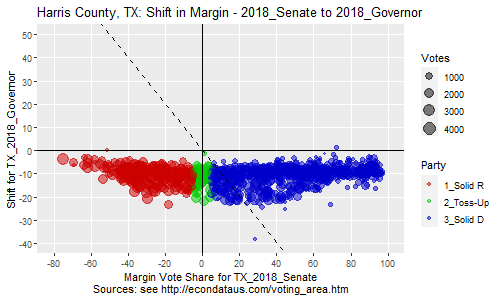
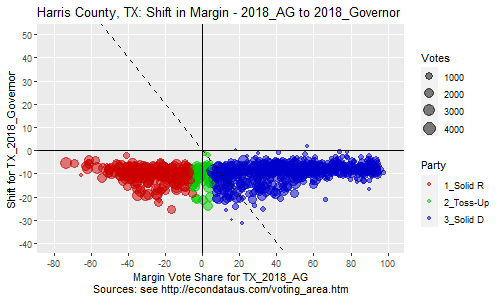
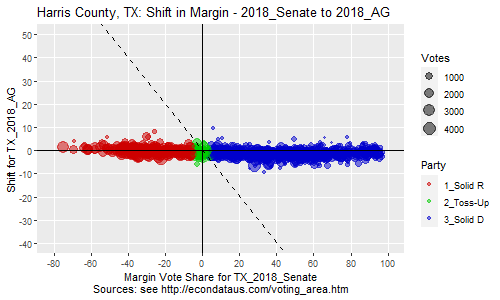
As can be seen in the first two plots, nearly all precincts red-shifted from Cruz and Paxton to Abbott. The last plot shows that Cruz and Paxton had similar support.
Comparison of Races in Maverick County, Texas
Comparing Data Updates for the 2020 Presidential Race in Texas
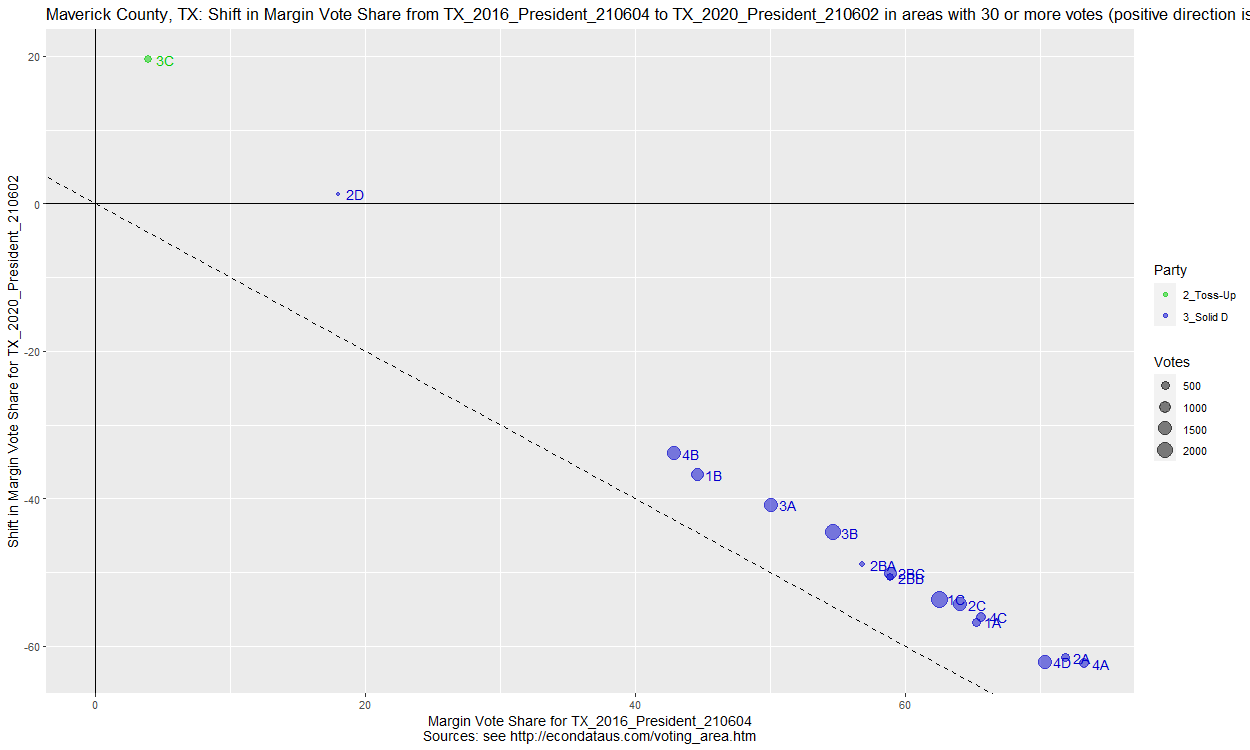
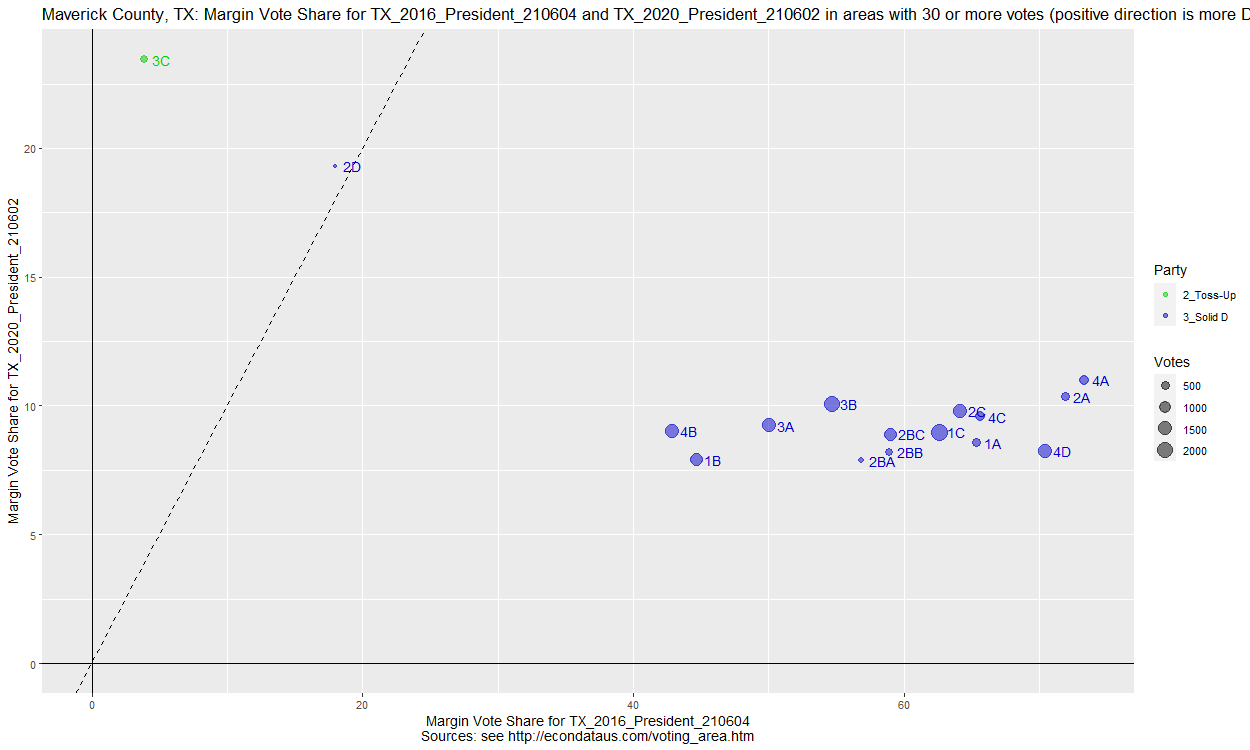
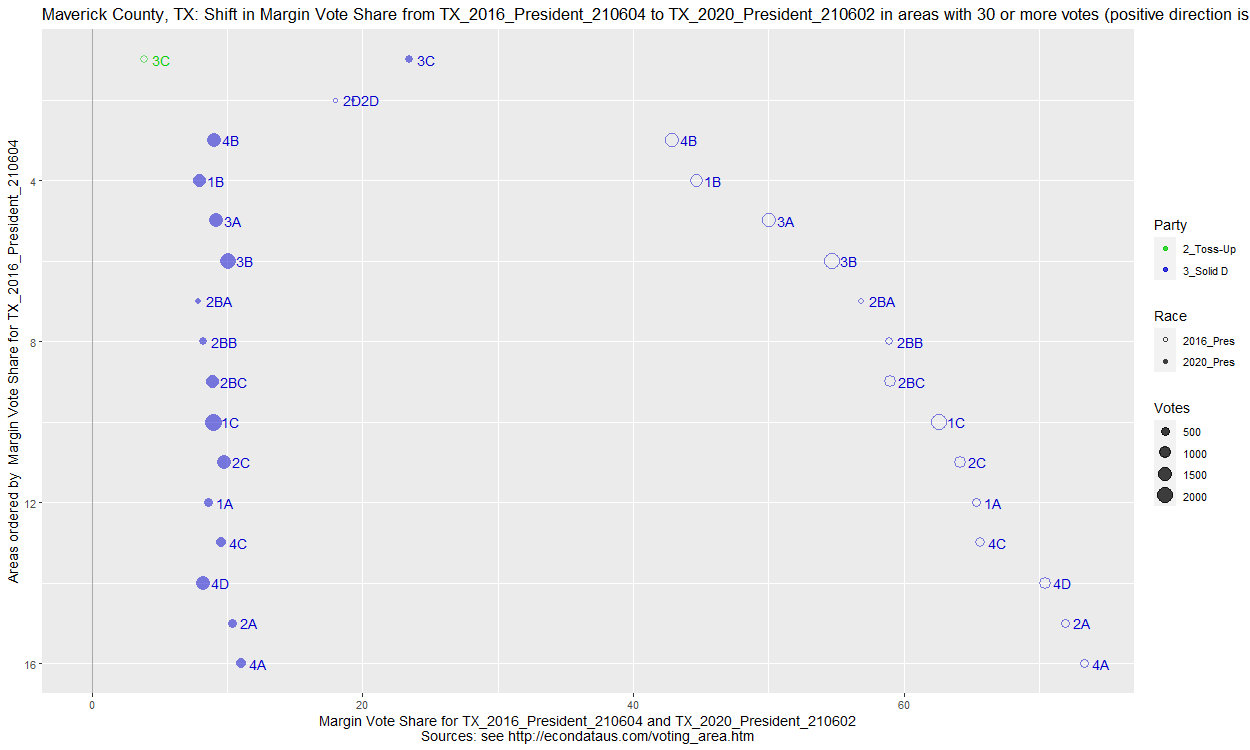
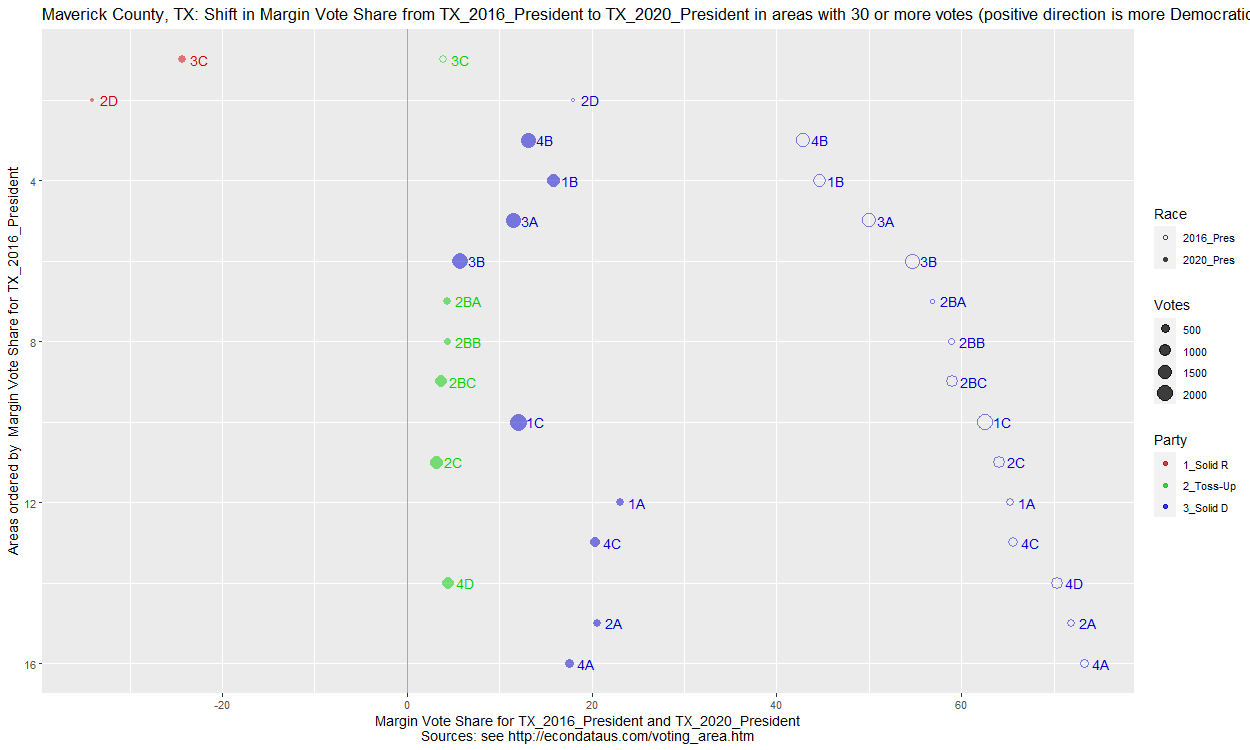
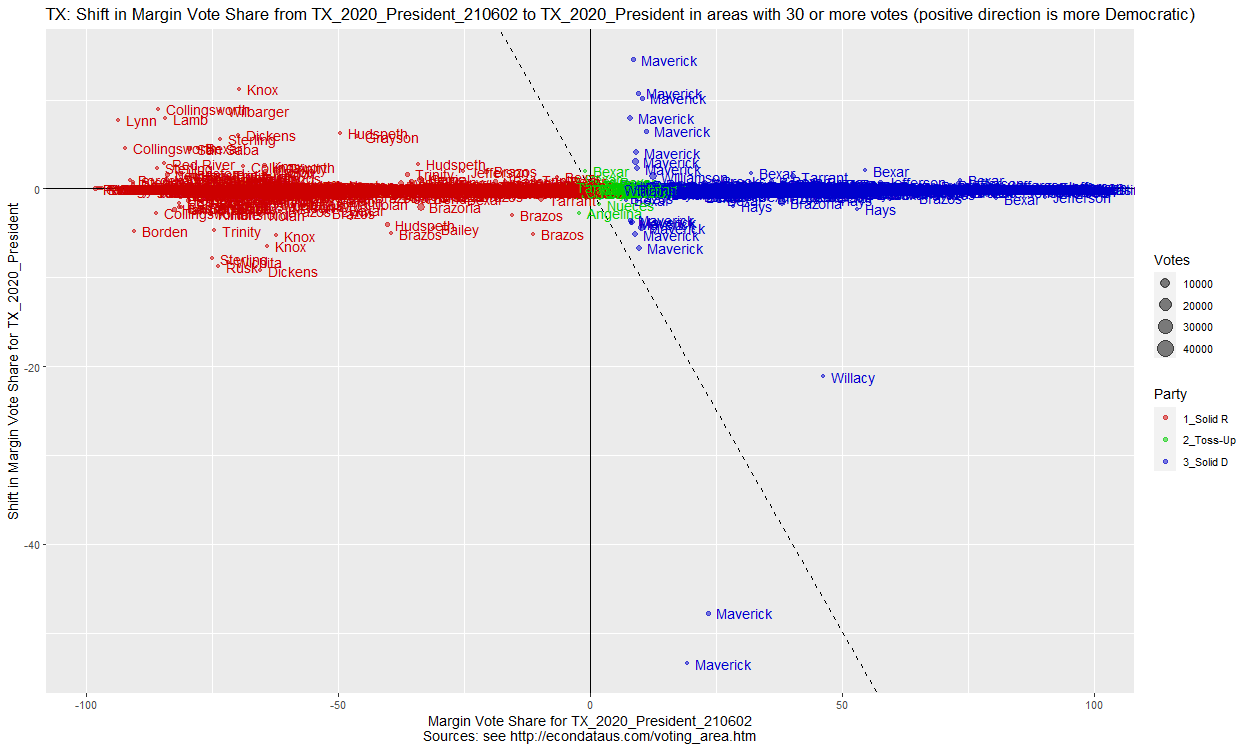
Maverick County, TX: Shift in Margin Votes from TX_2020_President_210602 to TX_2020_President (Count)
COUNTY AREA Biden Trump MARGIN1 TOTAL1 Biden.1 Trump.1 MARGIN2 TOTAL2 DEM_SH REP_SH MAR_SH TOT_SH
1 Maverick 323001A 215 181 34 397 224 139 85 368 9 -42 51 -29
2 Maverick 323001B 613 522 91 1,149 759 550 209 1,317 146 28 118 168
3 Maverick 323001C 1,240 1,034 206 2,295 1,310 1,027 283 2,354 70 -7 77 59
4 Maverick 323002A 234 190 44 425 219 143 76 370 -15 -47 32 -55
5 Maverick 323002BA 87 74 13 165 200 183 17 389 113 109 4 224
6 Maverick 323002BB 171 145 26 317 109 100 9 209 -62 -45 -17 -108
7 Maverick 323002BC 685 572 113 1,270 520 482 38 1,016 -165 -90 -75 -254
8 Maverick 323002C 766 628 138 1,408 576 541 35 1,125 -190 -87 -103 -283
9 Maverick 323002D 34 23 11 57 28 57 -29 85 -6 34 -40 28
10 Maverick 323003A 800 664 136 1,474 968 766 202 1,753 168 102 66 279
11 Maverick 323003B 1,162 948 214 2,126 1,102 981 121 2,118 -60 33 -93 -8
12 Maverick 323003C 158 98 60 256 127 210 -83 341 -31 112 -143 85
13 Maverick 323004A 297 238 59 536 260 182 78 445 -37 -56 19 -91
14 Maverick 323004B 784 653 131 1,452 1,003 769 234 1,784 219 116 103 332
15 Maverick 323004C 348 287 61 637 356 235 121 595 8 -52 60 -42
16 Maverick 323004D 738 624 114 1,382 565 516 49 1,090 -173 -108 -65 -292
17 TOTAL TOTAL 8,332 6,881 1,451 15,346 8,326 6,881 1,445 15,359 -6 0 -6 13
This table shows that the total votes for Maverick County decreased just 6 votes for Biden and increased 13 votes overall in the data update. However, the margins and totals in most of the precincts varied much more. Regarding an explanation for this strange error, the Maverick County Republican Party did send at least two tweets regarding these data changes. On June 12, 2021, they tweeted "If you want a more accurate precinct by precinct breakdown we recommend you use this info. The Texas legislative Council messed up somehow. This data is straight from our elections office." When asked when the official number would be updated, they tweeted "Not sure when TLC will do it. The precinct by precinct numbers that were all over the place need to be updated by TLC. We have the unofficial tally which should only be off by 8 votes from the official tally like you said because they were mail in ballots that came later."
Communication with Texas Legislative Council
On December 15, 2021, I sent a media inquiry to the Texas Legislative Council via the webform at this link. The main question in the inquiry was the following:
Communication with Texas Secretary of State Office
On February 13, 2022, I sent an email to Elections@sos.texas.gov and asked for the official precinct results for Maverick County. I received a reply that gave a link to a location that had files for Maverick and some other Texas counties. Comparing the data in the Maverick County file to the original and updated TLC data showed that it exactly matched the updated TLC file for the Presidential and House races. The following table shows a comparison of the actual vote counts in the 2020 Presidential race:
Maverick County, TX: Shift in Margin Votes from TX_2020_President to TX_2020_President_SOS (Count)
COUNTY AREA Biden Trump MARGIN1 TOTAL1 Biden.1 Trump.1 MARGIN2 TOTAL2 DEM_SH REP_SH MAR_SH TOT_SH
1 Maverick 323001A 224 139 85 368 224 139 85 368 0 0 0 0
2 Maverick 323001B 759 550 209 1,317 759 550 209 1,317 0 0 0 0
3 Maverick 323001C 1,310 1,027 283 2,354 1,310 1,027 283 2,354 0 0 0 0
4 Maverick 323002A 219 143 76 370 219 143 76 370 0 0 0 0
5 Maverick 323002C 576 541 35 1,125 576 541 35 1,125 0 0 0 0
6 Maverick 323002D 28 57 -29 85 28 57 -29 85 0 0 0 0
7 Maverick 323003A 968 766 202 1,753 968 766 202 1,753 0 0 0 0
8 Maverick 323003B 1,102 981 121 2,118 1,102 981 121 2,118 0 0 0 0
9 Maverick 323003C 127 210 -83 341 127 210 -83 341 0 0 0 0
10 Maverick 323004A 260 182 78 445 260 182 78 445 0 0 0 0
11 Maverick 323004B 1,003 769 234 1,784 1,003 769 234 1,784 0 0 0 0
12 Maverick 323004C 356 235 121 595 356 235 121 595 0 0 0 0
13 Maverick 323004D 565 516 49 1,090 565 516 49 1,090 0 0 0 0
14 Maverick Other 829 765 64 1,614 829 765 64 1,614 0 0 0 0
15 TOTAL TOTAL 8,326 6,881 1,445 15,359 8,326 6,881 1,445 15,359 0 0 0 0
As can be seen, the numbers are identical. One item of note is that the last AREA labeled 'Other' contains unmatched precincts. This is caused by the fact that the TLC contains precincts 323002BA, 323002BB, and 323002BC but the SOS data combines those into one precinct named 323002B. The following table shows a comparison of the actual vote counts in the 2020 House race:
Maverick County, TX: Shift in Margin Votes from TX_2020_House to TX_2020_House_SOS (Count)
COUNTY AREA DEM REP MARGIN1 TOTAL1 DEM.1 REP.1 MARGIN2 TOTAL2 DEM_SH REP_SH MAR_SH TOT_SH
1 Maverick 323001A 225 112 113 345 225 112 113 345 0 0 0 0
2 Maverick 323001B 723 510 213 1,258 723 510 213 1,258 0 0 0 0
3 Maverick 323001C 1,346 860 486 2,261 1,346 860 486 2,261 0 0 0 0
4 Maverick 323002A 232 107 125 351 232 107 125 351 0 0 0 0
5 Maverick 323002C 628 393 235 1,054 628 393 235 1,054 0 0 0 0
6 Maverick 323002D 30 46 -16 78 30 46 -16 78 0 0 0 0
7 Maverick 323003A 980 701 279 1,714 980 701 279 1,714 0 0 0 0
8 Maverick 323003B 1,135 830 305 2,026 1,135 830 305 2,026 0 0 0 0
9 Maverick 323003C 119 212 -93 336 119 212 -93 336 0 0 0 0
10 Maverick 323004A 264 146 118 419 264 146 118 419 0 0 0 0
11 Maverick 323004B 982 711 271 1,723 982 711 271 1,723 0 0 0 0
12 Maverick 323004C 353 201 152 565 353 201 152 565 0 0 0 0
13 Maverick 323004D 613 379 234 1,018 613 379 234 1,018 0 0 0 0
14 Maverick Other 918 580 338 1,537 918 580 338 1,537 0 0 0 0
15 TOTAL TOTAL 8,548 5,788 2,760 14,685 8,548 5,788 2,760 14,685 0 0 0 0
Once again, the numbers are identical. However, the following table shows a comparison of the actual vote counts in the 2020 Senate race:
Maverick County, TX: Shift in Margin Votes from TX_2020_Senate to TX_2020_Senate_SOS (Count)
COUNTY AREA Hegar Cornyn MARGIN1 TOTAL1 Hegar.1 Cornyn.1 MARGIN2 TOTAL2 DEM_SH REP_SH MAR_SH TOT_SH
1 Maverick 323001A 207 113 94 337 207 113 94 337 0 0 0 0
2 Maverick 323001B 693 512 181 1,237 693 512 181 1,237 0 0 0 0
3 Maverick 323001C 1,236 848 388 2,181 1,236 848 388 2,182 0 0 0 1
4 Maverick 323002A 206 117 89 343 206 117 89 343 0 0 0 0
5 Maverick 323002C 547 395 152 1,006 547 395 152 1,007 0 0 0 1
6 Maverick 323002D 30 43 -13 75 30 43 -13 75 0 0 0 0
7 Maverick 323003A 930 673 257 1,666 930 673 257 1,667 0 0 0 1
8 Maverick 323003B 1,093 786 307 1,971 1,093 786 307 1,973 0 0 0 2
9 Maverick 323003C 112 204 -92 325 112 204 -92 325 0 0 0 0
10 Maverick 323004A 235 149 86 407 235 149 86 407 0 0 0 0
11 Maverick 323004B 956 704 252 1,707 956 704 252 1,707 0 0 0 0
12 Maverick 323004C 311 213 98 550 311 213 98 551 0 0 0 1
13 Maverick 323004D 568 371 197 994 568 2,570 -2,002 3,193 0 2,199 -2,199 2,199
14 Maverick Other 826 580 246 1,477 826 580 246 1,478 0 0 0 1
15 TOTAL TOTAL 7,950 5,708 2,242 14,276 7,950 7,907 43 16,482 0 2,199 -2,199 2,206
As can be seen, the TLC data lists 371 votes for the Republican candidate Cornyn but the SOS data lists 2570. This is a difference of 2199 votes. Checking the Texas Secretary of State site at https://www.sos.state.tx.us/elections/historical/elections-results-archive.shtml shows that the official total votes that Cornyn received in Maverick County was 5,708. Hence, the SOS data contains an error that was not carried through to the official county totals. In fact, the directory that I was referred to by the Secretary of State office contained files for many, but not all, of the Texas counties and they were all in different formats. It would appear that these are likely the original files received from the counties and that some additional verification and data cleaning was done before the numbers were made official. What was a little disturbing is that it appears that there may be no standard of reporting of precinct data from the counties in Texas and that the data has to be verified, perhaps manually. I will likely send a question about this to the Texas Secretary of State office, along with some other questions.
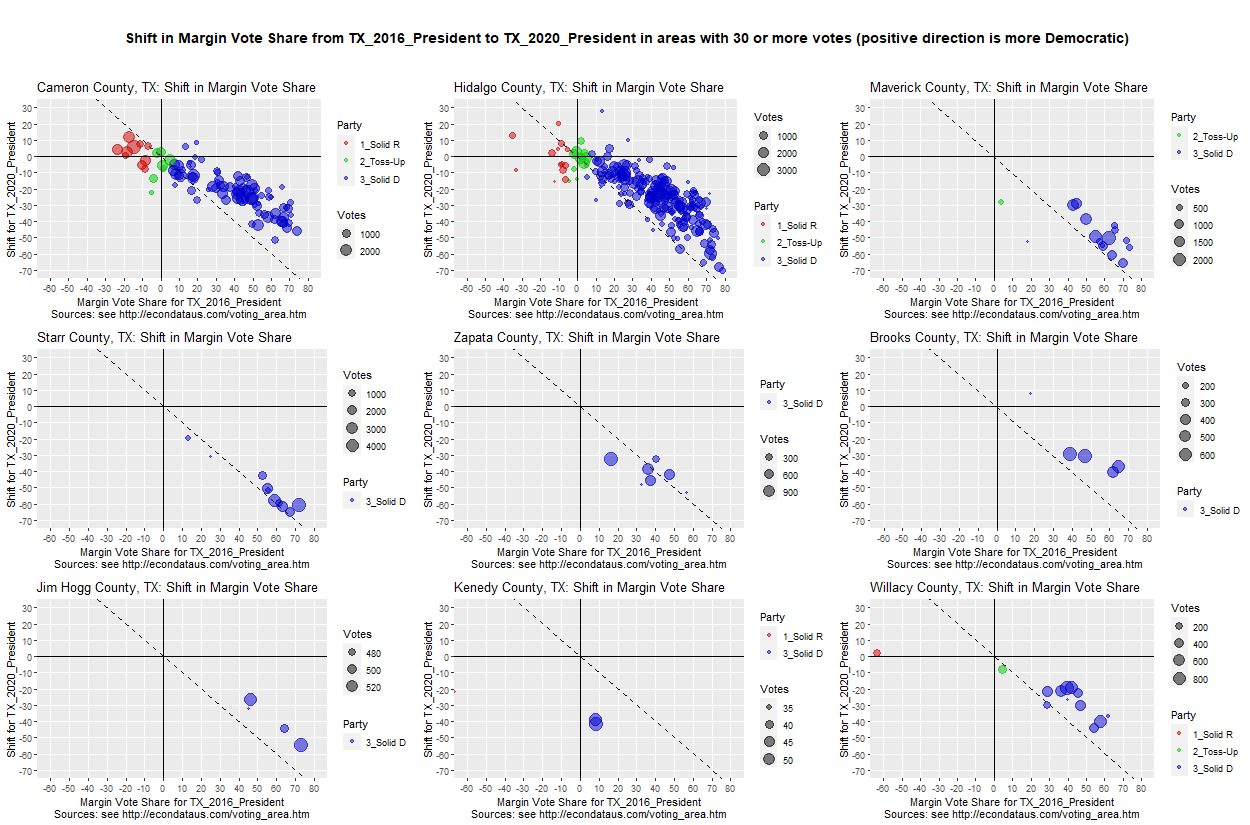
Comparing the 2018 Senate and 2020 Presidential Races in Maverick County, Texas
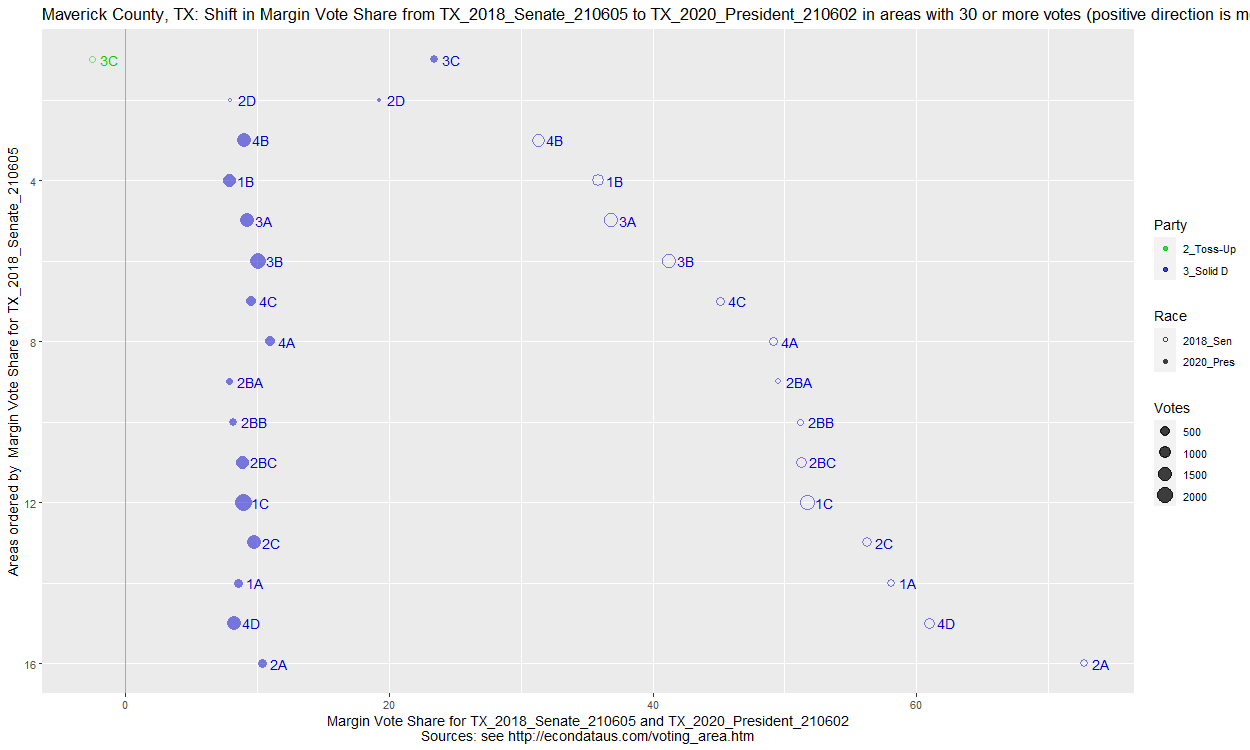
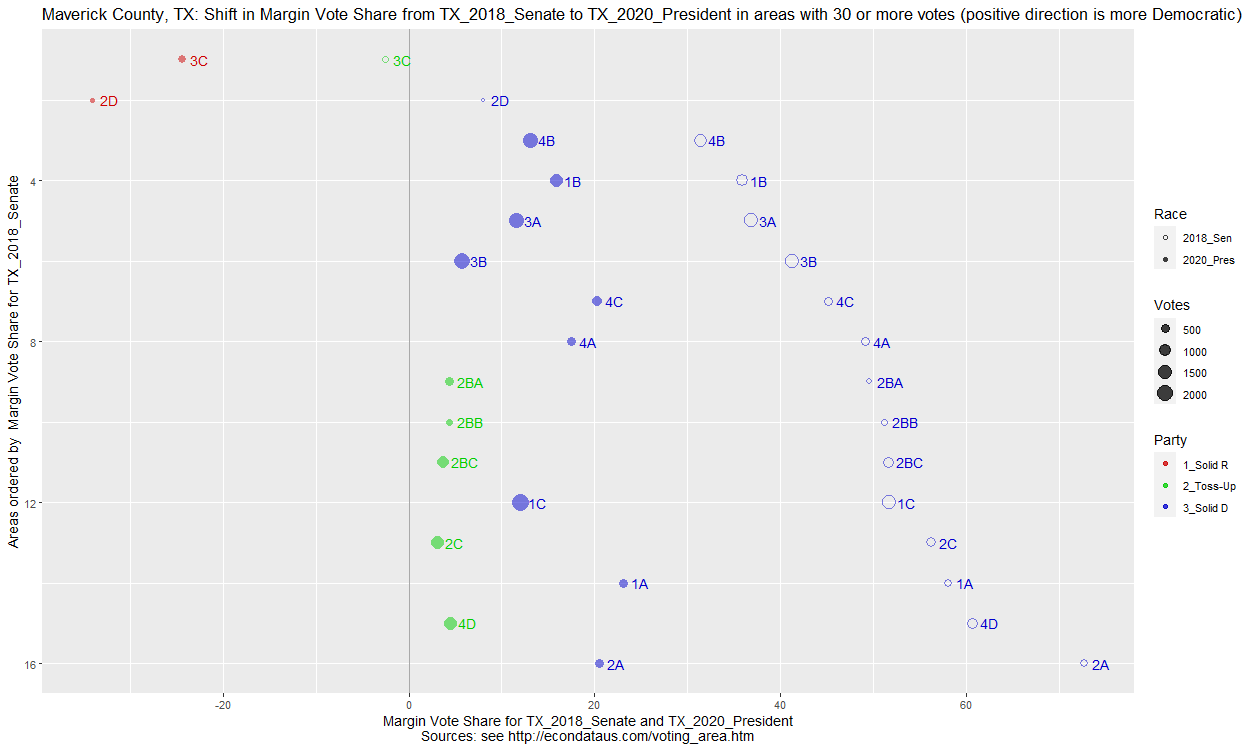
Maverick County, TX: Shift in Margin Vote Share from TX_2018_Senate_210605 to TX_2020_President_210602 (Percent)
COUNTY AREA ORourke Cruz MARGIN1 TOTAL1 Biden Trump MARGIN2 TOTAL2 DEM_SH REP_SH MAR_SH TOT_SH TOT1_N TOT2_N
1 Maverick 323001A 78.85 20.79 58.06 99.64 54.16 45.59 8.56 99.75 -24.70 24.80 -49.50 0.11 279 397
2 Maverick 323001B 67.43 31.53 35.90 98.96 53.35 45.43 7.92 98.78 -14.08 13.90 -27.98 -0.17 1,053 1,149
3 Maverick 323001C 75.41 23.70 51.71 99.12 54.03 45.05 8.98 99.08 -21.38 21.35 -42.73 -0.03 1,582 2,295
4 Maverick 323002A 86.18 13.45 72.73 99.64 55.06 44.71 10.35 99.76 -31.12 31.25 -62.37 0.13 275 425
5 Maverick 323002BA 73.83 24.30 49.53 98.13 52.73 44.85 7.88 97.58 -21.10 20.55 -41.65 -0.56 107 165
6 Maverick 323002BB 75.36 24.15 51.21 99.52 53.94 45.74 8.20 99.68 -21.42 21.59 -43.01 0.17 207 317
7 Maverick 323002BC 75.09 23.82 51.27 98.91 53.94 45.04 8.90 98.98 -21.15 21.22 -42.37 0.06 827 1,270
8 Maverick 323002C 77.58 21.29 56.29 98.87 54.40 44.60 9.80 99.01 -23.18 23.31 -46.49 0.13 620 1,408
9 Maverick 323002D 54.00 46.00 8.00 100.00 59.65 40.35 19.30 100.00 5.65 -5.65 11.30 0.00 50 57
10 Maverick 323003A 67.92 31.03 36.88 98.95 54.27 45.05 9.23 99.32 -13.64 14.01 -27.65 0.37 1,334 1,474
11 Maverick 323003B 70.12 28.86 41.26 98.98 54.66 44.59 10.07 99.25 -15.47 15.73 -31.19 0.26 1,476 2,126
12 Maverick 323003C 48.52 51.05 -2.53 99.58 61.72 38.28 23.44 100.00 13.20 -12.77 25.97 0.42 237 256
13 Maverick 323004A 73.66 24.55 49.10 98.21 55.41 44.40 11.01 99.81 -18.25 19.85 -38.10 1.60 391 536
14 Maverick 323004B 65.30 33.96 31.34 99.26 53.99 44.97 9.02 98.97 -11.31 11.01 -22.32 -0.30 1,222 1,452
15 Maverick 323004C 72.56 27.44 45.12 100.00 54.63 45.05 9.58 99.69 -17.93 17.61 -35.54 -0.31 430 637
16 Maverick 323004D 80.03 19.10 60.93 99.13 53.40 45.15 8.25 98.55 -26.63 26.06 -52.68 -0.57 686 1,382
Maverick County, TX: Shift in Margin Vote Share from TX_2018_Senate to TX_2020_President (Percent)
COUNTY AREA ORourke Cruz MARGIN1 TOTAL1 Biden Trump MARGIN2 TOTAL2 DEM_SH REP_SH MAR_SH TOT_SH TOT1_N TOT2_N
1 Maverick 323001A 78.85 20.79 58.06 99.64 60.87 37.77 23.10 98.64 -17.98 16.98 -34.97 -1.00 279 368
2 Maverick 323001B 67.43 31.53 35.90 98.96 57.63 41.76 15.87 99.39 -9.80 10.23 -20.03 0.44 1,053 1,317
3 Maverick 323001C 75.41 23.70 51.71 99.12 55.65 43.63 12.02 99.28 -19.76 19.92 -39.68 0.16 1,582 2,354
4 Maverick 323002A 86.18 13.45 72.73 99.64 59.19 38.65 20.54 97.84 -26.99 25.19 -52.19 -1.80 275 370
5 Maverick 323002BA 73.83 24.30 49.53 98.13 51.41 47.04 4.37 98.46 -22.42 22.74 -45.16 0.33 107 389
6 Maverick 323002BB 75.36 24.15 51.21 99.52 52.15 47.85 4.31 100.00 -23.21 23.69 -46.90 0.48 207 209
7 Maverick 323002BC 75.24 23.68 51.56 98.92 51.18 47.44 3.74 98.62 -24.06 23.76 -47.82 -0.30 832 1,016
8 Maverick 323002C 77.58 21.29 56.29 98.87 51.20 48.09 3.11 99.29 -26.38 26.80 -53.18 0.42 620 1,125
9 Maverick 323002D 54.00 46.00 8.00 100.00 32.94 67.06 -34.12 100.00 -21.06 21.06 -42.12 0.00 50 85
10 Maverick 323003A 67.92 31.03 36.88 98.95 55.22 43.70 11.52 98.92 -12.70 12.66 -25.36 -0.03 1,334 1,753
11 Maverick 323003B 70.12 28.86 41.26 98.98 52.03 46.32 5.71 98.35 -18.09 17.46 -35.55 -0.64 1,476 2,118
12 Maverick 323003C 48.52 51.05 -2.53 99.58 37.24 61.58 -24.34 98.83 -11.28 10.53 -21.81 -0.75 237 341
13 Maverick 323004A 73.66 24.55 49.10 98.21 58.43 40.90 17.53 99.33 -15.23 16.35 -31.58 1.12 391 445
14 Maverick 323004B 65.30 33.96 31.34 99.26 56.22 43.11 13.12 99.33 -9.08 9.14 -18.23 0.06 1,222 1,784
15 Maverick 323004C 72.56 27.44 45.12 100.00 59.83 39.50 20.34 99.33 -12.73 12.05 -24.78 -0.67 430 595
16 Maverick 323004D 79.88 19.24 60.65 99.12 51.83 47.34 4.50 99.17 -28.05 28.10 -56.15 0.06 681 1,090
Comparing the 2018 and 2020 House Races in Maverick County, Texas
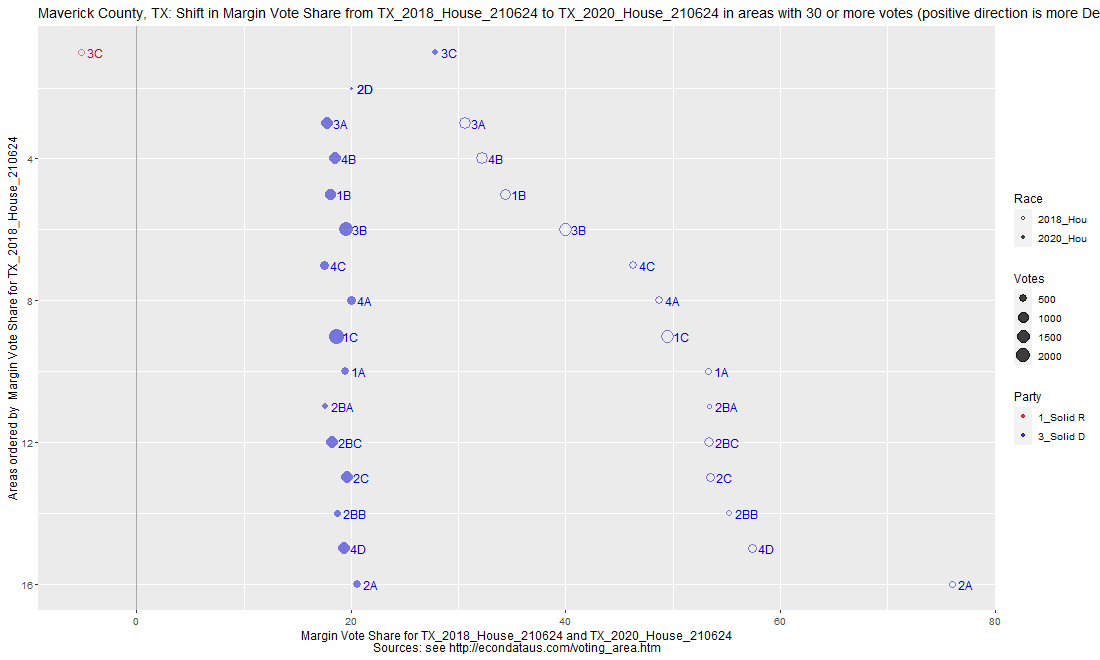
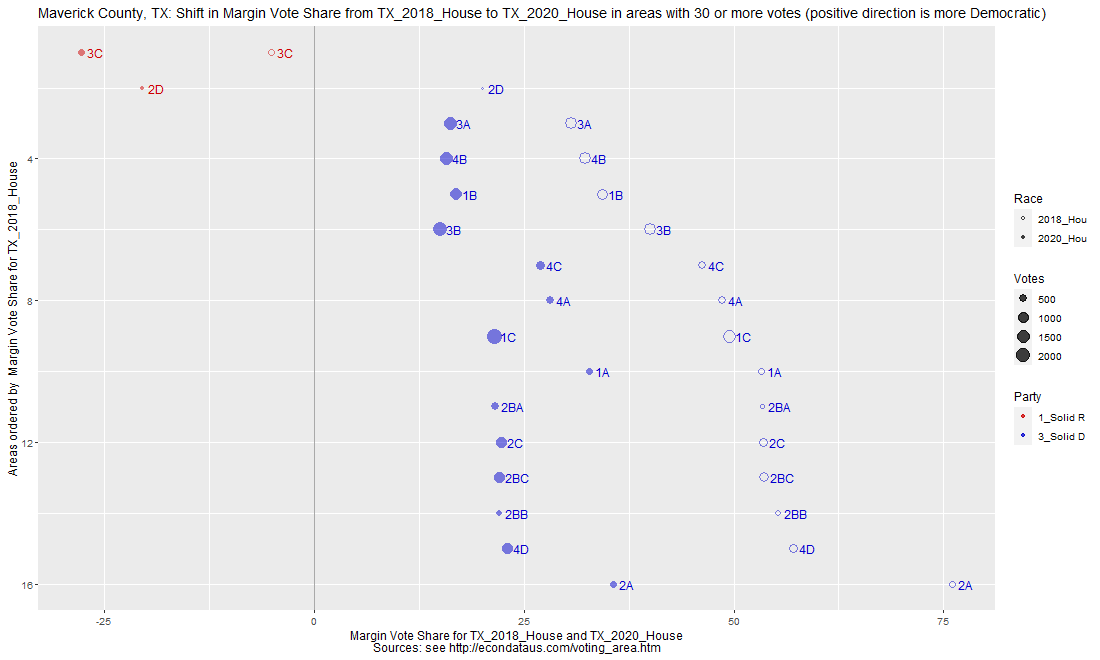
Maverick County, TX: Shift in Margin Vote Share from TX_2018_House_210624 to TX_2020_House_210624 (Percent)
COUNTY AREA DEM REP MARGIN1 TOTAL1 DEM.1 REP.1 MARGIN2 TOTAL2 DEM_SH REP_SH MAR_SH TOT_SH TOT1_N TOT2_N
1 Maverick 323001A 74.26 20.96 53.31 95.22 58.78 39.36 19.41 98.14 -15.49 18.41 -33.89 2.92 272 376
2 Maverick 323001B 66.25 31.92 34.33 98.17 57.57 39.53 18.04 97.10 -8.68 7.61 -16.29 -1.07 1,040 1,103
3 Maverick 323001C 73.48 24.06 49.42 97.54 58.14 39.50 18.64 97.64 -15.34 15.44 -30.78 0.10 1,546 2,205
4 Maverick 323002A 86.72 10.70 76.01 97.42 59.66 39.12 20.54 98.78 -27.06 28.42 -55.48 1.36 271 409
5 Maverick 323002BA 75.24 21.90 53.33 97.14 57.23 39.62 17.61 96.86 -18.01 17.72 -35.72 -0.29 105 159
6 Maverick 323002BB 76.88 21.61 55.28 98.49 58.22 39.47 18.75 97.70 -18.66 17.87 -36.53 -0.80 199 304
7 Maverick 323002BC 75.28 21.91 53.37 97.18 57.87 39.59 18.28 97.46 -17.41 17.68 -35.09 0.27 817 1,220
8 Maverick 323002C 74.84 21.38 53.45 96.22 58.57 38.90 19.67 97.47 -16.27 17.52 -33.78 1.25 608 1,342
9 Maverick 323002D 60.00 40.00 20.00 100.00 60.00 40.00 20.00 100.00 0.00 0.00 0.00 0.00 50 50
10 Maverick 323003A 64.04 33.38 30.65 97.42 57.71 39.94 17.77 97.65 -6.32 6.56 -12.88 0.23 1,318 1,407
11 Maverick 323003B 68.29 28.29 40.00 96.58 58.73 39.15 19.58 97.88 -9.56 10.87 -20.42 1.31 1,460 2,033
12 Maverick 323003C 46.81 51.91 -5.11 98.72 63.27 35.40 27.88 98.67 16.47 -16.52 32.98 -0.05 235 226
13 Maverick 323004A 71.43 22.75 48.68 94.18 59.14 39.10 20.04 98.23 -12.29 16.34 -28.64 4.05 378 509
14 Maverick 323004B 64.93 32.67 32.26 97.60 57.89 39.37 18.53 97.26 -7.03 6.69 -13.73 -0.34 1,209 1,387
15 Maverick 323004C 71.73 25.47 46.26 97.20 57.54 40.00 17.54 97.54 -14.19 14.53 -28.72 0.34 428 610
16 Maverick 323004D 77.24 19.88 57.36 97.12 58.35 39.02 19.32 97.37 -18.89 19.14 -38.04 0.25 659 1,330
Maverick County, TX: Shift in Margin Vote Share from TX_2018_House to TX_2020_House (Percent)
COUNTY AREA DEM REP MARGIN1 TOTAL1 DEM.1 REP.1 MARGIN2 TOTAL2 DEM_SH REP_SH MAR_SH TOT_SH TOT1_N TOT2_N
1 Maverick 323001A 74.26 20.96 53.31 95.22 65.22 32.46 32.75 97.68 -9.05 11.51 -20.56 2.46 272 345
2 Maverick 323001B 66.25 31.92 34.33 98.17 57.47 40.54 16.93 98.01 -8.78 8.62 -17.40 -0.16 1,040 1,258
3 Maverick 323001C 73.48 24.06 49.42 97.54 59.53 38.04 21.49 97.57 -13.95 13.97 -27.92 0.03 1,546 2,261
4 Maverick 323002A 86.72 10.70 76.01 97.42 66.10 30.48 35.61 96.58 -20.62 19.78 -40.40 -0.84 271 351
5 Maverick 323002BA 75.24 21.90 53.33 97.14 59.46 37.84 21.62 97.30 -15.78 15.93 -31.71 0.15 105 370
6 Maverick 323002BB 76.88 21.61 55.28 98.49 59.80 37.69 22.11 97.49 -17.09 16.08 -33.17 -1.01 199 199
7 Maverick 323002BC 75.43 21.78 53.65 97.20 59.81 37.71 22.11 97.52 -15.61 15.93 -31.54 0.32 822 968
8 Maverick 323002C 74.84 21.38 53.45 96.22 59.58 37.29 22.30 96.87 -15.25 15.90 -31.16 0.65 608 1,054
9 Maverick 323002D 60.00 40.00 20.00 100.00 38.46 58.97 -20.51 97.44 -21.54 18.97 -40.51 -2.56 50 78
10 Maverick 323003A 64.04 33.38 30.65 97.42 57.18 40.90 16.28 98.07 -6.86 7.51 -14.37 0.65 1,318 1,714
11 Maverick 323003B 68.29 28.29 40.00 96.58 56.02 40.97 15.05 96.99 -12.27 12.68 -24.95 0.41 1,460 2,026
12 Maverick 323003C 46.81 51.91 -5.11 98.72 35.42 63.10 -27.68 98.51 -11.39 11.18 -22.57 -0.21 235 336
13 Maverick 323004A 71.43 22.75 48.68 94.18 63.01 34.84 28.16 97.85 -8.42 12.09 -20.51 3.67 378 419
14 Maverick 323004B 64.93 32.67 32.26 97.60 56.99 41.27 15.73 98.26 -7.94 8.59 -16.53 0.66 1,209 1,723
15 Maverick 323004C 71.73 25.47 46.26 97.20 62.48 35.58 26.90 98.05 -9.25 10.11 -19.36 0.86 428 565
16 Maverick 323004D 77.06 20.03 57.03 97.09 60.22 37.23 22.99 97.45 -16.85 17.20 -34.05 0.35 654 1,018
Comparing the Major Races from 2016 to 2020 in Maverick County, Texas
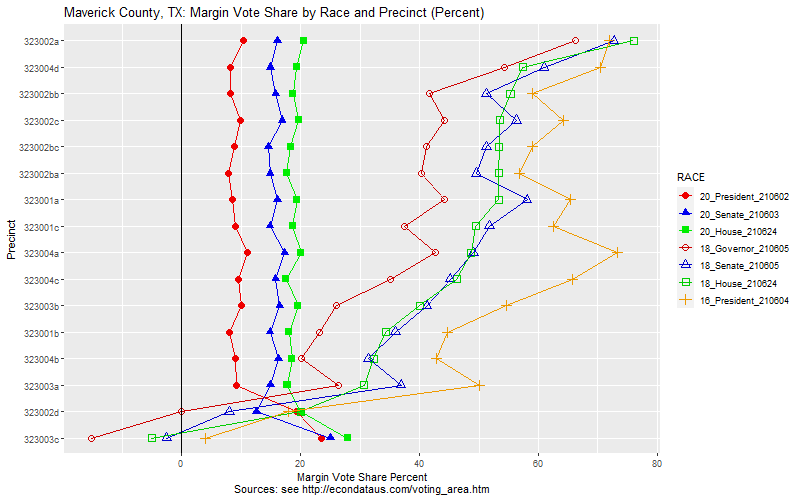
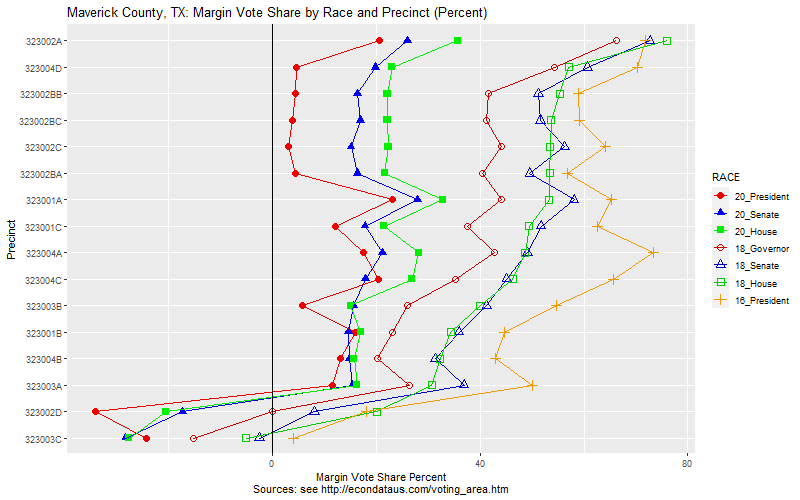
Making Precinct Election Data Available in a Comprehensive, Standardized Format
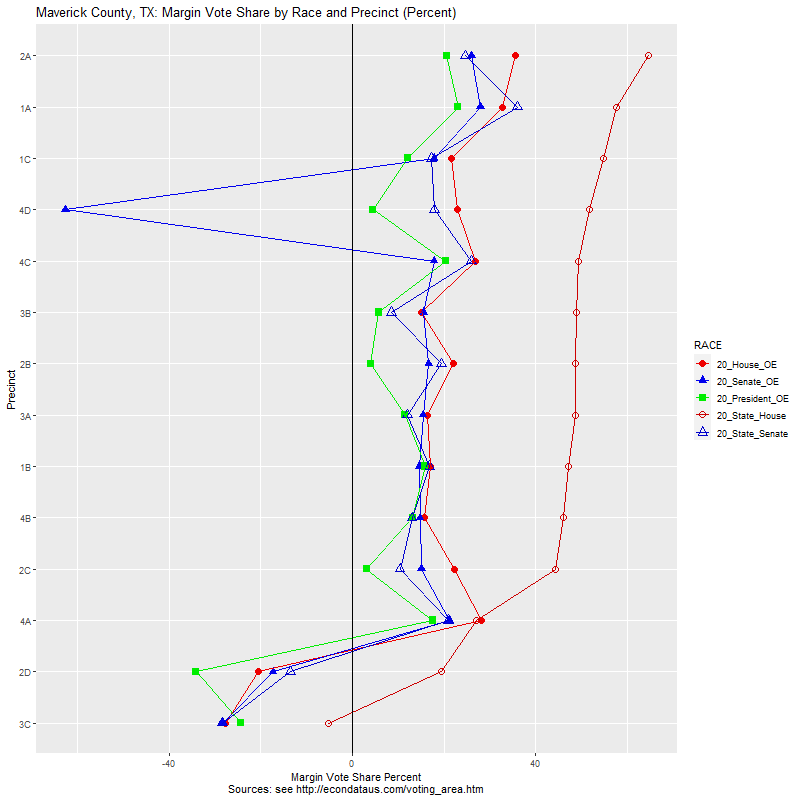
Comparing Original Data to New York Times Interactive 2020 Election Map
Maverick County, TX: Shift in Margin Vote Share from TX_2020_President_210602 to TX_2020_President (Percent)
COUNTY AREA Biden Trump MARGIN1 TOTAL1 Biden.1 Trump.1 MARGIN2 TOTAL2 DEM_SH REP_SH MAR_SH TOT_SH TOT1_N TOT2_N
1 Maverick 323001A 54.16 45.59 8.56 99.75 60.87 37.77 23.10 98.64 6.71 -7.82 14.53 -1.11 397 368
2 Maverick 323001B 53.35 45.43 7.92 98.78 57.63 41.76 15.87 99.39 4.28 -3.67 7.95 0.61 1,149 1,317
3 Maverick 323001C 54.03 45.05 8.98 99.08 55.65 43.63 12.02 99.28 1.62 -1.43 3.05 0.19 2,295 2,354
4 Maverick 323002A 55.06 44.71 10.35 99.76 59.19 38.65 20.54 97.84 4.13 -6.06 10.19 -1.93 425 370
5 Maverick 323002BA 52.73 44.85 7.88 97.58 51.41 47.04 4.37 98.46 -1.31 2.20 -3.51 0.88 165 389
6 Maverick 323002BB 53.94 45.74 8.20 99.68 52.15 47.85 4.31 100.00 -1.79 2.11 -3.90 0.32 317 209
7 Maverick 323002BC 53.94 45.04 8.90 98.98 51.18 47.44 3.74 98.62 -2.76 2.40 -5.16 -0.35 1,270 1,016
8 Maverick 323002C 54.40 44.60 9.80 99.01 51.20 48.09 3.11 99.29 -3.20 3.49 -6.69 0.28 1,408 1,125
9 Maverick 323002D 59.65 40.35 19.30 100.00 32.94 67.06 -34.12 100.00 -26.71 26.71 -53.42 0.00 57 85
10 Maverick 323003A 54.27 45.05 9.23 99.32 55.22 43.70 11.52 98.92 0.95 -1.35 2.30 -0.41 1,474 1,753
11 Maverick 323003B 54.66 44.59 10.07 99.25 52.03 46.32 5.71 98.35 -2.63 1.73 -4.35 -0.90 2,126 2,118
12 Maverick 323003C 61.72 38.28 23.44 100.00 37.24 61.58 -24.34 98.83 -24.48 23.30 -47.78 -1.17 256 341
13 Maverick 323004A 55.41 44.40 11.01 99.81 58.43 40.90 17.53 99.33 3.02 -3.50 6.52 -0.49 536 445
14 Maverick 323004B 53.99 44.97 9.02 98.97 56.22 43.11 13.12 99.33 2.23 -1.87 4.09 0.36 1,452 1,784
15 Maverick 323004C 54.63 45.05 9.58 99.69 59.83 39.50 20.34 99.33 5.20 -5.56 10.76 -0.36 637 595
16 Maverick 323004D 53.40 45.15 8.25 98.55 51.83 47.34 4.50 99.17 -1.57 2.19 -3.75 0.62 1,382 1,090
The columns labeled Biden, Trump, MARGIN1, and TOTAL1 are for the original data. As can be seen, all but two of the AREAs (precincts) have vote shares of close to 54 for Biden and 45 for Trump and the margin ranges from about 8 to 11 percent. Changing the Units input to "Count" will display the following table:
Maverick County, TX: Shift in Margin Votes from TX_2020_President_210602 to TX_2020_President (Count)
COUNTY AREA Biden Trump MARGIN1 TOTAL1 Biden.1 Trump.1 MARGIN2 TOTAL2 DEM_SH REP_SH MAR_SH TOT_SH
1 Maverick 323001A 215 181 34 397 224 139 85 368 9 -42 51 -29
2 Maverick 323001B 613 522 91 1,149 759 550 209 1,317 146 28 118 168
3 Maverick 323001C 1,240 1,034 206 2,295 1,310 1,027 283 2,354 70 -7 77 59
4 Maverick 323002A 234 190 44 425 219 143 76 370 -15 -47 32 -55
5 Maverick 323002BA 87 74 13 165 200 183 17 389 113 109 4 224
6 Maverick 323002BB 171 145 26 317 109 100 9 209 -62 -45 -17 -108
7 Maverick 323002BC 685 572 113 1,270 520 482 38 1,016 -165 -90 -75 -254
8 Maverick 323002C 766 628 138 1,408 576 541 35 1,125 -190 -87 -103 -283
9 Maverick 323002D 34 23 11 57 28 57 -29 85 -6 34 -40 28
10 Maverick 323003A 800 664 136 1,474 968 766 202 1,753 168 102 66 279
11 Maverick 323003B 1,162 948 214 2,126 1,102 981 121 2,118 -60 33 -93 -8
12 Maverick 323003C 158 98 60 256 127 210 -83 341 -31 112 -143 85
13 Maverick 323004A 297 238 59 536 260 182 78 445 -37 -56 19 -91
14 Maverick 323004B 784 653 131 1,452 1,003 769 234 1,784 219 116 103 332
15 Maverick 323004C 348 287 61 637 356 235 121 595 8 -52 60 -42
16 Maverick 323004D 738 624 114 1,382 565 516 49 1,090 -173 -108 -65 -292
17 TOTAL TOTAL 8,332 6,881 1,451 15,346 8,326 6,881 1,445 15,359 -6 0 -6 13
In the above table, columns Biden, Trump, MARGIN1, and TOTAL1 show the actual counts in the original data. As it happens, these counts can be seen in the New York Times interactive map at this link. Going to that link, you can find Maverick County along the border, just northwest of Laredo, TX. You can then center the map on Maverick County and expand it 5 times to view the outlines and number of votes in each precinct as shown in the two screenshots below.
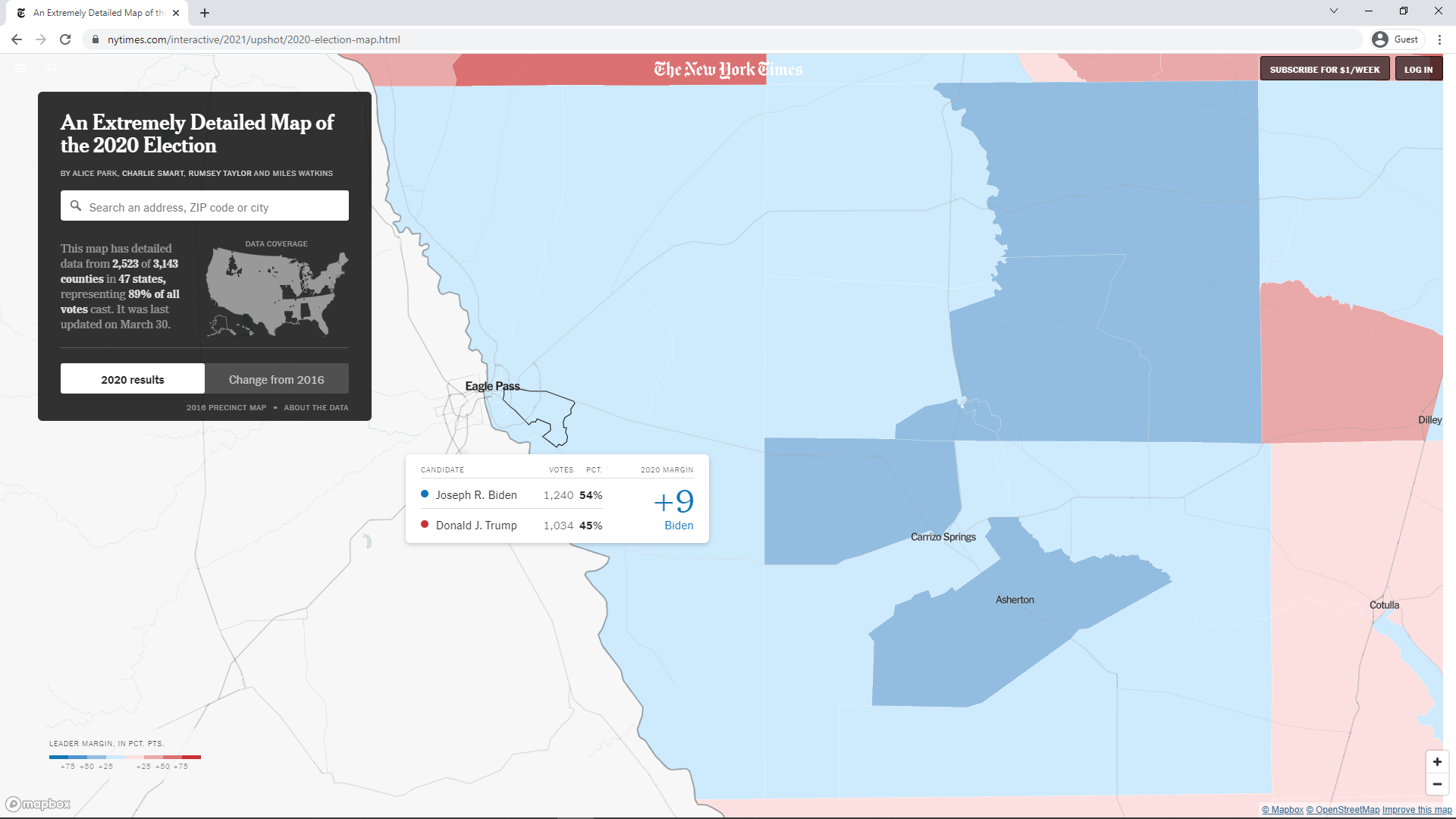
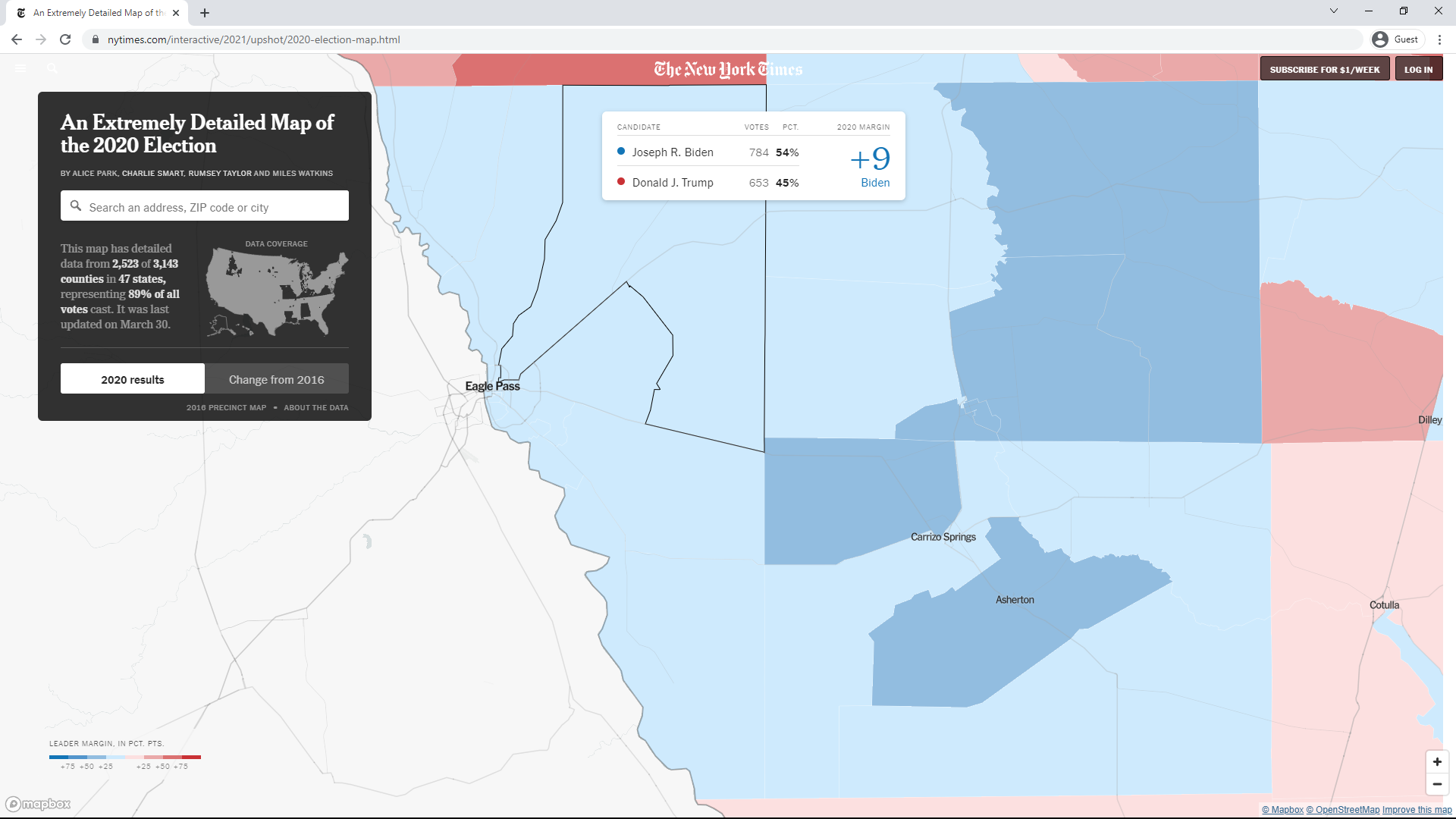
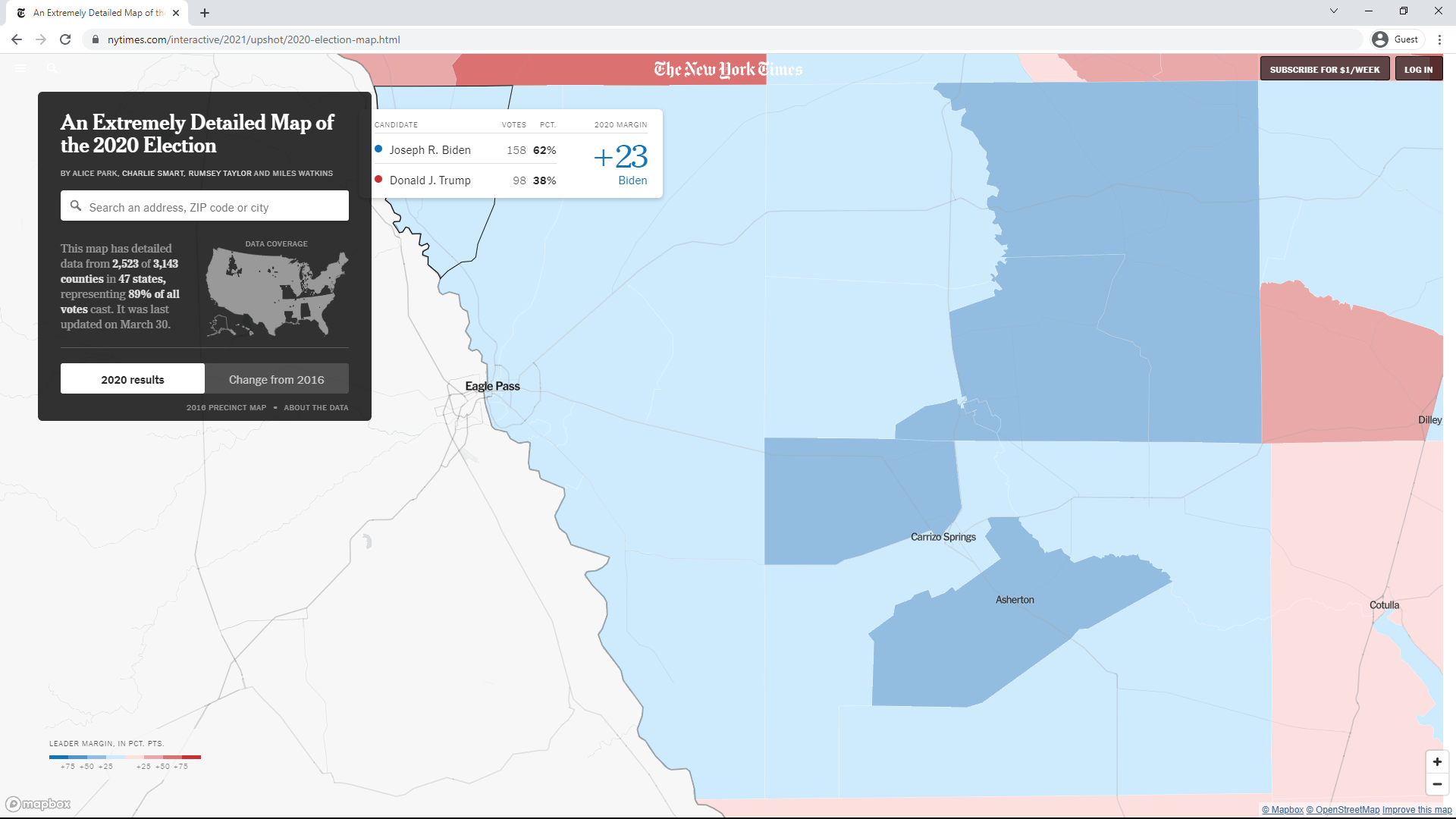
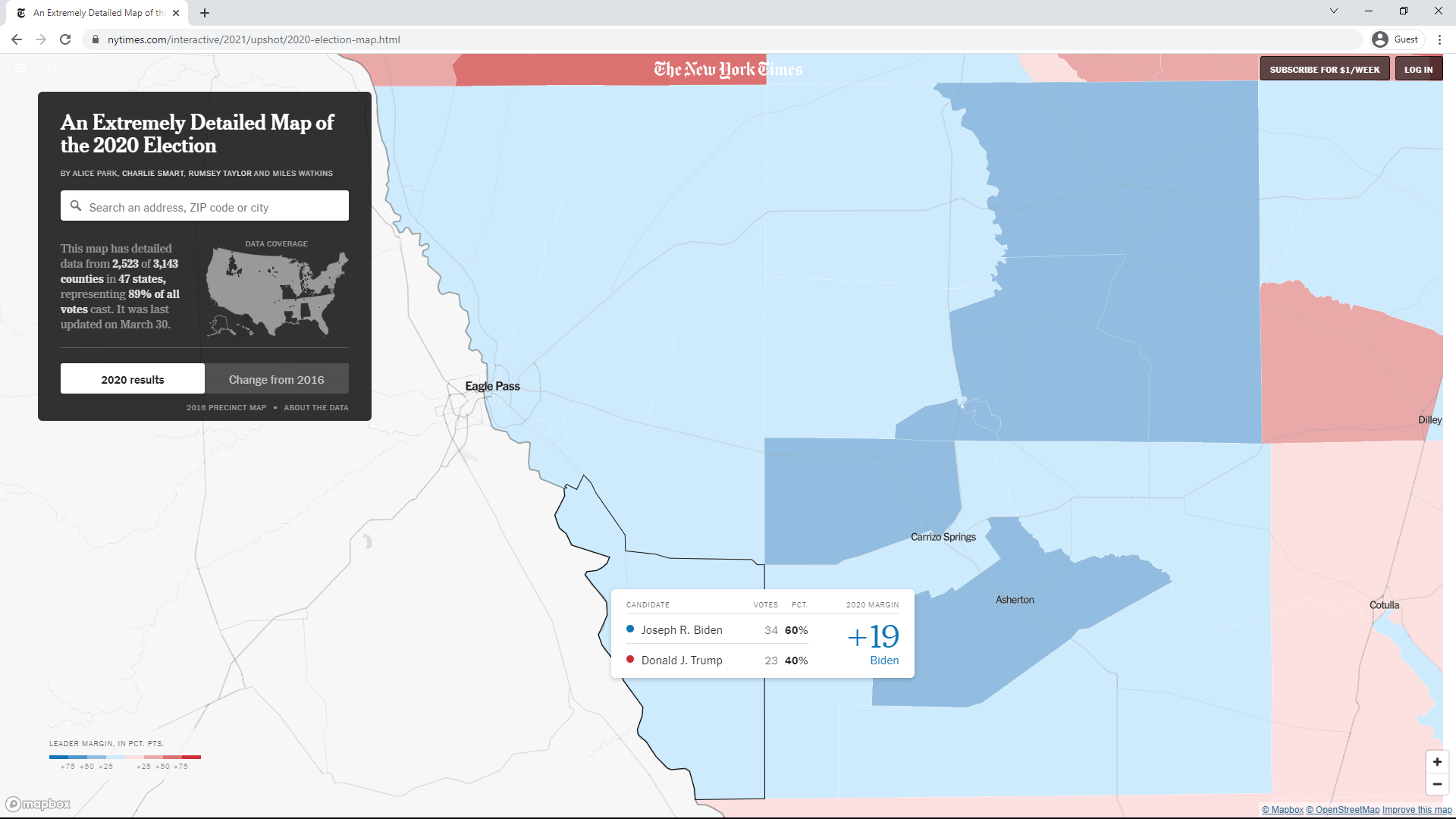
Use of Cumulative Vote Tallies (CVTs) in Wisconsin
Description of the Cumulative Vote Tally (CVT)

Reproducing the CVT graph for Milwaukee County in the 2016 Presidential race
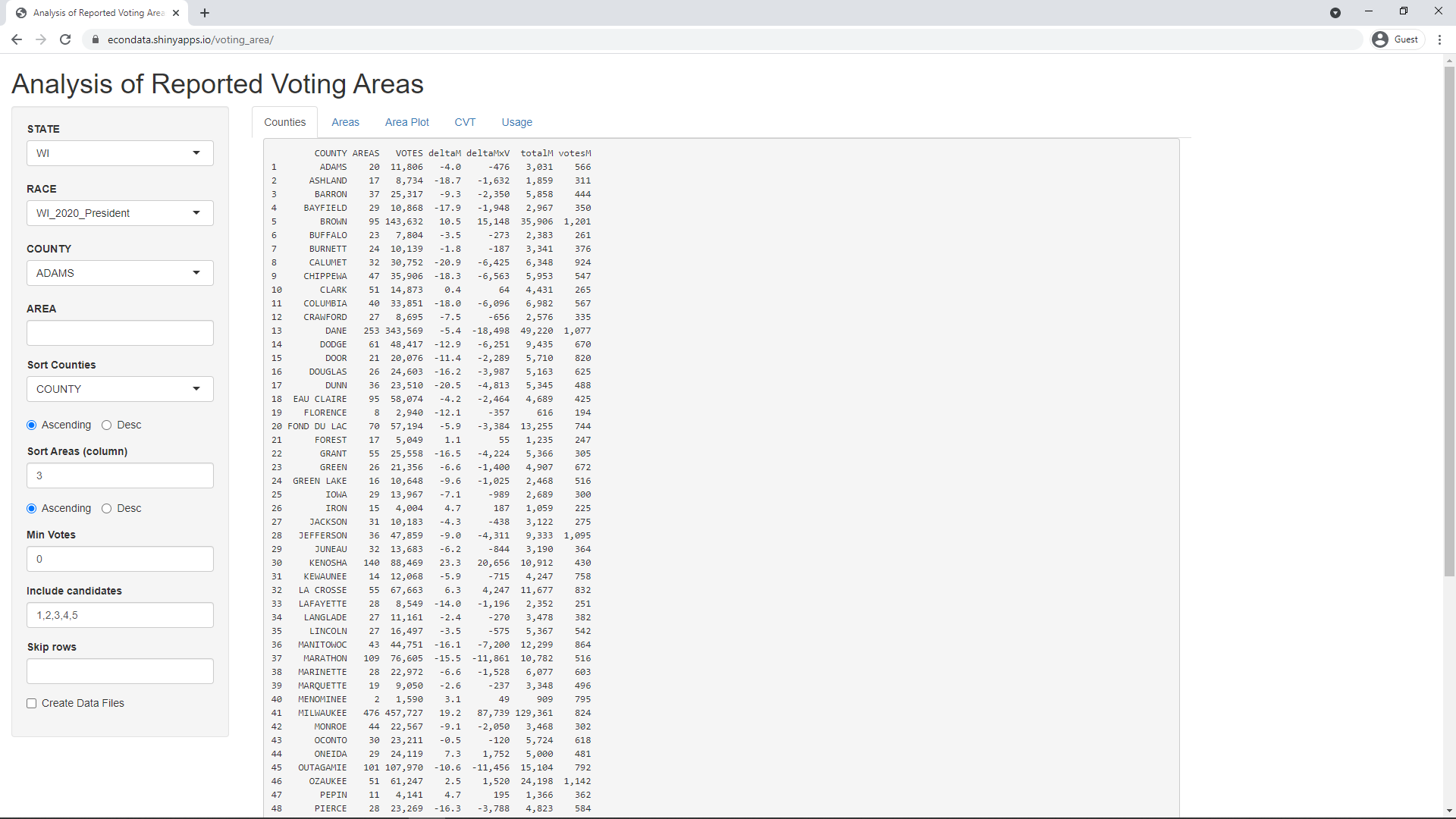
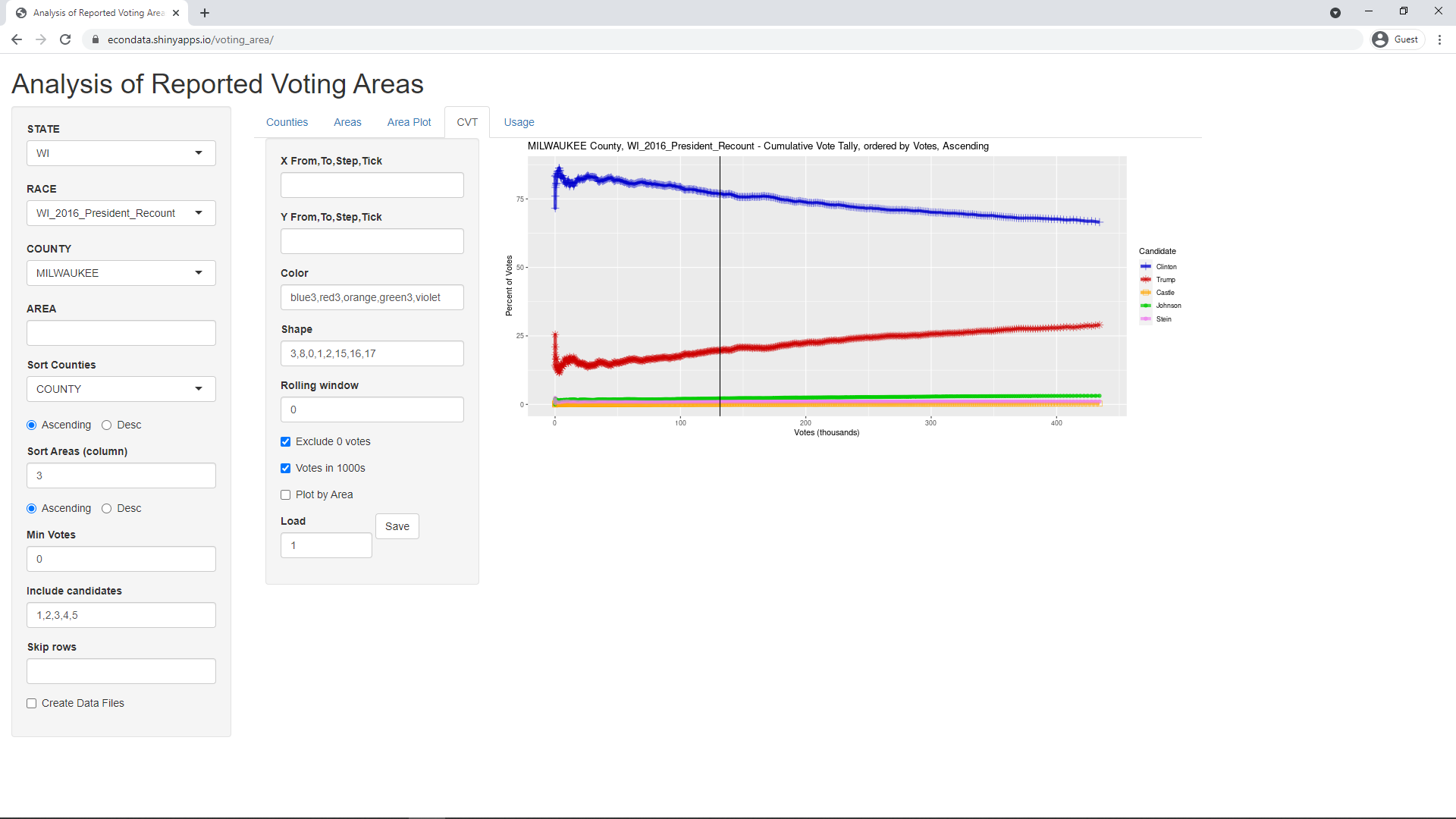
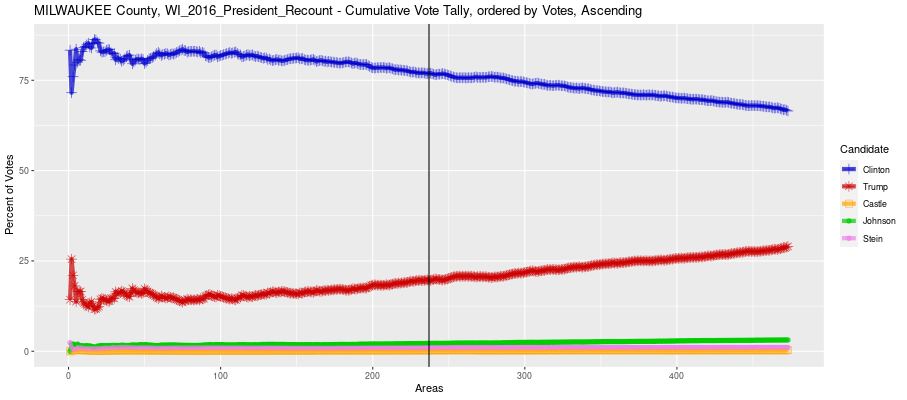
Reproducing the CVT numbers for Milwaukee County in the 2016 Presidential race
Vote Counties (delete (skip row
Measurement Sleuth Tab Stein) 1984
------------------------ ------- -------- ------- --------
Voters 428,650 434,271 429,743 428,650
Precincts 475 476 476 475
Votes in median precinct 780 806 794 792
deltaM 20.2 19.6 20.0 20.2
deltaMxV 86,383 85,324 85,752 86,397
As can be seen, the numbers are very close. In investigating the minor differences, however, a couple of apparent errors were found. First of all, the Vote Sleuth numbers can be reproduced by going to its interactive graph. If the graph does not already show Milwaukee, set County to Milwaukee and click the "Redraw Graph" button. You can then see the number of votes for any of the candidates by clicking on the Data button beneath their name and looking at the VOTES column. If you do that for Jill Stein, however, you'll find that VOTES is equal to zero for all precincts. Hence, the Vote Sleuth graph appears to be using the vote counts for just the other 4 candidates. This can be reproduced in the Shiny app by setting the "Include candidates" textbox on the far left input panel to "1,2,3,4". This specifies that the app is to use the first 4 candidates in the data file. These appear as the first 4 candidates listed in the header on the Areas tab. This gets the numbers closer to the Vote Sleuth numbers as seen in the third numeric column of the table above.
Description of the Area Plot
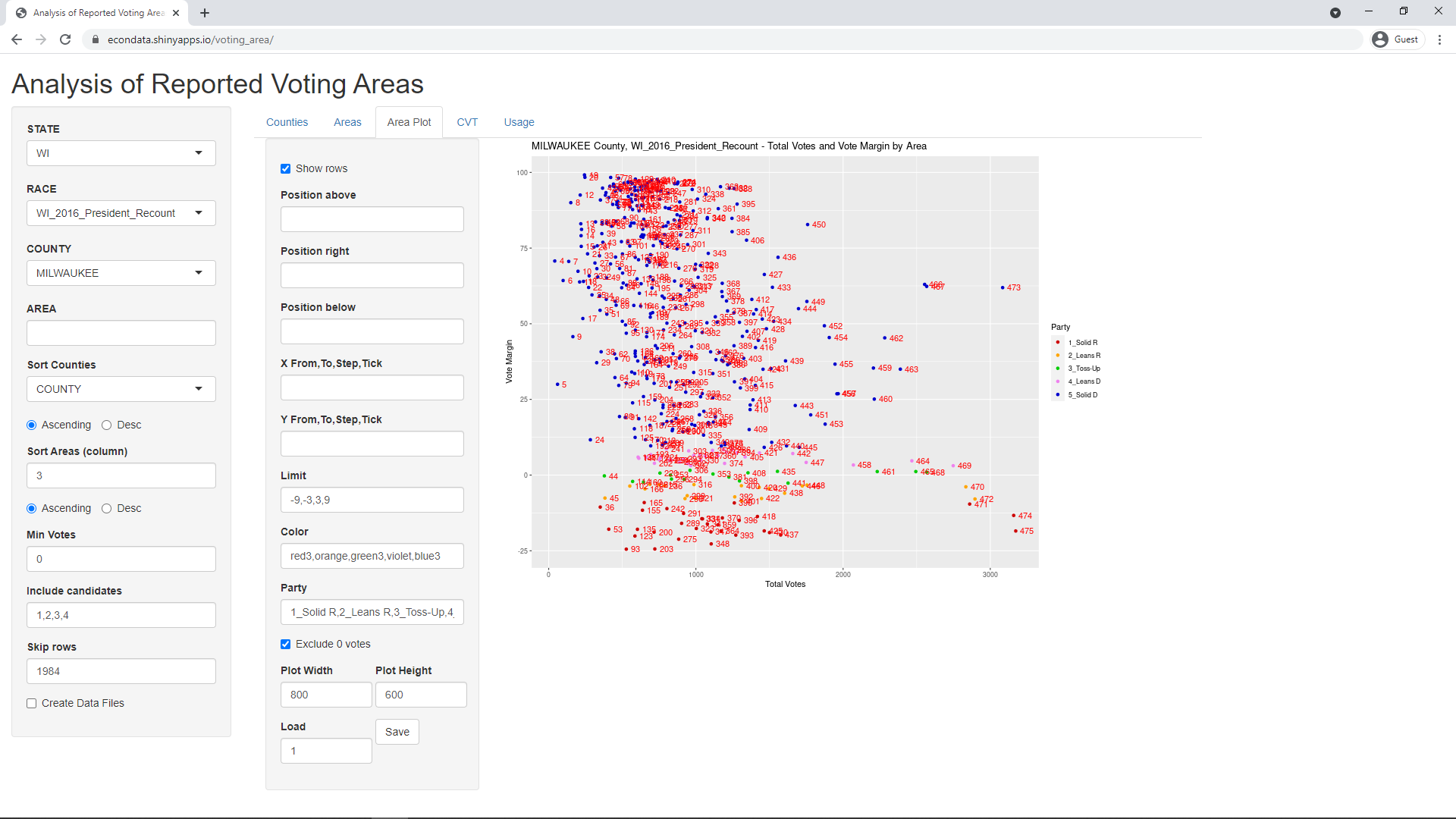
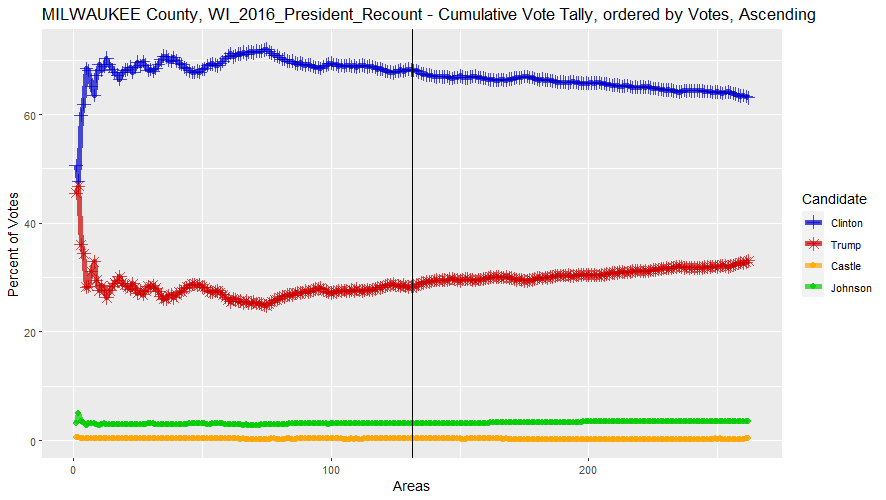
Looking at Racine County
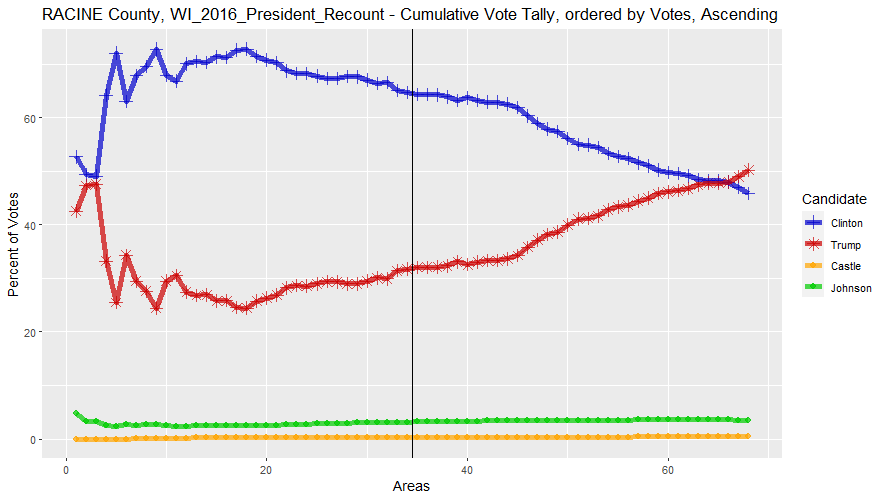
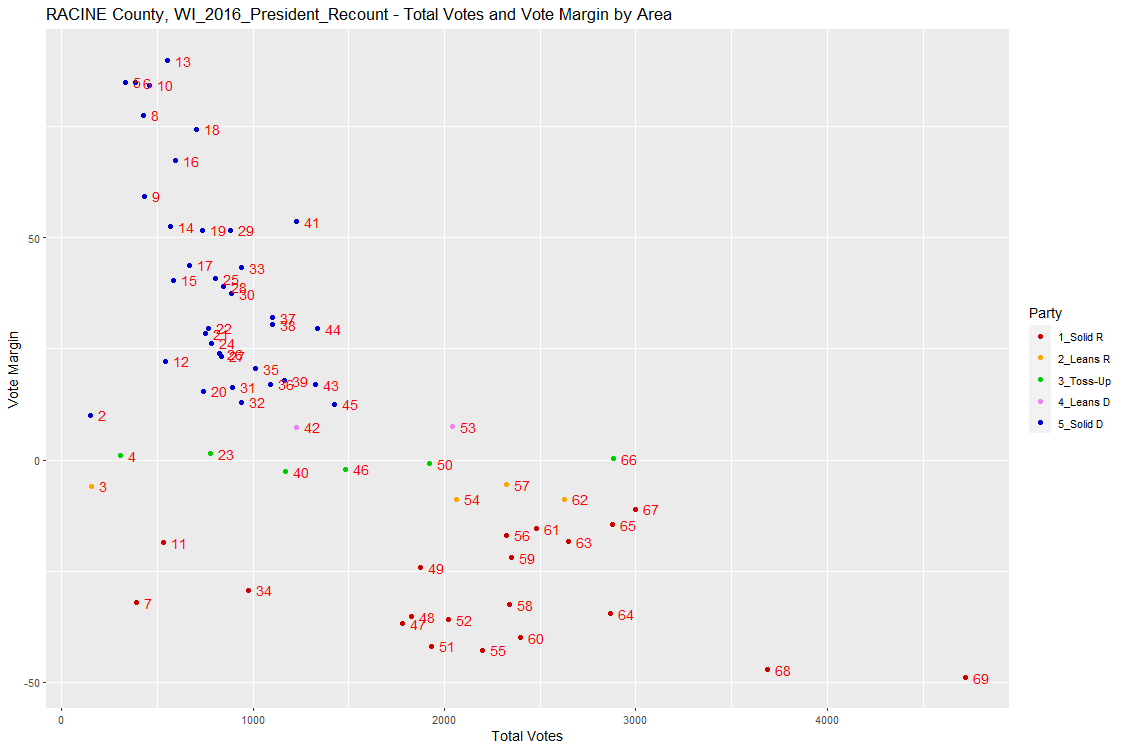
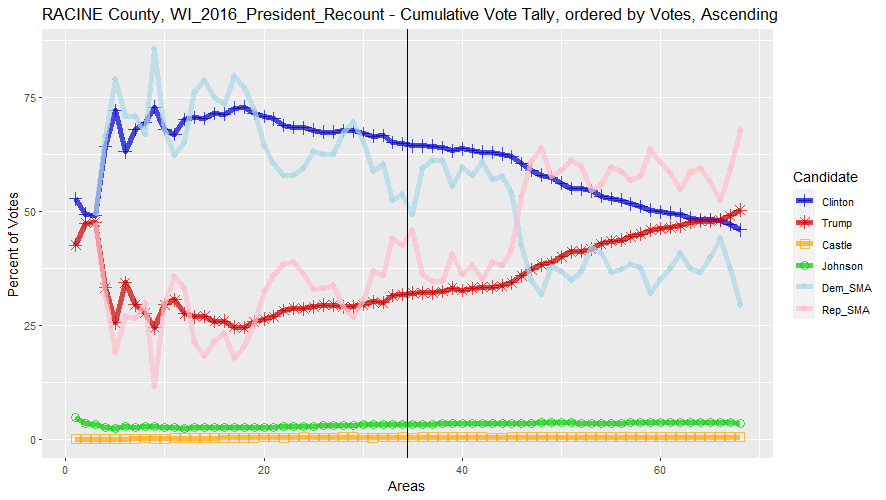
Looking at the 2020 Presidential Race in Wisconsin
2016 2020 2016 2020 2016 2020 2016 2020 2016 2020 2016 2020
COUNTY AREAS AREAS VOTES VOTES deltaM deltaM deltaMxV deltaMxV totalM totalM votesM votesM
-------------- ----- ----- ------- ------- ------ ------ -------- -------- ------- ------- ------ ------
1 MILWAUKEE 476 476 434,271 457,727 19.6 19.2 85,324 87,739 130,337 129,361 806 824
2 DANE 238 253 304,610 343,569 -1.6 -5.4 -4,891 -18,498 55,993 49,220 1,058 1,077
3 WAUKESHA 197 203 233,176 267,214 8.7 9.5 20,341 25,297 57,125 59,875 1,100 1,248
4 BROWN 97 95 127,423 143,632 9.4 10.5 11,964 15,148 33,914 35,906 1,093 1,201
5 OUTAGAMIE 98 101 93,346 107,970 -6.2 -10.6 -5,746 -11,456 15,642 15,104 752 792
6 RACINE 69 69 93,776 106,157 37.0 37.9 34,702 40,194 22,372 24,549 1,032 1,174
7 WINNEBAGO 82 91 85,769 93,791 0.9 -0.5 768 -472 18,509 14,132 1,026 1,001
8 KENOSHA 116 140 75,769 88,469 21.7 23.3 16,440 20,656 14,918 10,912 476 430
9 WASHINGTON 44 45 76,192 88,031 0.7 -0.1 556 -106 21,364 23,674 1,966 2,212
10 ROCK 96 100 74,961 85,164 -1.0 -2.6 -768 -2,197 17,306 17,897 642 713
Note: The above totals are for the first 5 candidates listed in the data and include all areas.
As can be seen, the number of votes increased modestly in all 10 counties. This and a fairly steady deltaM caused the absolute value of deltaMxV to generally increase modestly. Most of the other numbers seemed to have remained relatively steady. One interesting thing is that the number of AREAS changed in every county except MILWAUKEE and RACINE. The number rose in every other county except for BROWN where it decreased by two.
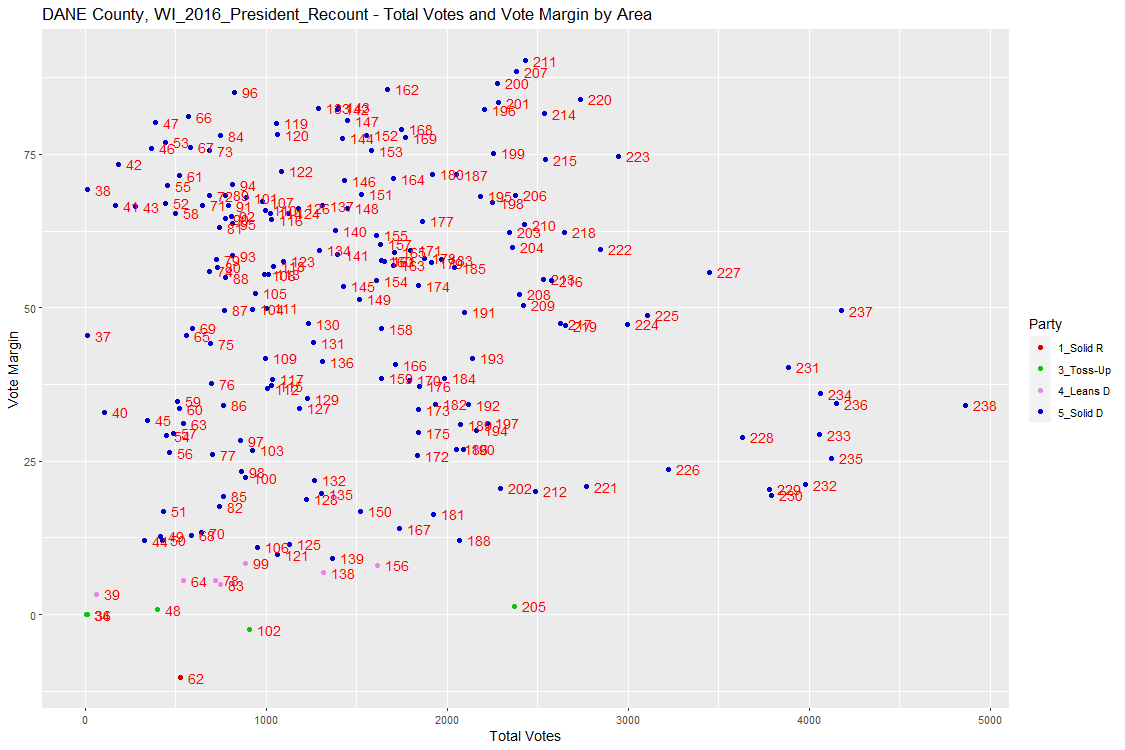
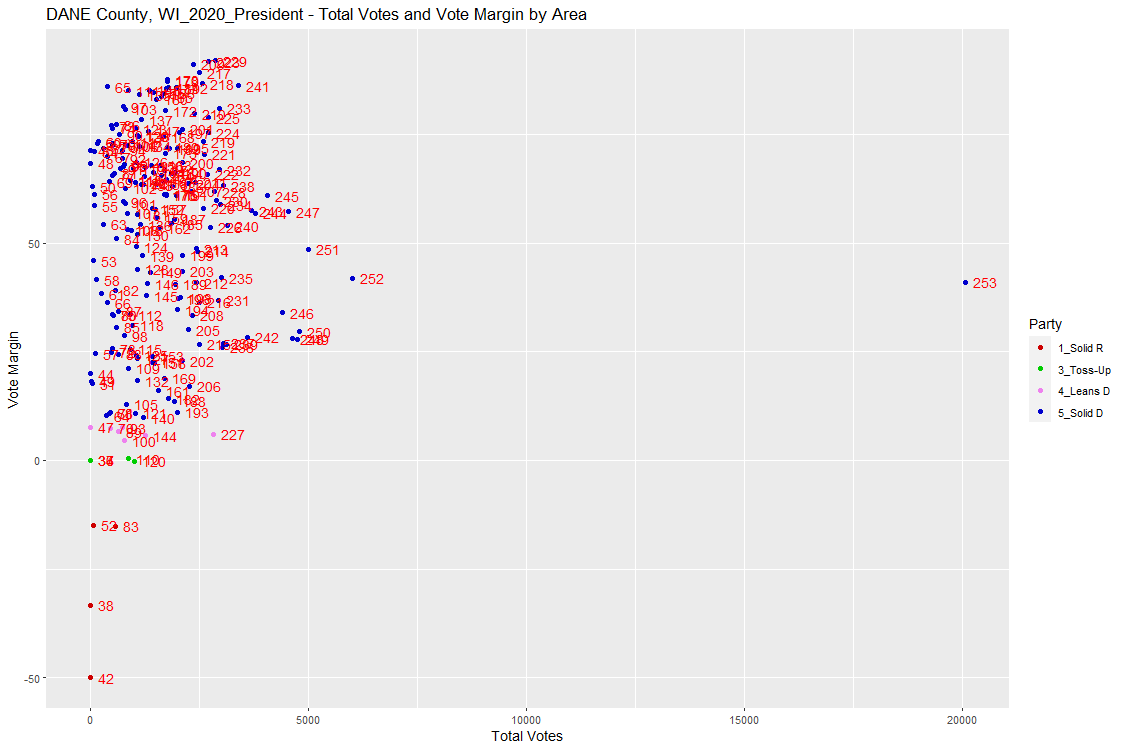
Using the New York Times Interactive 2020 Election Map
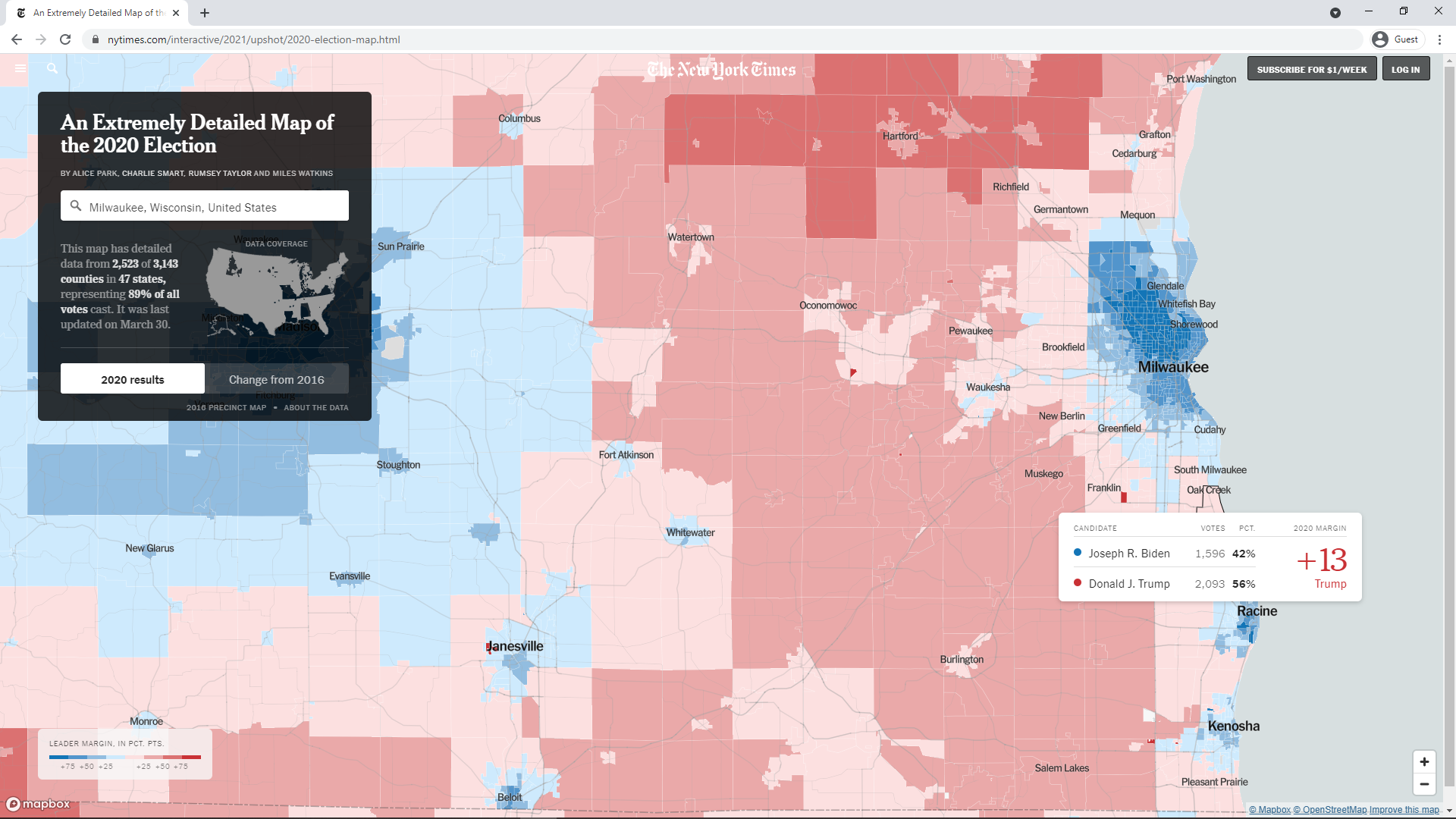
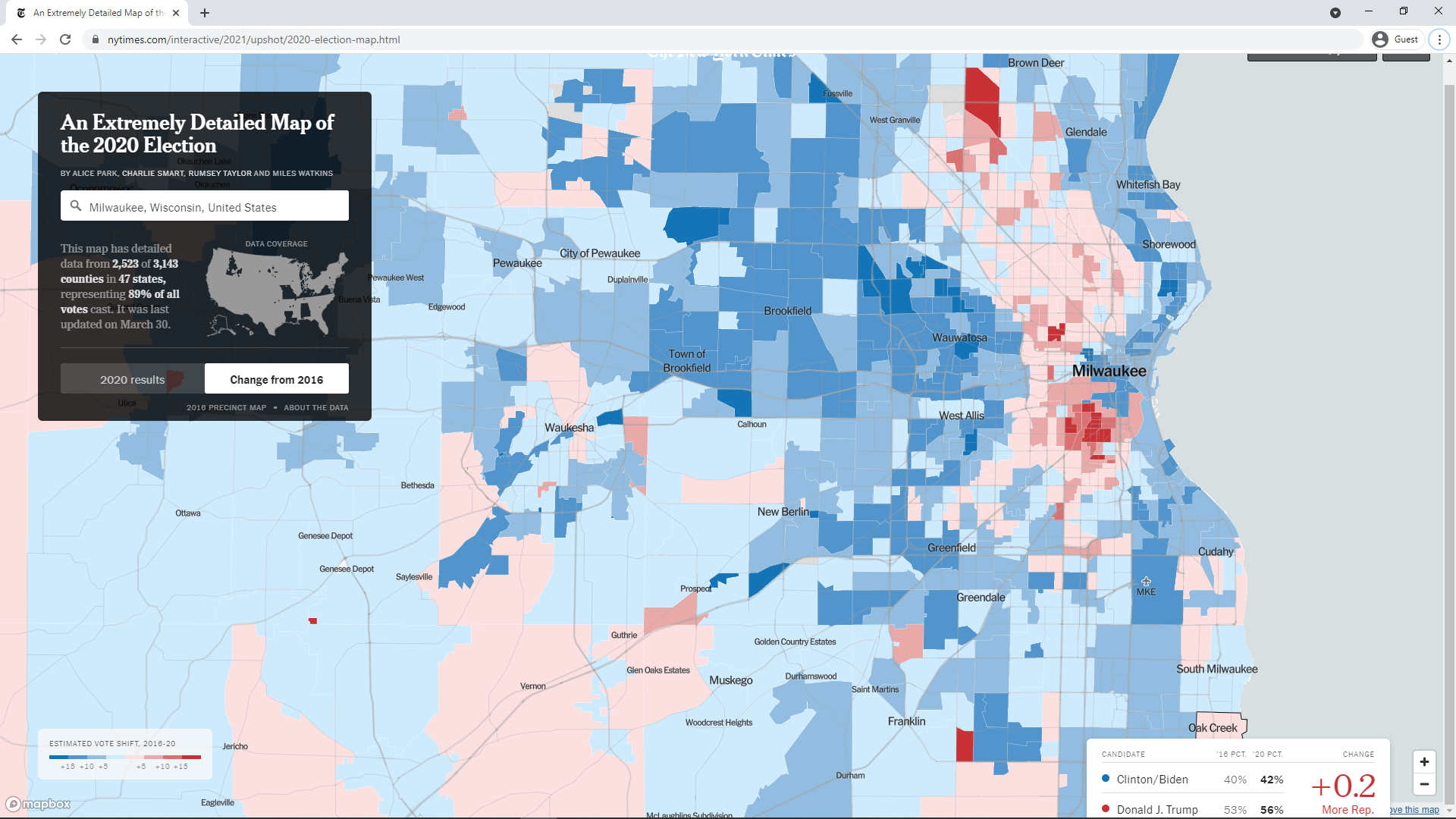
Conclusions
Precinct Data Locations
If anyone should run into any issues or have any suggestions for additional features, feel free to let me know via the Contact box at the bottom of this page.
2020 U.S. Election
Polling Election Data
Comparing Polling and Election Results via R Shiny
Red Shifts for 2020 Election Cycle, November 18, 2020
Precinct Election Data
Analysis of Reported Voting Areas via R Shiny
Analysis of Reported Voting Areas in Florida via R Shiny
Analysis of the Distribution of Precinct Margins by County via R Shiny
Precinct Results in Florida through 2020
Precinct Results in Iowa through 2020
Precinct Results in Maine through 2020
Precinct Results in North Carolina through 2020
Precinct Results in South Carolina through 2020
Precinct Results in Texas through 2020
County Election Data
Exploring Federal Election Results by County via R Shiny
County Results in Arizona in 2020
County Results in California in 2020
County Results in Florida in 2020
County Results in Iowa in 2020
County Results in Kentucky in 2020
County Results in Maine in 2020
County Results in Montana in 2020
County Results in Pennsylvania in 2020
County Results in South Carolina in 2020
County Results in Texas in 2020